Hi All,
So I just got my new workstation delivered. Running benchmarks now.
When running Cinebench2024 Multi thread, it seems that the performance is getting worse with time?
You can see what Anandtech has achieved with Threadripper 7980X 64 Core: 5,538 points
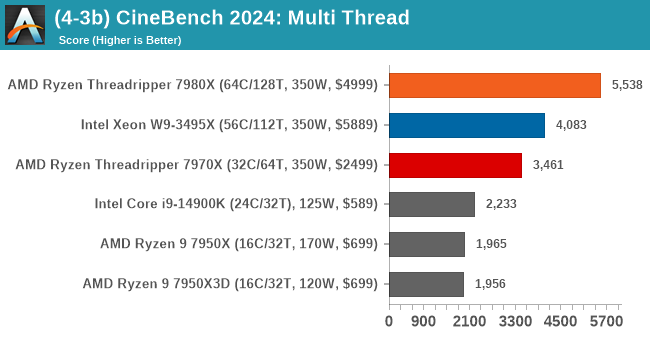
When I run that benchmark, I get similar number at the beginning (first cca 2 minutes):
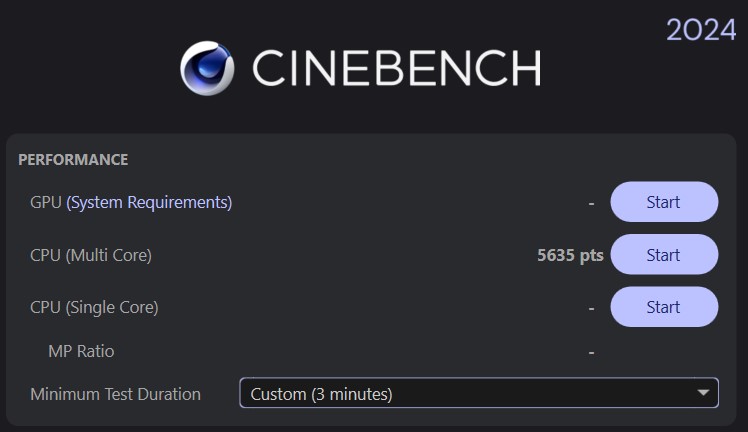
But after 10 minutes it drops:
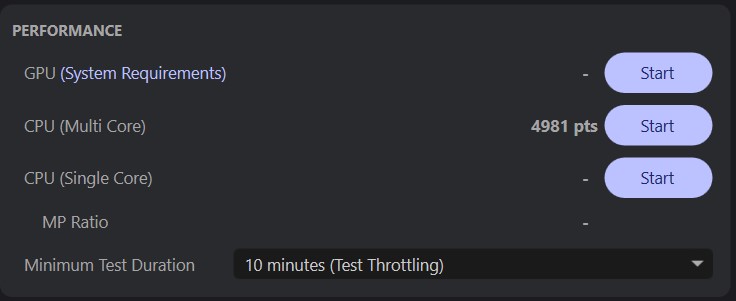
And after 30 minutes it drops even further:
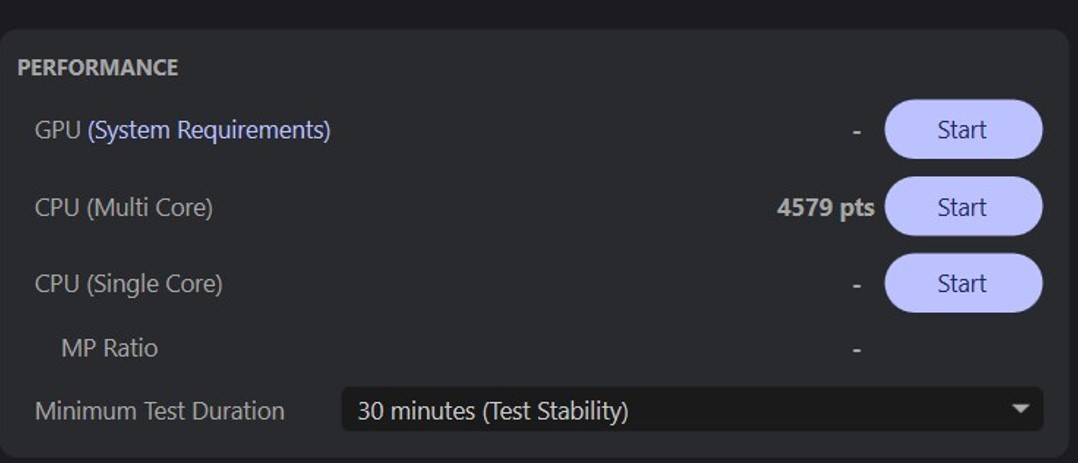
Should this be expected? Are the Cinebench tests ran just for a minute or so? (I am seeing similar numbers as Anandtech's on other websites as well, all are around 5.500 points)
I've paid 9k for this workstation, so expect that it runs at its 100% potential... Please let me know your thoughts?
Thank you
Below some key specs:
Case
FRACTAL DESIGN TORRENT RGB MID TOWER CASE
Processor (CPU)
AMD Ryzen Threadripper 7980X 64 Core CPU (3.2GHz - 5.1GHz, 320MB CACHE)
Motherboard
ASUS® PRO WS TRX50-SAGE WIFI (TRX50, ECC RDIMM, PCIe 5.0, Wi-Fi 7)
Memory (RAM)
256GB Kingston DDR5 4800MHz ECC Registered (4 x 64GB)
Graphics Card
24GB NVIDIA GEFORCE RTX 4090 - HDMI, DP
1st M.2 SSD Drive
1TB SOLIDIGM P44 PRO GEN 4 M.2 NVMe PCIe SSD (up to 7000MB/sR, 6500MB/sW)
2nd M.2 SSD Drive
4TB CORSAIR MP600 PRO NVMe PCIe M.2 SSD (up to 7000 MB/R, 6850 MB/W)
Power
CORSAIR 1200W RMx SHIFT SERIES™ MODULAR 80 PLUS GOLD, ULTRA QUIET
Processor Cooling
ENERMAX LIQTECH TR4 II 360mm
Operating System
Windows 11 Professional 64 Bit - inc. Single Licence
So I just got my new workstation delivered. Running benchmarks now.
When running Cinebench2024 Multi thread, it seems that the performance is getting worse with time?
You can see what Anandtech has achieved with Threadripper 7980X 64 Core: 5,538 points
When I run that benchmark, I get similar number at the beginning (first cca 2 minutes):
But after 10 minutes it drops:
And after 30 minutes it drops even further:
Should this be expected? Are the Cinebench tests ran just for a minute or so? (I am seeing similar numbers as Anandtech's on other websites as well, all are around 5.500 points)
I've paid 9k for this workstation, so expect that it runs at its 100% potential... Please let me know your thoughts?
Thank you
Below some key specs:
Case
FRACTAL DESIGN TORRENT RGB MID TOWER CASE
Processor (CPU)
AMD Ryzen Threadripper 7980X 64 Core CPU (3.2GHz - 5.1GHz, 320MB CACHE)
Motherboard
ASUS® PRO WS TRX50-SAGE WIFI (TRX50, ECC RDIMM, PCIe 5.0, Wi-Fi 7)
Memory (RAM)
256GB Kingston DDR5 4800MHz ECC Registered (4 x 64GB)
Graphics Card
24GB NVIDIA GEFORCE RTX 4090 - HDMI, DP
1st M.2 SSD Drive
1TB SOLIDIGM P44 PRO GEN 4 M.2 NVMe PCIe SSD (up to 7000MB/sR, 6500MB/sW)
2nd M.2 SSD Drive
4TB CORSAIR MP600 PRO NVMe PCIe M.2 SSD (up to 7000 MB/R, 6850 MB/W)
Power
CORSAIR 1200W RMx SHIFT SERIES™ MODULAR 80 PLUS GOLD, ULTRA QUIET
Processor Cooling
ENERMAX LIQTECH TR4 II 360mm
Operating System
Windows 11 Professional 64 Bit - inc. Single Licence
