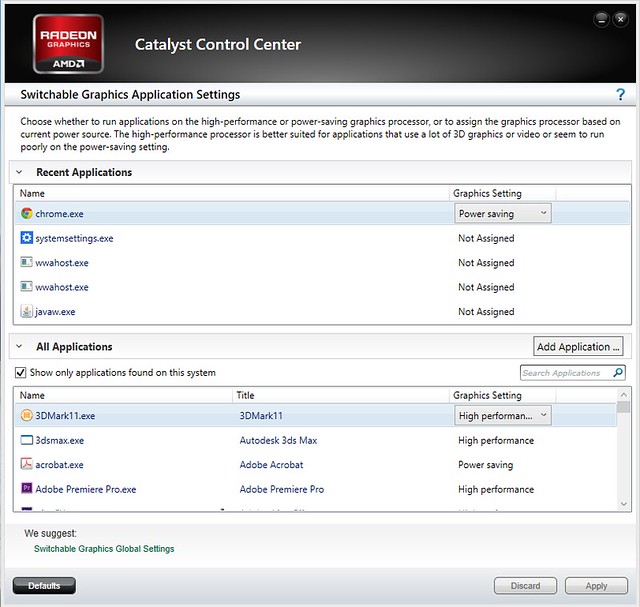UPDATE: Discard, issues resolved.
Hey all,
I just thought I'd make a thread incorporating all of the latest up-to-date information regarding the AMD 7970M mobile graphics card, as mentioned here - https://www.pcspecialist.co.uk/forums/showthread.php?22378-ATI-7970M-Driver-Issues
As you may or may not know, at the time of release this card was affected by a software issue relating to the AMD Enduro technology (similar to NVIDIA Optimus) which saves heat and power when the resources of the graphics processor are not in high demand. The card was experiencing underutilisation problems, or more simply put, it wasn't working to its full potential and was more prominent on certain titles than others. This was an issue outside of the control of all distributors and suppliers, including PCS, and it has taken a considerable amount of time for AMD to rectify the problem.
After many BETA drivers which have begun to address the issue, AMD have made very significant improvements and the latest driver at the time of the last edit is the 13.8 BETA.
I have tested the following stages on my own machine, to working affect without any problems, and others have also reported similar success. But please note I cannot guarantee this will work on your machine as all hardware can be different! I would recommend you have some idea as to what you're doing before attempting anything yourself. MAKE SURE YOU HAVE A SYSTEM RESTORE POINT CREATED BEFORE ATTEMPTING ANY OF THE FOLLOWING. PLEASE FOLLOW THESE INSTRUCTIONS EXACTLY AND UNDERSTAND YOU CARRY OUT AT YOUR OWN RISK.
If you need to revert to the original Clevo drivers they can be found on your supplied driver disc, make sure you have it to hand. Or download them from here... (P170EM) http://www.clevo.com.tw/en/e-services/download/default.asp
To update your drivers to the latest working version: (with most/all previous issues seemingly well on the way to being resolved, if not resolved completely)!
1- Download the latest AMD BETA driver 2nd link Mobility version ONLY from http://support.amd.com/us/kbarticles/Pages/AMDCatalyst13-8WINBetaDriver.aspx
2- Uninstall existing AMD drivers, via Add/Remove Programs in Control Panel. Choose to completely uninstall all AMD software. Go back into Add/Remove Programs and remove AMD Application Profiles, if listed.
3- Uninstall existing Intel HD drivers, via Add/Remove Programs in Control Panel. *NOT APPLICABLE FOR CROSSFIRE CONFIGURATIONS*
4- Delete the "AMD" folder on the first level of your C: Drive to get rid of all traces of any previously extracted drivers, if present.
5- Reboot.
6- Go to Device Manager and under Display Adapters right click Intel HD Graphics 4000 and Update Driver Software. *NOT APPLICABLE FOR CROSSFIRE CONFIGURATIONS*
7- Install the latest AMD BETA driver and reboot.
Done! Enjoy your significant performance gains!
Hey all,
I just thought I'd make a thread incorporating all of the latest up-to-date information regarding the AMD 7970M mobile graphics card, as mentioned here - https://www.pcspecialist.co.uk/forums/showthread.php?22378-ATI-7970M-Driver-Issues
As you may or may not know, at the time of release this card was affected by a software issue relating to the AMD Enduro technology (similar to NVIDIA Optimus) which saves heat and power when the resources of the graphics processor are not in high demand. The card was experiencing underutilisation problems, or more simply put, it wasn't working to its full potential and was more prominent on certain titles than others. This was an issue outside of the control of all distributors and suppliers, including PCS, and it has taken a considerable amount of time for AMD to rectify the problem.
After many BETA drivers which have begun to address the issue, AMD have made very significant improvements and the latest driver at the time of the last edit is the 13.8 BETA.
I have tested the following stages on my own machine, to working affect without any problems, and others have also reported similar success. But please note I cannot guarantee this will work on your machine as all hardware can be different! I would recommend you have some idea as to what you're doing before attempting anything yourself. MAKE SURE YOU HAVE A SYSTEM RESTORE POINT CREATED BEFORE ATTEMPTING ANY OF THE FOLLOWING. PLEASE FOLLOW THESE INSTRUCTIONS EXACTLY AND UNDERSTAND YOU CARRY OUT AT YOUR OWN RISK.
If you need to revert to the original Clevo drivers they can be found on your supplied driver disc, make sure you have it to hand. Or download them from here... (P170EM) http://www.clevo.com.tw/en/e-services/download/default.asp
To update your drivers to the latest working version: (with most/all previous issues seemingly well on the way to being resolved, if not resolved completely)!
1- Download the latest AMD BETA driver 2nd link Mobility version ONLY from http://support.amd.com/us/kbarticles/Pages/AMDCatalyst13-8WINBetaDriver.aspx
2- Uninstall existing AMD drivers, via Add/Remove Programs in Control Panel. Choose to completely uninstall all AMD software. Go back into Add/Remove Programs and remove AMD Application Profiles, if listed.
3- Uninstall existing Intel HD drivers, via Add/Remove Programs in Control Panel. *NOT APPLICABLE FOR CROSSFIRE CONFIGURATIONS*
4- Delete the "AMD" folder on the first level of your C: Drive to get rid of all traces of any previously extracted drivers, if present.
5- Reboot.
6- Go to Device Manager and under Display Adapters right click Intel HD Graphics 4000 and Update Driver Software. *NOT APPLICABLE FOR CROSSFIRE CONFIGURATIONS*
7- Install the latest AMD BETA driver and reboot.
Done! Enjoy your significant performance gains!
Last edited: