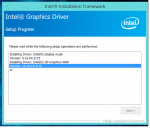Hello,
I recently purchased a cosmos 3 laptop with windows 8.1. As I attempted to connect my PC to TV with HDMI cable, I get no response what so ever. Neither computer or TV recognizes each other or the cable connected.
The cable/TC works fine with my old laptop with win 7. I also tested it with other laptop with win 8.1 and it worked just fine.
Could someone please help me out? I'm a bit worried that the whole HDMI port on my laptop could be broken as I tried Googling solutions without any result. Could this be the case?
Cheers,
I recently purchased a cosmos 3 laptop with windows 8.1. As I attempted to connect my PC to TV with HDMI cable, I get no response what so ever. Neither computer or TV recognizes each other or the cable connected.
The cable/TC works fine with my old laptop with win 7. I also tested it with other laptop with win 8.1 and it worked just fine.
Could someone please help me out? I'm a bit worried that the whole HDMI port on my laptop could be broken as I tried Googling solutions without any result. Could this be the case?
Cheers,