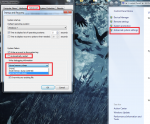I've been having infrequent BSOD since around January or so, around that time I updated the drivers for my graphics card but the bsod were rare enough (once a month or so) for me to ignore it. About a month or so ago the motherboard failed and so I sent it back to pcspecialist and they replaced the motherboard and graphics card and just recently the bsod have been increasing until now its about once every few days.
I've researched the error and I've tried some of the fixes posted: replacing the nvlddmkm.sys file, updating drivers, using the original drivers from pcspecialist, and finally today I did a completely clean install of all the Nvidia software and drivers.
Does anyone have any idea what else I can try because I'm close to giving up?
Crash dump:
Microsoft (R) Windows Debugger Version 6.3.9600.17336 AMD64
Copyright (c) Microsoft Corporation. All rights reserved.
Loading Dump File [C:\Windows\MEMORY.DMP]
Kernel Summary Dump File: Only kernel address space is available
************* Symbol Path validation summary **************
Response Time (ms) Location
Deferred SRV*C:\Windows\symbol_cache*http://msdl.microsoft.com/download/symbols
Symbol search path is: SRV*C:\Windows\symbol_cache*http://msdl.microsoft.com/download/symbols
Executable search path is:
Windows 7 Kernel Version 7601 (Service Pack 1) MP (8 procs) Free x64
Product: WinNt, suite: TerminalServer SingleUserTS Personal
Built by: 7601.18869.amd64fre.win7sp1_gdr.150525-0603
Machine Name:
Kernel base = 0xfffff800`03014000 PsLoadedModuleList = 0xfffff800`0325b730
Debug session time: Wed Jul 29 20:59:57.266 2015 (UTC + 1:00)
System Uptime: 0 days 4:37:13.125
Loading Kernel Symbols
...............................................................
................................................................
.................................
Loading User Symbols
Loading unloaded module list
......
*******************************************************************************
* *
* Bugcheck Analysis *
* *
*******************************************************************************
Use !analyze -v to get detailed debugging information.
BugCheck 116, {fffffa800e7f84e0, fffff8800ff87630, ffffffffc000009a, 4}
*** ERROR: Module load completed but symbols could not be loaded for nvlddmkm.sys
Probably caused by : nvlddmkm.sys ( nvlddmkm+adc630 )
Followup: MachineOwner
---------
7: kd> !analyze -v
*******************************************************************************
* *
* Bugcheck Analysis *
* *
*******************************************************************************
VIDEO_TDR_FAILURE (116)
Attempt to reset the display driver and recover from timeout failed.
Arguments:
Arg1: fffffa800e7f84e0, Optional pointer to internal TDR recovery context (TDR_RECOVERY_CONTEXT).
Arg2: fffff8800ff87630, The pointer into responsible device driver module (e.g. owner tag).
Arg3: ffffffffc000009a, Optional error code (NTSTATUS) of the last failed operation.
Arg4: 0000000000000004, Optional internal context dependent data.
Debugging Details:
------------------
FAULTING_IP:
nvlddmkm+adc630
fffff880`0ff87630 4055 push rbp
DEFAULT_BUCKET_ID: GRAPHICS_DRIVER_TDR_FAULT
BUGCHECK_STR: 0x116
PROCESS_NAME: System
CURRENT_IRQL: 0
ANALYSIS_VERSION: 6.3.9600.17336 (debuggers(dbg).150226-1500) amd64fre
STACK_TEXT:
fffff880`04aafa48 fffff880`04941134 : 00000000`00000116 fffffa80`0e7f84e0 fffff880`0ff87630 ffffffff`c000009a : nt!KeBugCheckEx
fffff880`04aafa50 fffff880`04914867 : fffff880`0ff87630 fffffa80`0c3cd000 00000000`00000000 ffffffff`c000009a : dxgkrnl!TdrBugcheckOnTimeout+0xec
fffff880`04aafa90 fffff880`04940f43 : fffffa80`ffffd846 00000000`00000000 fffffa80`0e7f84e0 00000000`00000000 : dxgkrnl!DXGADAPTER::Reset+0x2a3
fffff880`04aafb40 fffff880`0483803d : fffffa80`075818e0 00000000`00000080 00000000`00000000 fffffa80`0c3c4010 : dxgkrnl!TdrResetFromTimeout+0x23
fffff880`04aafbc0 fffff800`03322456 : 00000000`0f1186ef fffffa80`0c3e7b50 fffffa80`069e9720 fffffa80`0c3e7b50 : dxgmms1!VidSchiWorkerThread+0x101
fffff880`04aafc00 fffff800`0307a2c6 : fffff800`03207e80 fffffa80`0c3e7b50 fffff800`03215cc0 00000000`00000000 : nt!PspSystemThreadStartup+0x5a
fffff880`04aafc40 00000000`00000000 : fffff880`04ab0000 fffff880`04aaa000 fffff880`04aaf4d0 00000000`00000000 : nt!KxStartSystemThread+0x16
STACK_COMMAND: .bugcheck ; kb
FOLLOWUP_IP:
nvlddmkm+adc630
fffff880`0ff87630 4055 push rbp
SYMBOL_NAME: nvlddmkm+adc630
FOLLOWUP_NAME: MachineOwner
MODULE_NAME: nvlddmkm
IMAGE_NAME: nvlddmkm.sys
DEBUG_FLR_IMAGE_TIMESTAMP: 503c78c6
FAILURE_BUCKET_ID: X64_0x116_IMAGE_nvlddmkm.sys
BUCKET_ID: X64_0x116_IMAGE_nvlddmkm.sys
ANALYSIS_SOURCE: KM
FAILURE_ID_HASH_STRING: km:x64_0x116_image_nvlddmkm.sys
FAILURE_ID_HASH: {1f9e0448-3238-5868-3678-c8e526bb1edc}
Followup: MachineOwner
---------
Chassis & Display Vortex Series: 15.6" Matte Full HD LED Widescreen (1920x1080)
Processor (CPU) Intel® Core™i7 Quad Core Mobile Processor i7-3630QM (2.40GHz) 6MB Memory (RAM) 8GB SAMSUNG 1600MHz SODIMM DDR3 MEMORY (2 x 4GB)
Graphics Card NVIDIA® GeForce® GTX 670M - 1.5GB DDR5 Video RAM - DirectX® 11
Memory - 1st Hard Disk 1TB SERIAL ATA II 2.5" HARD DRIVE WITH 8MB CACHE (5,400rpm)
Operating System Genuine Windows 7 Home Premium 64 Bit w/SP1 - inc DVD & Licence
I've researched the error and I've tried some of the fixes posted: replacing the nvlddmkm.sys file, updating drivers, using the original drivers from pcspecialist, and finally today I did a completely clean install of all the Nvidia software and drivers.
Does anyone have any idea what else I can try because I'm close to giving up?
Crash dump:
Microsoft (R) Windows Debugger Version 6.3.9600.17336 AMD64
Copyright (c) Microsoft Corporation. All rights reserved.
Loading Dump File [C:\Windows\MEMORY.DMP]
Kernel Summary Dump File: Only kernel address space is available
************* Symbol Path validation summary **************
Response Time (ms) Location
Deferred SRV*C:\Windows\symbol_cache*http://msdl.microsoft.com/download/symbols
Symbol search path is: SRV*C:\Windows\symbol_cache*http://msdl.microsoft.com/download/symbols
Executable search path is:
Windows 7 Kernel Version 7601 (Service Pack 1) MP (8 procs) Free x64
Product: WinNt, suite: TerminalServer SingleUserTS Personal
Built by: 7601.18869.amd64fre.win7sp1_gdr.150525-0603
Machine Name:
Kernel base = 0xfffff800`03014000 PsLoadedModuleList = 0xfffff800`0325b730
Debug session time: Wed Jul 29 20:59:57.266 2015 (UTC + 1:00)
System Uptime: 0 days 4:37:13.125
Loading Kernel Symbols
...............................................................
................................................................
.................................
Loading User Symbols
Loading unloaded module list
......
*******************************************************************************
* *
* Bugcheck Analysis *
* *
*******************************************************************************
Use !analyze -v to get detailed debugging information.
BugCheck 116, {fffffa800e7f84e0, fffff8800ff87630, ffffffffc000009a, 4}
*** ERROR: Module load completed but symbols could not be loaded for nvlddmkm.sys
Probably caused by : nvlddmkm.sys ( nvlddmkm+adc630 )
Followup: MachineOwner
---------
7: kd> !analyze -v
*******************************************************************************
* *
* Bugcheck Analysis *
* *
*******************************************************************************
VIDEO_TDR_FAILURE (116)
Attempt to reset the display driver and recover from timeout failed.
Arguments:
Arg1: fffffa800e7f84e0, Optional pointer to internal TDR recovery context (TDR_RECOVERY_CONTEXT).
Arg2: fffff8800ff87630, The pointer into responsible device driver module (e.g. owner tag).
Arg3: ffffffffc000009a, Optional error code (NTSTATUS) of the last failed operation.
Arg4: 0000000000000004, Optional internal context dependent data.
Debugging Details:
------------------
FAULTING_IP:
nvlddmkm+adc630
fffff880`0ff87630 4055 push rbp
DEFAULT_BUCKET_ID: GRAPHICS_DRIVER_TDR_FAULT
BUGCHECK_STR: 0x116
PROCESS_NAME: System
CURRENT_IRQL: 0
ANALYSIS_VERSION: 6.3.9600.17336 (debuggers(dbg).150226-1500) amd64fre
STACK_TEXT:
fffff880`04aafa48 fffff880`04941134 : 00000000`00000116 fffffa80`0e7f84e0 fffff880`0ff87630 ffffffff`c000009a : nt!KeBugCheckEx
fffff880`04aafa50 fffff880`04914867 : fffff880`0ff87630 fffffa80`0c3cd000 00000000`00000000 ffffffff`c000009a : dxgkrnl!TdrBugcheckOnTimeout+0xec
fffff880`04aafa90 fffff880`04940f43 : fffffa80`ffffd846 00000000`00000000 fffffa80`0e7f84e0 00000000`00000000 : dxgkrnl!DXGADAPTER::Reset+0x2a3
fffff880`04aafb40 fffff880`0483803d : fffffa80`075818e0 00000000`00000080 00000000`00000000 fffffa80`0c3c4010 : dxgkrnl!TdrResetFromTimeout+0x23
fffff880`04aafbc0 fffff800`03322456 : 00000000`0f1186ef fffffa80`0c3e7b50 fffffa80`069e9720 fffffa80`0c3e7b50 : dxgmms1!VidSchiWorkerThread+0x101
fffff880`04aafc00 fffff800`0307a2c6 : fffff800`03207e80 fffffa80`0c3e7b50 fffff800`03215cc0 00000000`00000000 : nt!PspSystemThreadStartup+0x5a
fffff880`04aafc40 00000000`00000000 : fffff880`04ab0000 fffff880`04aaa000 fffff880`04aaf4d0 00000000`00000000 : nt!KxStartSystemThread+0x16
STACK_COMMAND: .bugcheck ; kb
FOLLOWUP_IP:
nvlddmkm+adc630
fffff880`0ff87630 4055 push rbp
SYMBOL_NAME: nvlddmkm+adc630
FOLLOWUP_NAME: MachineOwner
MODULE_NAME: nvlddmkm
IMAGE_NAME: nvlddmkm.sys
DEBUG_FLR_IMAGE_TIMESTAMP: 503c78c6
FAILURE_BUCKET_ID: X64_0x116_IMAGE_nvlddmkm.sys
BUCKET_ID: X64_0x116_IMAGE_nvlddmkm.sys
ANALYSIS_SOURCE: KM
FAILURE_ID_HASH_STRING: km:x64_0x116_image_nvlddmkm.sys
FAILURE_ID_HASH: {1f9e0448-3238-5868-3678-c8e526bb1edc}
Followup: MachineOwner
---------
Chassis & Display Vortex Series: 15.6" Matte Full HD LED Widescreen (1920x1080)
Processor (CPU) Intel® Core™i7 Quad Core Mobile Processor i7-3630QM (2.40GHz) 6MB Memory (RAM) 8GB SAMSUNG 1600MHz SODIMM DDR3 MEMORY (2 x 4GB)
Graphics Card NVIDIA® GeForce® GTX 670M - 1.5GB DDR5 Video RAM - DirectX® 11
Memory - 1st Hard Disk 1TB SERIAL ATA II 2.5" HARD DRIVE WITH 8MB CACHE (5,400rpm)
Operating System Genuine Windows 7 Home Premium 64 Bit w/SP1 - inc DVD & Licence