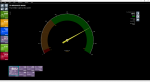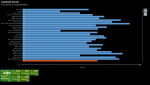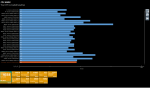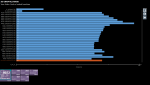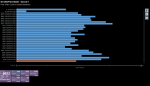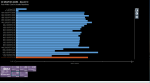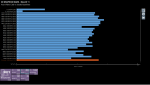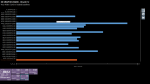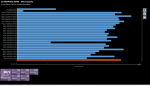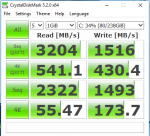Gather round, its time for a review :chef:
Specifications highlights as follows:
i7 6700HQ, GTX 1060, 16GB DDR4 HyperX Impact 2133MHz, 128Gb M.2 SSD (to be replaced soon with a 256GB NVMe), 250Gb Samsung 840 SSD* (see the note), 2Tb Samsung Spinpoint M9T HDD
I also paid for the gold warranty and the 3 day fast dispatch. Acknowledgements to:
Kalon the builder, for the build is sturdy
Garnet the tester, for the laptop has passed the sacred trials of explosion resistance
Adam the QCer, for the laptop was dressed appropriately
James the packer, for the laptop arrived padded in a box, but a-ha! the box was also padded, and in another box! It was a russian doll situation, the laptop had no idea what was going on.
The package arrived on 24/11/2016. I only ordered it with 8Gb DDR4 and got another 8Gb stick from Amazon as it was cheaper to source than to go for 16Gb. The bottom panel required all the screws be removed (including the ones marked with keyboard) and it took some prying to separate. I found the best place to separate the bottom was from the Ethernet port, and you have to be quite insistent, you have to mean it. The bottom panel clips in place all way around. The power and USB port to the rear are covered by the bottom panel, so when you put it back on, align the holes with those 2 ports at the back and clip those down first.
The HDD and Samsung 840 were both my own that I had from a previous laptop, and here comes a crucial point. On the configurator when I bought the laptop, it allowed me to configure with 2 HDDs. There are 2 ports, but they are just shy of 16.5mm. Why such a specific number? Because 16.5 is 9.5mm + 7mm, as my 2 drives are 9.5mm and 7mm. They did not stack and align to the 2 SATA connectors. You can only stack 2x 7mm drives in this one. My work-around was simple though * I removed the casing from my Samsung 840 * so it was only 2mm or so, and I plugged that in. I think if you want the storage space, consider Seagate's 7mm Mobile HDDs, you can get 2Tb ones that are 7mm high, I will be doing this in a future update and migrating the existing 2Tb to external.
There is backlight bleed, around the start menu button and it is quite significant on a dark screen. However I have a triple monitor setup, 1xHDMI and 1xmDP with the laptop, so I don't often notice that or care. To be honest I only really noticed it because people said it was there so I looked for it. It doesn't bother me. What does bother me is the green stuck pixel which is just off centre and bright as a mother when the background is black. Lower brightness does reduce its intensity though.
Battery life in MSHybrid mode is close to 5hrs, I was getting 3.5hrs at first then realised my phone was plugged into the back USB port and charging. Unplugging that got me around 4.5hrs with 40% brightness, wifi enabled, but you have to enable power saving mode in the Clevo Control Center! The profiles in there do make a difference. First a few pictures:



Note here that the options you see in these images are for DISCRETE graphics, not MSHYBRID, some options such as overclocking at lost for MSHYBRID!
The top 4 profiles are unique: Quiet, Power Saving, Performance, Entertainment. There were subtle differences I noticed in HWMonitor. Power Saving limits the CPU clock to 800Mhz, Performance limited mine to 1600Mhz and Entertainment allowed for the full 2.6Ghz + turbo to 3.5Ghz.
In the system program tab you have a selection of fan speed profiles, power modes and sleep function. The fan speed can be set to max here, you can also do this by hitting Fn+1. Automatic is the default profile. Custom allows you to set the start and stop temperatures of the fan, and set the full fan's max speed between 50 and 80%. Not sure what Overclock does.
In the device tab you can turn the touchpad, camera and flexiaccess (no idea what that is) on or off.
In the gaming tab, you can enable or disable the left windows key (the only windows key on the laptop's keyboard) and also check the GPU profile. Switching profiles requires a restart. Then you see GPU Overclock and CPU memory OC. These look like the images below:


I dont use these, as I use MSI afterburner. All other images will be added in follow-up posts as I can only add 5 images in this single post. The next post will show 3 screens of the Flexikey. The backlight can be customised on this and different profiles can be set up. There is also a tab for checking which keys you use the most, which can be useful for gaming where you may want to disable keys that you don't use very often. Then there is a macro manager which lets you use pretty much any key and record macros to it. This can be enabled and disabled on the fly with Fn + backspace. Macros can also be added to the mouse though I haven't tested this. You can't bind a macro to the windows or P keys but all others seem to be fair game. And the macros can work with or without delay, but from my initial testing they only work for up to 12 or 14 inputs.
You can add profiles, each of which can have its own unique backlighting and macros. The backlighting can be done in 3 zones or across the entire keyboard. Then there are some other options which are built-in, which flash, pulse and randomly change the colours of the backlight too. Any colour is possible on the full colour wheel, but to do white or various shades of grey (white with lowered brightness) you need to enter 256 "color" scheme.
The keys on the keyboard have transparent edges so the backlight is visible from all angles, and the key tops have transparent symbols/text/numbers. There are 3 levels of brightness, and I haven't used the keyboard in the dark but in a low light room and the backlighting is pleasant, it doesn't strain my eyes.
The touchpad is huge, approx 10cm across which is great use of space. It supports multi-gesture 2 finger scroll, pinch to zoom, 4 finger scroll down to minimise all (show desktop) and bring the windows back again, 4 finger scroll up to open the alt+tab menu and in there, 3 finger scroll left and right to change the active window. Also 2 finger swipe left and right in chrome goes back and forward. The fingerprint reader works well for me. I had to set up a pin first in windows Hello and then scanned the same finger through at least on 5 independent finger registrations, but I think it's additive so it doesn't overwrite the previous assigned finger. Now the scan works first time for logging in.
The screen itself is very vibrant and the brightness range is excellent for daytime outside or in a dark room at night. Screen flex is something that some reviews concerned me about but I haven't noticed any significant flex at all. The lid is made of aluminium and the bezel is plastic, but the lid's metal structure is very resistant to flex, if you want to bend the screen you really have to mean it. The palm rest and base are all aluminium too. The port configuration is fine, I would have preferred the display ports at the back instead of the USB port but that is fine. The power belongs at the back and that is where it is. With 1 USB 3.0 port on either side and 2 USB type C ports (which I haven't used yet) there is sufficient USB potential. The audio jacks are multi-functional. The front one is a headphones or optical out, the middle is line in/mic, and the back one is line out (this is a great addition as a separate port). I believe you can also use the 3 ports in a 5.1 surround. The sim card slot is just that, and the SD card slot has an SD card shaped insert which is brilliant to avoid dust getting into the port.
Temperature for the CPU have maxed out at 81C for me, and GPU at 73C. The fans on full are quite loud but not enough to cause a scene. Most of the time, the temps don't even get to a level where max fan is required. Some games I have tested are:
Batman Arkham Knight everything maxed out on 1920x1080 and without an overclock, the FPS was 45 average with a low of 30, that is with all the NVidia effects. With an overclock it got to 53fps average.
GTAV everything except MSAA (x2) and reflections MSAA (x2) maxed out at 1920x1080 the FPS is 60 in most places, and drops to the 30s in areas with dense foliage, especially when the draw distances are full.
Witcher 3 everything maxed out with MSAA x2 on 1920 x 1080 I get around 42FPS average and it can drop to the 30s, but I was only playing in the first area in the game. That is with an overclock.
The above may seem underwhelming, but maxing everything out is pointless. Check on the Nvidia game performance guides which show the performance cost to effect ratio, you can prioritise which options you want maxed and with my prefs I get 60FPS on every game I play at 1920x1080.
The GPU overclock bit is interesting so I will create a follow-up post with benchmarks in there.
Overall, very pleased with this laptop, I spent £1296 in total (no OS) and aside from the slight few negatives (backlight bleed, stuck pixel, hard drive mount), the build, form factor, power and hardware potential in this laptop far outweigh those negatives. This is a beautiful machine, especially coming from the entirely plastic vortex IV LE. The control centre also rounds off the software really nicely with the hardware. It's a fantastic package and bravo to PCS for having it on their product line-up.
Time for some food :chef:
Specifications highlights as follows:
i7 6700HQ, GTX 1060, 16GB DDR4 HyperX Impact 2133MHz, 128Gb M.2 SSD (to be replaced soon with a 256GB NVMe), 250Gb Samsung 840 SSD* (see the note), 2Tb Samsung Spinpoint M9T HDD
I also paid for the gold warranty and the 3 day fast dispatch. Acknowledgements to:
Kalon the builder, for the build is sturdy
Garnet the tester, for the laptop has passed the sacred trials of explosion resistance
Adam the QCer, for the laptop was dressed appropriately
James the packer, for the laptop arrived padded in a box, but a-ha! the box was also padded, and in another box! It was a russian doll situation, the laptop had no idea what was going on.
The package arrived on 24/11/2016. I only ordered it with 8Gb DDR4 and got another 8Gb stick from Amazon as it was cheaper to source than to go for 16Gb. The bottom panel required all the screws be removed (including the ones marked with keyboard) and it took some prying to separate. I found the best place to separate the bottom was from the Ethernet port, and you have to be quite insistent, you have to mean it. The bottom panel clips in place all way around. The power and USB port to the rear are covered by the bottom panel, so when you put it back on, align the holes with those 2 ports at the back and clip those down first.
The HDD and Samsung 840 were both my own that I had from a previous laptop, and here comes a crucial point. On the configurator when I bought the laptop, it allowed me to configure with 2 HDDs. There are 2 ports, but they are just shy of 16.5mm. Why such a specific number? Because 16.5 is 9.5mm + 7mm, as my 2 drives are 9.5mm and 7mm. They did not stack and align to the 2 SATA connectors. You can only stack 2x 7mm drives in this one. My work-around was simple though * I removed the casing from my Samsung 840 * so it was only 2mm or so, and I plugged that in. I think if you want the storage space, consider Seagate's 7mm Mobile HDDs, you can get 2Tb ones that are 7mm high, I will be doing this in a future update and migrating the existing 2Tb to external.
There is backlight bleed, around the start menu button and it is quite significant on a dark screen. However I have a triple monitor setup, 1xHDMI and 1xmDP with the laptop, so I don't often notice that or care. To be honest I only really noticed it because people said it was there so I looked for it. It doesn't bother me. What does bother me is the green stuck pixel which is just off centre and bright as a mother when the background is black. Lower brightness does reduce its intensity though.
Battery life in MSHybrid mode is close to 5hrs, I was getting 3.5hrs at first then realised my phone was plugged into the back USB port and charging. Unplugging that got me around 4.5hrs with 40% brightness, wifi enabled, but you have to enable power saving mode in the Clevo Control Center! The profiles in there do make a difference. First a few pictures:



Note here that the options you see in these images are for DISCRETE graphics, not MSHYBRID, some options such as overclocking at lost for MSHYBRID!
The top 4 profiles are unique: Quiet, Power Saving, Performance, Entertainment. There were subtle differences I noticed in HWMonitor. Power Saving limits the CPU clock to 800Mhz, Performance limited mine to 1600Mhz and Entertainment allowed for the full 2.6Ghz + turbo to 3.5Ghz.
In the system program tab you have a selection of fan speed profiles, power modes and sleep function. The fan speed can be set to max here, you can also do this by hitting Fn+1. Automatic is the default profile. Custom allows you to set the start and stop temperatures of the fan, and set the full fan's max speed between 50 and 80%. Not sure what Overclock does.
In the device tab you can turn the touchpad, camera and flexiaccess (no idea what that is) on or off.
In the gaming tab, you can enable or disable the left windows key (the only windows key on the laptop's keyboard) and also check the GPU profile. Switching profiles requires a restart. Then you see GPU Overclock and CPU memory OC. These look like the images below:


I dont use these, as I use MSI afterburner. All other images will be added in follow-up posts as I can only add 5 images in this single post. The next post will show 3 screens of the Flexikey. The backlight can be customised on this and different profiles can be set up. There is also a tab for checking which keys you use the most, which can be useful for gaming where you may want to disable keys that you don't use very often. Then there is a macro manager which lets you use pretty much any key and record macros to it. This can be enabled and disabled on the fly with Fn + backspace. Macros can also be added to the mouse though I haven't tested this. You can't bind a macro to the windows or P keys but all others seem to be fair game. And the macros can work with or without delay, but from my initial testing they only work for up to 12 or 14 inputs.
You can add profiles, each of which can have its own unique backlighting and macros. The backlighting can be done in 3 zones or across the entire keyboard. Then there are some other options which are built-in, which flash, pulse and randomly change the colours of the backlight too. Any colour is possible on the full colour wheel, but to do white or various shades of grey (white with lowered brightness) you need to enter 256 "color" scheme.
The keys on the keyboard have transparent edges so the backlight is visible from all angles, and the key tops have transparent symbols/text/numbers. There are 3 levels of brightness, and I haven't used the keyboard in the dark but in a low light room and the backlighting is pleasant, it doesn't strain my eyes.
The touchpad is huge, approx 10cm across which is great use of space. It supports multi-gesture 2 finger scroll, pinch to zoom, 4 finger scroll down to minimise all (show desktop) and bring the windows back again, 4 finger scroll up to open the alt+tab menu and in there, 3 finger scroll left and right to change the active window. Also 2 finger swipe left and right in chrome goes back and forward. The fingerprint reader works well for me. I had to set up a pin first in windows Hello and then scanned the same finger through at least on 5 independent finger registrations, but I think it's additive so it doesn't overwrite the previous assigned finger. Now the scan works first time for logging in.
The screen itself is very vibrant and the brightness range is excellent for daytime outside or in a dark room at night. Screen flex is something that some reviews concerned me about but I haven't noticed any significant flex at all. The lid is made of aluminium and the bezel is plastic, but the lid's metal structure is very resistant to flex, if you want to bend the screen you really have to mean it. The palm rest and base are all aluminium too. The port configuration is fine, I would have preferred the display ports at the back instead of the USB port but that is fine. The power belongs at the back and that is where it is. With 1 USB 3.0 port on either side and 2 USB type C ports (which I haven't used yet) there is sufficient USB potential. The audio jacks are multi-functional. The front one is a headphones or optical out, the middle is line in/mic, and the back one is line out (this is a great addition as a separate port). I believe you can also use the 3 ports in a 5.1 surround. The sim card slot is just that, and the SD card slot has an SD card shaped insert which is brilliant to avoid dust getting into the port.
Temperature for the CPU have maxed out at 81C for me, and GPU at 73C. The fans on full are quite loud but not enough to cause a scene. Most of the time, the temps don't even get to a level where max fan is required. Some games I have tested are:
Batman Arkham Knight everything maxed out on 1920x1080 and without an overclock, the FPS was 45 average with a low of 30, that is with all the NVidia effects. With an overclock it got to 53fps average.
GTAV everything except MSAA (x2) and reflections MSAA (x2) maxed out at 1920x1080 the FPS is 60 in most places, and drops to the 30s in areas with dense foliage, especially when the draw distances are full.
Witcher 3 everything maxed out with MSAA x2 on 1920 x 1080 I get around 42FPS average and it can drop to the 30s, but I was only playing in the first area in the game. That is with an overclock.
The above may seem underwhelming, but maxing everything out is pointless. Check on the Nvidia game performance guides which show the performance cost to effect ratio, you can prioritise which options you want maxed and with my prefs I get 60FPS on every game I play at 1920x1080.
The GPU overclock bit is interesting so I will create a follow-up post with benchmarks in there.
Overall, very pleased with this laptop, I spent £1296 in total (no OS) and aside from the slight few negatives (backlight bleed, stuck pixel, hard drive mount), the build, form factor, power and hardware potential in this laptop far outweigh those negatives. This is a beautiful machine, especially coming from the entirely plastic vortex IV LE. The control centre also rounds off the software really nicely with the hardware. It's a fantastic package and bravo to PCS for having it on their product line-up.
Time for some food :chef: