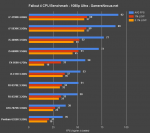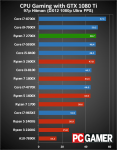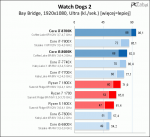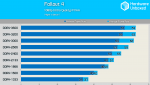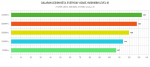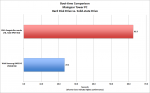Oussebon
Multiverse Poster
Unofficial Hardware FAQs
Contributions and additions gratefully received.
This is a small collection of general info about questions/ issues I’ve seen come up a few times when asking for advice on PC build options.
A lot of requests for build advice relate to gaming PCs and so quite a few of these notes and links therefore relate to gaming.
However, some questions relate as much, if not more, to office and productivity uses. (E.g. Whether SSDs are as reliable as HDDs? Whether an Intel –k CPU has any advantage over a non-k CPU?).
Questions about the performance of specific games/software - e.g. is a 7700k or R7 1700 better for my uses? - are best dealt with case-by-case. Though there may be scope for a reference topic.
Here’s a contents list:
CPUs:
Q: Is a –k Intel CPU (e.g. i7 7700k) only useful for overclocking?
Q: Which CPU is best for me?
RAM:
Q: How much RAM should I get for gaming?
Q: Does RAM speed matter for gaming?
Q: Quad / Dual / Single Channel RAM?
Q: How does my PC use RAM? How do I measure RAM usage? And what is the Page File?
Storage:
Q: Is an SSD really any faster than an HDD?
Q: How else does an SSD improve my PC's performance?
Q: Does SSD / HDD speed affect gaming performance?
Q: Are SSDs reliable?
Q: Does SSD capacity affect performance?
Q: What is an M.2 SSD?
Q: Should I defragment my SSD?
Graphics Cards:
Q: Is more VRAM better? Should I buy a card with more VRAM?
How do I pick the best GPU for me?
Q: Does SLI work? Should I avoid SLI?
Q: What video output cable should I use? What’s the difference between HDMI and Display Port?
Power Supplies:
Q: What size PSU do I need?
Wireless Cards:
Q: Do PCS's desktop computers have wifi?
Q: If I add a wifi card, can I still use wired networking / my ethernet port?
Q: What wireless card do I need? (desktop PC)
Q: What WiFi standards are available? What does Wireless g/n/ac mean?
Q: PCS offer a "vPro" wifi card for laptops. Is this better?
Contributions and additions gratefully received.
This is a small collection of general info about questions/ issues I’ve seen come up a few times when asking for advice on PC build options.
A lot of requests for build advice relate to gaming PCs and so quite a few of these notes and links therefore relate to gaming.
However, some questions relate as much, if not more, to office and productivity uses. (E.g. Whether SSDs are as reliable as HDDs? Whether an Intel –k CPU has any advantage over a non-k CPU?).
Questions about the performance of specific games/software - e.g. is a 7700k or R7 1700 better for my uses? - are best dealt with case-by-case. Though there may be scope for a reference topic.
Here’s a contents list:
CPUs:
Q: Is a –k Intel CPU (e.g. i7 7700k) only useful for overclocking?
Q: Which CPU is best for me?
RAM:
Q: How much RAM should I get for gaming?
Q: Does RAM speed matter for gaming?
Q: Quad / Dual / Single Channel RAM?
Q: How does my PC use RAM? How do I measure RAM usage? And what is the Page File?
Storage:
Q: Is an SSD really any faster than an HDD?
Q: How else does an SSD improve my PC's performance?
Q: Does SSD / HDD speed affect gaming performance?
Q: Are SSDs reliable?
Q: Does SSD capacity affect performance?
Q: What is an M.2 SSD?
Q: Should I defragment my SSD?
Graphics Cards:
Q: Is more VRAM better? Should I buy a card with more VRAM?
How do I pick the best GPU for me?
Q: Does SLI work? Should I avoid SLI?
Q: What video output cable should I use? What’s the difference between HDMI and Display Port?
Power Supplies:
Q: What size PSU do I need?
Wireless Cards:
Q: Do PCS's desktop computers have wifi?
Q: If I add a wifi card, can I still use wired networking / my ethernet port?
Q: What wireless card do I need? (desktop PC)
Q: What WiFi standards are available? What does Wireless g/n/ac mean?
Q: PCS offer a "vPro" wifi card for laptops. Is this better?
Last edited: