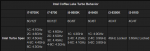Hi,
PCS has been recommended by a work colleague who bought a high end PC from you guys. I'm after something a bit less powerful and was wondering if I could get some advice on best build to go for.
The PC is for my 16 year old son, mainly for his studies in school, browsing the internet, general word processing etc. He is taking Higher Computing Science so there is a chance it may be used for some sort of software development/programming but I guess this would be very lightweight.
Requirement is for the full desktop build including dual monitors.
Budget would be in the range of £500-£700.
Thanks in advance.
PCS has been recommended by a work colleague who bought a high end PC from you guys. I'm after something a bit less powerful and was wondering if I could get some advice on best build to go for.
The PC is for my 16 year old son, mainly for his studies in school, browsing the internet, general word processing etc. He is taking Higher Computing Science so there is a chance it may be used for some sort of software development/programming but I guess this would be very lightweight.
Requirement is for the full desktop build including dual monitors.
Budget would be in the range of £500-£700.
Thanks in advance.