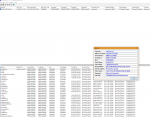Was playing Far Cry 5 a few months ago and got a BSOD just ignored it and didn't happen again for a while, playing Monster Hunter and recieved another one, computer just froze including sound, rebooted after a few seconds, Blue Screen View shows this; ntoskrnl.exe+9e20f.
Bought my PC from PCSpecialist back in April and no problems at all, just a little worried now since I've had two Blue Screens, got temperature monitoring software running and temps are about 50-65 most of the time during gaming.
8700k OC to 4.8, 1080ti and 16GB Corsair vengeance DDR4 3200MHz.
EDIT:
IRQL_NOT_LESS_OR_EQUAL
ntoskrnl.exe+198560
0x0000000a
Just found a bit more info, anyone that could offer any kind of help would be appreciated.
EDIT 2:
Just did a Windows Memory Diagnostic, left it for a bit and no errors or anything after I come back and it rebooted, on Google all I can see is posts about ram being the problem but I haven't got it doing anything else other than gaming.
Bought my PC from PCSpecialist back in April and no problems at all, just a little worried now since I've had two Blue Screens, got temperature monitoring software running and temps are about 50-65 most of the time during gaming.
8700k OC to 4.8, 1080ti and 16GB Corsair vengeance DDR4 3200MHz.
EDIT:
IRQL_NOT_LESS_OR_EQUAL
ntoskrnl.exe+198560
0x0000000a
Just found a bit more info, anyone that could offer any kind of help would be appreciated.
EDIT 2:
Just did a Windows Memory Diagnostic, left it for a bit and no errors or anything after I come back and it rebooted, on Google all I can see is posts about ram being the problem but I haven't got it doing anything else other than gaming.
Attachments
Last edited: