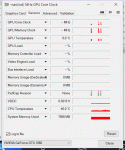I am pleased with my recent purchase of a Recoil II outfit (see spec below). But I have three minor problems which I would welcome comments about, please.
No 1 – concerns the comms board which does occasionally drop the internet connection. My workaround for this is as follows: Firstly, I have permanently disabled Bluetooth (which I don’t really need) and this has improved the drop-out rate; secondly, when the connection still freezes I click the internet-connection icon in the tray to disconnect the router and then connect it again.
No 2 – concerns the RGB back-lighting of the keyboard keys. I have a user-defined profile for the keyboard backlighting, but it is not entirely stable. Occasionally, some keys lose their illumination (often a complete row at a time), and this occurs on a random basis. My workaround for this is to fire-up Game Center and then click the brightness slider for the profile concerned. This instantly refreshes the lighting of all the keys and thus the profile is re-established.
Each of these workarounds takes only a few seconds, but I would welcome complete solutions to what are, in fact, bugs.
No 3 – again concerns the keyboard. I find that the keys are too close together and it is easy for me to depress two keys at the same time. The only possible workaround for this situation is me to slow down my typing and try to hit each key in its centre! Has anyone else experienced this problem?
My Recoil II system has the following spec:
Recoil Series: 15.6" Matte Full HD 60Hz 72% NTSC LED Widescreen (1920x1080)
Intel® Core™ i7 Six Core Processor 8750H (2.2GHz, 4.1GHz Turbo)
32GB Corsair 2400MHz SODIMM DDR4 (2 x 16GB)
NVIDIA® GeForce® GTX 1050 Ti - 4.0GB GDDR5 Video RAM - DirectX® 12.1
1TB SAMSUNG 970 EVO M.2, PCIe NVMe (up to 3400MB/R, 2500MB/W)
8x Slim USB 2.0 External DVD-RW
Integrated 2 in 1 Memory Card Reader (SD, MMC)
1 x 150W AC Adaptor
Recoil II Series 46WH Lithium Ion Battery
1 x 1 Metre Cloverleaf UK Power Cable
COOLER MASTER MASTERGEL MAKER THERMAL COMPOUND
2 Channel High Def. Audio + SoundBlaster™ Cinema 3
GIGABIT LAN & Wireless INTEL AC-9560 M.2 (1.73 bps, 802.11AC)+ BLUETOOTH
5.0
1 x USB 3.1 PORT (Type C) + 2 x USB 3.1 PORTS + 1 x USB 2.0 PORT
PER-KEY RGB BACKLIT UK MECHANICAL KEYBOARD
INTEGRATED 2 BUTTON TOUCHPAD MOUSE
INTEGRATED 1MP HD WEBCAM
Windows 10 Home 64 Bit
Microsoft® Edge
No 1 – concerns the comms board which does occasionally drop the internet connection. My workaround for this is as follows: Firstly, I have permanently disabled Bluetooth (which I don’t really need) and this has improved the drop-out rate; secondly, when the connection still freezes I click the internet-connection icon in the tray to disconnect the router and then connect it again.
No 2 – concerns the RGB back-lighting of the keyboard keys. I have a user-defined profile for the keyboard backlighting, but it is not entirely stable. Occasionally, some keys lose their illumination (often a complete row at a time), and this occurs on a random basis. My workaround for this is to fire-up Game Center and then click the brightness slider for the profile concerned. This instantly refreshes the lighting of all the keys and thus the profile is re-established.
Each of these workarounds takes only a few seconds, but I would welcome complete solutions to what are, in fact, bugs.
No 3 – again concerns the keyboard. I find that the keys are too close together and it is easy for me to depress two keys at the same time. The only possible workaround for this situation is me to slow down my typing and try to hit each key in its centre! Has anyone else experienced this problem?
My Recoil II system has the following spec:
Recoil Series: 15.6" Matte Full HD 60Hz 72% NTSC LED Widescreen (1920x1080)
Intel® Core™ i7 Six Core Processor 8750H (2.2GHz, 4.1GHz Turbo)
32GB Corsair 2400MHz SODIMM DDR4 (2 x 16GB)
NVIDIA® GeForce® GTX 1050 Ti - 4.0GB GDDR5 Video RAM - DirectX® 12.1
1TB SAMSUNG 970 EVO M.2, PCIe NVMe (up to 3400MB/R, 2500MB/W)
8x Slim USB 2.0 External DVD-RW
Integrated 2 in 1 Memory Card Reader (SD, MMC)
1 x 150W AC Adaptor
Recoil II Series 46WH Lithium Ion Battery
1 x 1 Metre Cloverleaf UK Power Cable
COOLER MASTER MASTERGEL MAKER THERMAL COMPOUND
2 Channel High Def. Audio + SoundBlaster™ Cinema 3
GIGABIT LAN & Wireless INTEL AC-9560 M.2 (1.73 bps, 802.11AC)+ BLUETOOTH
5.0
1 x USB 3.1 PORT (Type C) + 2 x USB 3.1 PORTS + 1 x USB 2.0 PORT
PER-KEY RGB BACKLIT UK MECHANICAL KEYBOARD
INTEGRATED 2 BUTTON TOUCHPAD MOUSE
INTEGRATED 1MP HD WEBCAM
Windows 10 Home 64 Bit
Microsoft® Edge