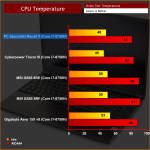DragonRazor
Member
Greetings! First to all, let me apologize beforehand for any English mistakes since I'm not a native speaker.
Well, I'm really, really tempted to buy a COSMOS VII, but I have a couple of questions (some more may arise in the future, but I'm sure you guys will be helpful :turned
- The first thing I'd like to know is that if the the device has scaling issues. I recently purchased an ASUS VivoBook Pro 15 (FHD screen) and the display had scaling issues. In short, the font in some programs was blurry and hard to read, sort of like this:
Even Chrome had said issues - reading some articles in some websites was starting to give me literal headaches. I tried lots of fixes and workarounds to no avail.
- The second thing I'd like to know may seem dumb to all you aces , but I'm not exactly an expert in these sort of things.
, but I'm not exactly an expert in these sort of things.
While configuring the laptop there's two options: 1st Storage Drive and 1st M.2 SSD Drive
I'm guessing the M.2 SSD Drive is better, but do I have to choose one Storage Drive also, or can I just use the laptop seamlessly without one? I'm kinda lost here, don't know the pros and cons.
I'd really appreciate your input!
Thanks for you time!
Well, I'm really, really tempted to buy a COSMOS VII, but I have a couple of questions (some more may arise in the future, but I'm sure you guys will be helpful :turned
- The first thing I'd like to know is that if the the device has scaling issues. I recently purchased an ASUS VivoBook Pro 15 (FHD screen) and the display had scaling issues. In short, the font in some programs was blurry and hard to read, sort of like this:

Even Chrome had said issues - reading some articles in some websites was starting to give me literal headaches. I tried lots of fixes and workarounds to no avail.
- The second thing I'd like to know may seem dumb to all you aces
While configuring the laptop there's two options: 1st Storage Drive and 1st M.2 SSD Drive
I'm guessing the M.2 SSD Drive is better, but do I have to choose one Storage Drive also, or can I just use the laptop seamlessly without one? I'm kinda lost here, don't know the pros and cons.
I'd really appreciate your input!
Thanks for you time!