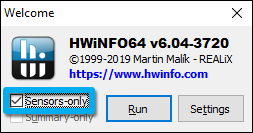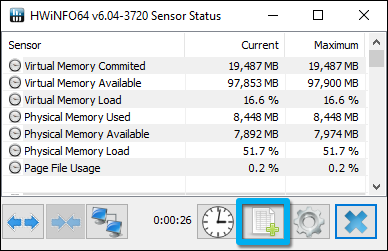Hi i jsut wanted to say i purchased, this laptop and i`am extremly happy with it. Its my secod Clevo for the last 5 years,
Coming from GTX 970 6gb and i7 6820HQ and 8 gb RAM, to i5 10400F Socket 1200 ( i have choosen this cpu just to reduce general cost, i will upgrade in a future ) and RTX 2080 Super, Corsair Vengeance 2x8 GB 2666 mhz, 17,3 Inch LED 300 Hz NTSC .
Amazing laptop, super fast just installed my 1 tb Samsung 970 EVO plus, amazing speed, i will be using it mainly for gaming and may be some streaming,
Tom Clansys Division 2 maxed out , over 100 fps
Assasins Creed Valhalla maxed out 80-90 fps ( perfectly fine fps for me, game looks amazing, comparing to the 35 fps on my old PC )
I will do further testing, during gaming i think GPU sits around 60 C , not sure about the CPU temp
But yes i can feel the power of a desktop cpu and gpu, if you dont mind heavy a bulky laptop this one is definitly good purchase, it has 2 power bricks 280 W each, during gaming i gets a bit loud, but with headphones its ok or just increase a bit the volume of the game and you should be fine,\
Anotehr good thing i noticed the laptop doesent get hot at all, really comfy.
Coming from GTX 970 6gb and i7 6820HQ and 8 gb RAM, to i5 10400F Socket 1200 ( i have choosen this cpu just to reduce general cost, i will upgrade in a future ) and RTX 2080 Super, Corsair Vengeance 2x8 GB 2666 mhz, 17,3 Inch LED 300 Hz NTSC .
Amazing laptop, super fast just installed my 1 tb Samsung 970 EVO plus, amazing speed, i will be using it mainly for gaming and may be some streaming,
Tom Clansys Division 2 maxed out , over 100 fps
Assasins Creed Valhalla maxed out 80-90 fps ( perfectly fine fps for me, game looks amazing, comparing to the 35 fps on my old PC )
I will do further testing, during gaming i think GPU sits around 60 C , not sure about the CPU temp
But yes i can feel the power of a desktop cpu and gpu, if you dont mind heavy a bulky laptop this one is definitly good purchase, it has 2 power bricks 280 W each, during gaming i gets a bit loud, but with headphones its ok or just increase a bit the volume of the game and you should be fine,\
Anotehr good thing i noticed the laptop doesent get hot at all, really comfy.