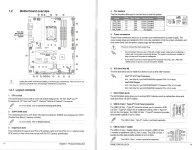RJP Williams
Member
PC Specialist supplied me with a desktop with a Asus Prime b760-plus d4 motherboard. There are 4 Sata Ports shown on the diagram. When supplied, the two at the bottom of the board were occupied by an HDD and a DVD Writer. I want to attach a spare SSD drive, ideally I would like to use one of the two SATA ports that are on the side of the card (numbered 1 and 2 on the diagram), to connect the DVD drive. However, none of the spare SATA leads that I have seem to fit these ports. What type of port are they? the manual simply says 6Gb/s ports.