Please could someone help me figure out how to get my audio/mic set up working...?
I'm using a mini PC purchased from PC Specialist last year. I attach its spec below.
It has an audio jack and a microphone jack at the rear.
I'm wanting to be able to use a headset with it so audio out and mic in.
Do I plug the headset into the audio jack or the microphone jack?
I purchased a bluetooth headset which I've never managed to get working, bluetooth or wired. So I'm trying to debug exactly where the problem is. I think the headset was crap so I'm now just trying with the earphones you get with new smartphones which has a mic on the lead. This should work shouldn't it?
If I plug these into the audio jack, I get audio from the machine no problem. The issue is trying to get a working microphone as well as the audio out.
Thanks in advance.
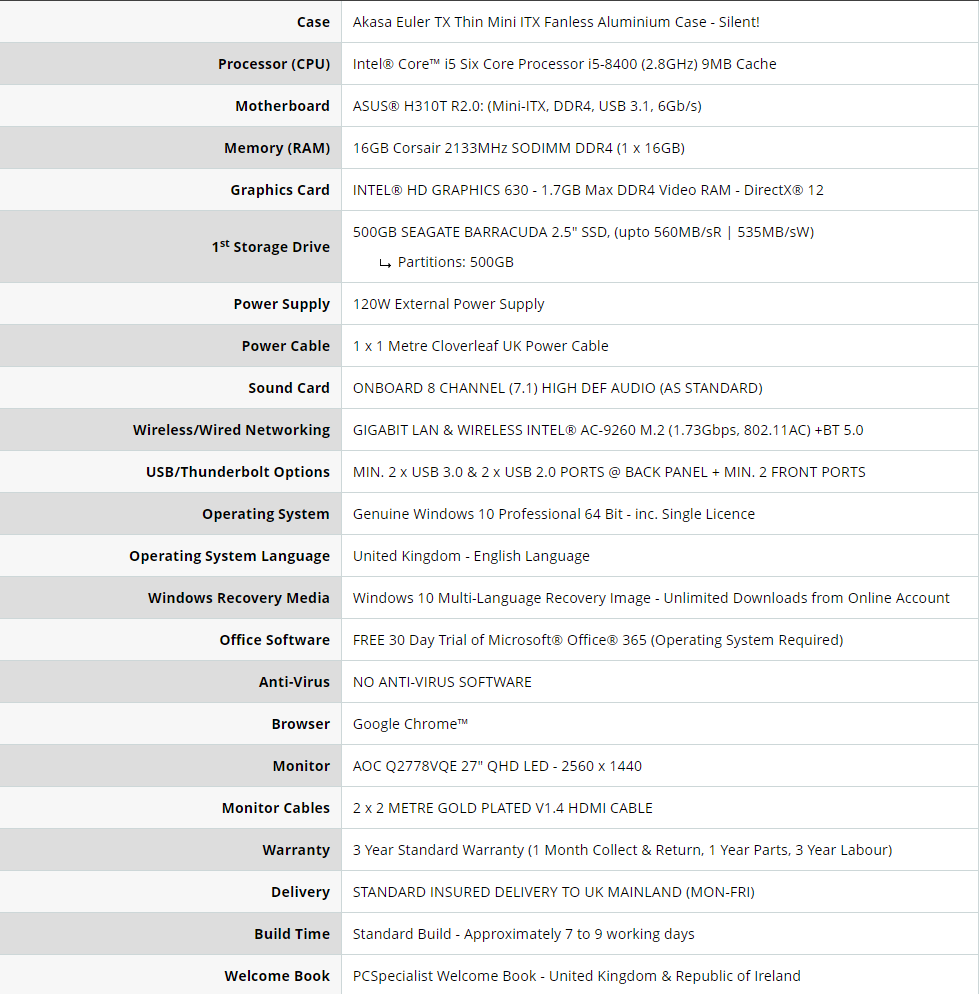
I'm using a mini PC purchased from PC Specialist last year. I attach its spec below.
It has an audio jack and a microphone jack at the rear.
I'm wanting to be able to use a headset with it so audio out and mic in.
Do I plug the headset into the audio jack or the microphone jack?
I purchased a bluetooth headset which I've never managed to get working, bluetooth or wired. So I'm trying to debug exactly where the problem is. I think the headset was crap so I'm now just trying with the earphones you get with new smartphones which has a mic on the lead. This should work shouldn't it?
If I plug these into the audio jack, I get audio from the machine no problem. The issue is trying to get a working microphone as well as the audio out.
Thanks in advance.
