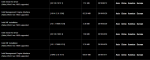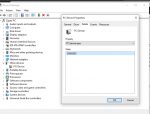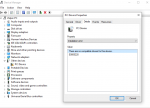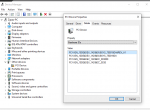Just received my new PC today,havent really got round to testing it but have a couple of niggles, firstly the audio,no matter what i try i can only have audio from either the headphones or the speakers even though i might be listening to music through the speakers i can still hear the test chimes in the earphones,tried the fixes/guides off the internet and no joy,i dont even have the realtech audio console.The motherboard is gigabyte aurus pro
Also i ave a pci device with an exclamation mark in other devices,tried updating its drivers but it finds nothing,any ideas?
Oh the new PC looks the biz,cheers guys
Also i ave a pci device with an exclamation mark in other devices,tried updating its drivers but it finds nothing,any ideas?
Oh the new PC looks the biz,cheers guys