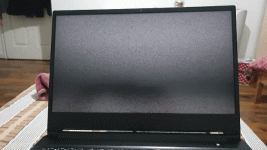Hi,
So I got my new Elimina ii 15 just last week. Didn't get to use it much or set up until this weekend.
I was getting all the softwares, updated etc.. I needed on the laptop when I realised a new Windows update is required. Like usual I downloaded the update and it required me to restart the laptop. When I restarted the laptop that's when the problem appeared. The screen started clickering like in horror movies.
And it wouldn't get past that flickering. So I had to press the on button to shut it down and start again. But this time it started up normal, however I still needed to restart my computer to finish the computer update and the same happens again.
Anyone got any ideas why this is happening? Should I ask pcspecialist to have a look at it?
I have attached the a gif which is like a 0.6 sec of the video. Didn't know how else to show what's happening.
Cheers!
So I got my new Elimina ii 15 just last week. Didn't get to use it much or set up until this weekend.
I was getting all the softwares, updated etc.. I needed on the laptop when I realised a new Windows update is required. Like usual I downloaded the update and it required me to restart the laptop. When I restarted the laptop that's when the problem appeared. The screen started clickering like in horror movies.
And it wouldn't get past that flickering. So I had to press the on button to shut it down and start again. But this time it started up normal, however I still needed to restart my computer to finish the computer update and the same happens again.
Anyone got any ideas why this is happening? Should I ask pcspecialist to have a look at it?
I have attached the a gif which is like a 0.6 sec of the video. Didn't know how else to show what's happening.
Cheers!