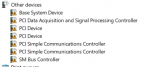hezzlington
Bronze Level Poster
Agreed, well all I can say is thank you for your prompt responses and help so far!I think we need to leave it here and give PCS a call. There’s something very off with both windows and possibly the GPU.
I've submitted a request for RMA and I'll give them a call tomorrow.