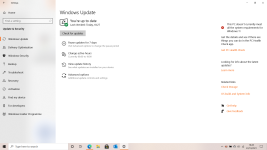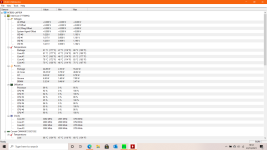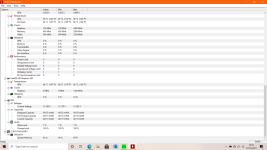LordPacMan
Member
Good Evening
Brought my laptop from PCS a few years ago and absolutely love it.
I did some Windows updates and Nvidia updates a couple of months ago and have been getting BSOD ever since whilst playing games and sometimes after the restart that it causes.
I used to only get 1 at the start of a gaming session and then everything would be fine but know it’s like every 5-10mins.
I know that peeps will need to see my Dump files to try to sort it out but my laptop hasn’t been saving any.
Was just wondering if anyone could shed some light on the BSOD and the lack of dump files?
Kind regards
Brought my laptop from PCS a few years ago and absolutely love it.
I did some Windows updates and Nvidia updates a couple of months ago and have been getting BSOD ever since whilst playing games and sometimes after the restart that it causes.
I used to only get 1 at the start of a gaming session and then everything would be fine but know it’s like every 5-10mins.
I know that peeps will need to see my Dump files to try to sort it out but my laptop hasn’t been saving any.
Was just wondering if anyone could shed some light on the BSOD and the lack of dump files?
Kind regards