claval
Bronze Level Poster
Edit: I've written "processing time" but I meant "production time".
I've order a new laptop this last friday and checking the summary I was very happy with the "production time" showing up a nifty "3 days"
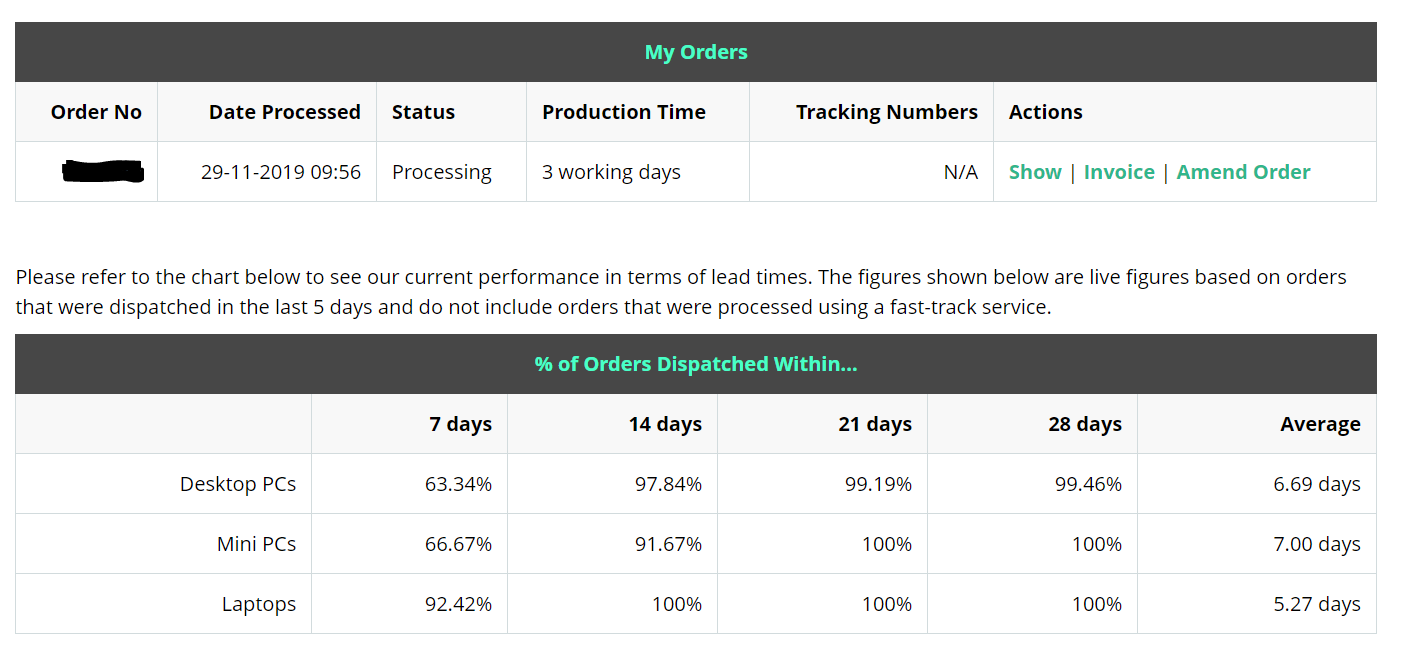
Scrolling down I've read what the various "status" meant but it still is unclear to me what "production time" mean then.
Specifically, the "processing" is supposed to be "If your order status says Processing, this means that we have confirmed your payment and your order is now being prepared for production." which sound like just a sort of "paper writing" phase that should last the time needed to, I suppose, check if everything is in stock and prepare a document for the actual engineers to know what to assemble.
However it's tuesday today and it's still on "processing". Now, apart from my specific situation (it could be an overwhelming number of orders), that "production time" is misleading as it is and probably should be clarified. If it means "the expected time this stage will take" maybe a better wording would help.
I've order a new laptop this last friday and checking the summary I was very happy with the "production time" showing up a nifty "3 days"
Scrolling down I've read what the various "status" meant but it still is unclear to me what "production time" mean then.
Specifically, the "processing" is supposed to be "If your order status says Processing, this means that we have confirmed your payment and your order is now being prepared for production." which sound like just a sort of "paper writing" phase that should last the time needed to, I suppose, check if everything is in stock and prepare a document for the actual engineers to know what to assemble.
However it's tuesday today and it's still on "processing". Now, apart from my specific situation (it could be an overwhelming number of orders), that "production time" is misleading as it is and probably should be clarified. If it means "the expected time this stage will take" maybe a better wording would help.
