debiruman665
Enthusiast
I'm backing up all my files in prep for a clean wipe and windows install. I have this 4TB hard drive that I "acquired" *cough* from a rack that I decommissioned at my old job.
I've had it sitting in a portable hard drive container.
I'm pretty shocked at this.
the Server hard drive even though its using a usb2 connection it's barely breaking a sweat
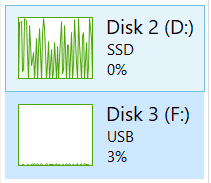
Can anyone have a look at the output from HWinfo and let me know what's making this drive so special?
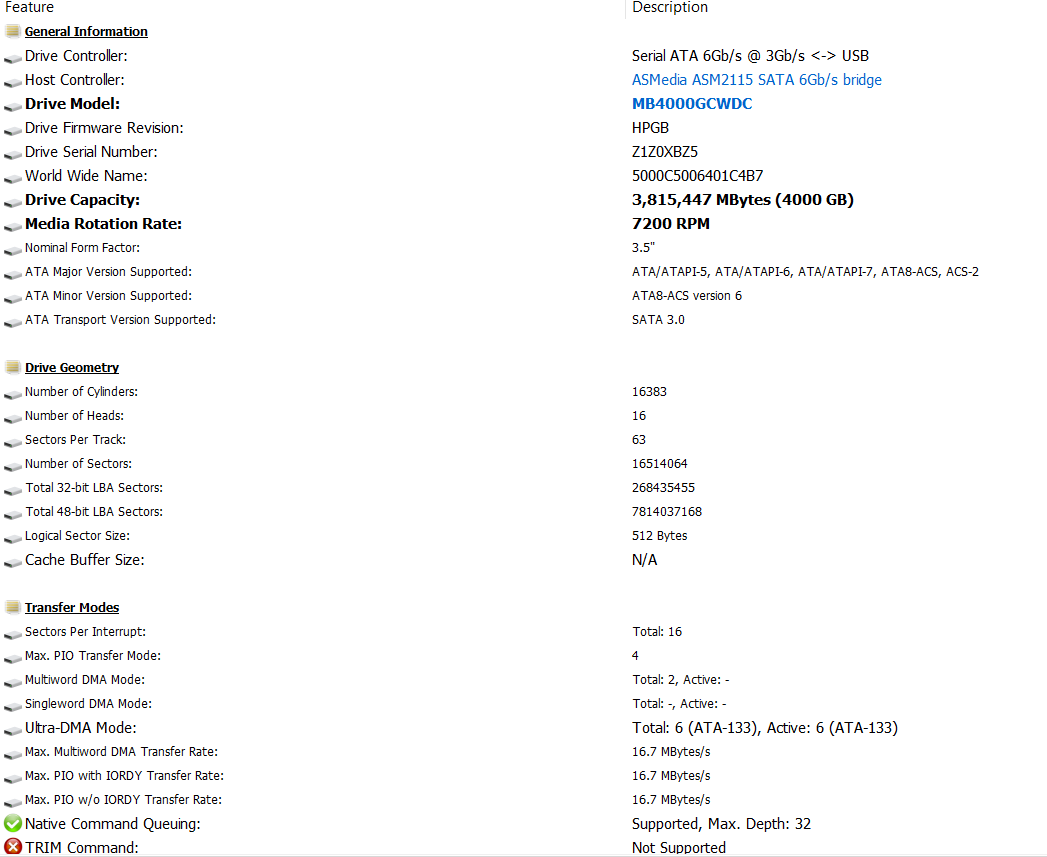
also here is the drive being sold on a store
I've had it sitting in a portable hard drive container.
I'm pretty shocked at this.
the Server hard drive even though its using a usb2 connection it's barely breaking a sweat
Can anyone have a look at the output from HWinfo and let me know what's making this drive so special?
also here is the drive being sold on a store
MB4000GCWDC HP G8 G9 4-TB 6G 7.2K 3.5 SATA SC
HP 4TB 3.5-inch LFF SATA 6Gb/s 7.2K RPM<br> 512n Midline (MDL) Hot-Plug Hard Drive<br> In G8 G9 (Gen8 Gen9) 3.5-inch LFF<br> <b>SmartDrive Carrier (SC)</b> (as pictured)<br> For HP G8 G9 Proliant SATA Servers and Storage Arrays<br> Genuine HP serial number and firmware<br> Genuine HP...
www.harddrivesdirect.com
