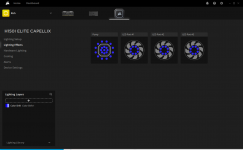RichLan564
Bright Spark
OK, i might be being a bit thick here but how do i control the curve of the case fans in my case, in my 5000D case i have 4 x LL120's, all connected to the in built PWM controller and a lighting node pro (all installed by PCS), in iCUE i see the H150i fan control and temps, i see the RAM RGB, i see the Lighting Node Pro and can set the RGB for the fans but i don't see any way of controlling the case fans curve? Am i missing something ? Or is there somewhere else i should be looking ?