You are using an out of date browser. It may not display this or other websites correctly.
You should upgrade or use an alternative browser.
You should upgrade or use an alternative browser.
Deviance problem
- Thread starter Emo
- Start date
PC50DRCould you post your model/chassis number from the bottom of the laptop please
NoddyPirate
Grand Master
Hi - I'm just here for the thread title. But now that I see what it's about, I'm leaving again.
Hopefully the problem gets resolved.....
Hopefully the problem gets resolved.....
Bhuna50
Author Level
It is the fingerprint scanner, but unfortunately the Clevo downloads section for that chassis is empty so I cant see any descriptions for what (out of your list) is the right driver to install.
It also looks from a quick google, that the similar device is in other branded laptops and was broken by a Windows 10 update - however I have been unable to find a solution.
I can only assume that there is a driver out there for this and if i was you, just ask someone at PCS if they can identify which one of the ten files is it that has the driver for the fingerprint scanner.
Another thing to try is to delete / remove the device and see if windows then manages to find it next time around again.
It also looks from a quick google, that the similar device is in other branded laptops and was broken by a Windows 10 update - however I have been unable to find a solution.
I can only assume that there is a driver out there for this and if i was you, just ask someone at PCS if they can identify which one of the ten files is it that has the driver for the fingerprint scanner.
Another thing to try is to delete / remove the device and see if windows then manages to find it next time around again.
djsubtronic
Silver Level Poster
I have the same laptop and the only way I could get the fingerprint to work was to download it from here:
Note - DO NOT click the "download driver" button as it ends up downloading an EXE file which is probably some shady driver manager/updater, make sure you expand it and click the "download zip" option which only contains the driver files.
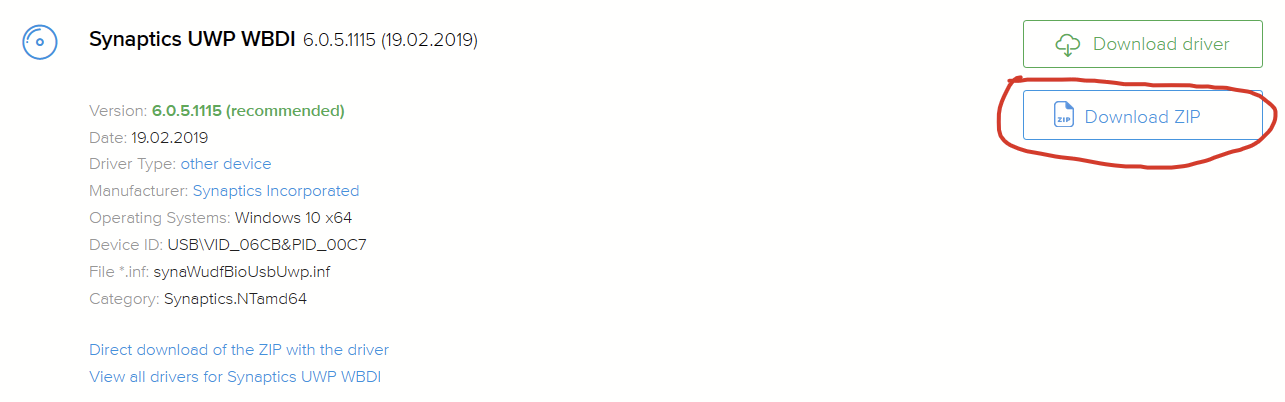
6.0.5.1115 is the one I am using since I got the laptop in the beginning of March, and it's working perfectly. After you download and extract the zip, install the driver manually by going to the missing device in Device Manager and rightclick > Update driver. Then ask to let you pick a driver and browse to the location where you extracted the zip. The device should show up and you can install it from there.
These are the contents of the ZIP you get from the link above:
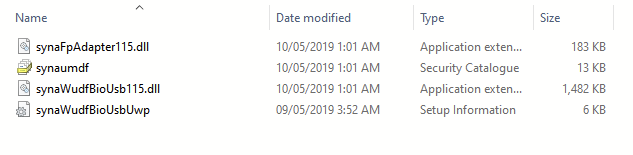
Note - DO NOT click the "download driver" button as it ends up downloading an EXE file which is probably some shady driver manager/updater, make sure you expand it and click the "download zip" option which only contains the driver files.
6.0.5.1115 is the one I am using since I got the laptop in the beginning of March, and it's working perfectly. After you download and extract the zip, install the driver manually by going to the missing device in Device Manager and rightclick > Update driver. Then ask to let you pick a driver and browse to the location where you extracted the zip. The device should show up and you can install it from there.
These are the contents of the ZIP you get from the link above:
Attachments
Last edited by a moderator:

