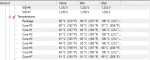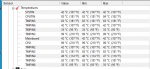thebigmarvinski
New member
Hi
SInce February I've noticed extreme FPS drops in games and stutter. Had no problems prior and keep my GPU drivers up to date.
Not sure at this stage how to resolve, tried lowering games setting. And DirectX dialogue checks aren't flagging any problems. S o at this point I'm stuck. This was primarily only occuring with Destiny 2, but now happening on Overwatch and Call of Duty Warzone
Any help or solutions appreciated
SInce February I've noticed extreme FPS drops in games and stutter. Had no problems prior and keep my GPU drivers up to date.
Not sure at this stage how to resolve, tried lowering games setting. And DirectX dialogue checks aren't flagging any problems. S o at this point I'm stuck. This was primarily only occuring with Destiny 2, but now happening on Overwatch and Call of Duty Warzone
Any help or solutions appreciated