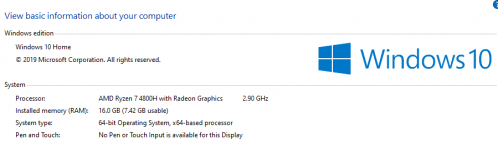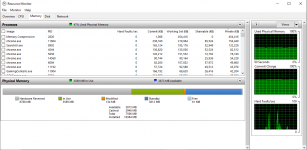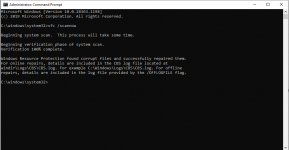Hi All
Hopefully this is the right section to seek an answer to my question but do feel free to tell me otherwise. While I'm not computer illiterate I might need to google some suggestions as I go and work keeps me busy, so do bear with me.
I purchased my computer in July this year but due to work commitments I have never tested it's limits very much. Something I spotted a few months ago (but thought was a one-off anomaly) was the available RAM, which is about 50% lower than I would expect. I spotted it again today and when I looked into it the 'hardware reserved' is 8788MB of the installed 16384MB. The laptop was purchased with a single 16GB Corsair 2133MHz SODIMM DDR4 so an issue with a second RAM stick should not be the issue.
As it's not noted below, the graphics card is a NVIDIA® GeForce® RTX 2060 - 6.0GB GDDR6, GeForce app says the drivers are up to date in case that is a query. Windows 10 installed is 64 bit as well.
I have attached some screenshots below from anything that I think could be relevant, if you think it is a hardware issue then do let me know.... as it is new I can return it to PC Specialist for assessment. Thanks in advance for any help you can give.
OS Name Microsoft Windows 10 Home
Version 10.0.18363 Build 18363
Other OS Description Not Available
OS Manufacturer Microsoft Corporation
System Name DESKTOP-1B72B3I
System Manufacturer PC Specialist
System Model GK7NR0R
System Type x64-based PC
System SKU 0001
Processor AMD Ryzen 7 4800H with Radeon Graphics, 2900 Mhz, 8 Core(s), 16 Logical Processor(s)
BIOS Version/Date American Megatrends Inc. N.1.10PCS00, 29/05/2020
SMBIOS Version 3.2
Embedded Controller Version 1.16
BIOS Mode UEFI
BaseBoard Manufacturer TongFang
BaseBoard Product GK7NR0R
BaseBoard Version Standard
Platform Role Mobile
Secure Boot State Off
PCR7 Configuration Elevation Required to View
Windows Directory C:\windows
System Directory C:\windows\system32
Boot Device \Device\HarddiskVolume3
Hardware Abstraction Layer Version = "10.0.18362.1171"
Installed Physical Memory (RAM) 16.0 GB
Total Physical Memory 7.42 GB
Available Physical Memory 3.24 GB
Total Virtual Memory 12.4 GB
Available Virtual Memory 6.20 GB
Page File Space 5.00 GB
Page File C:\pagefile.sys
Kernel DMA Protection Off
Virtualisation-based security Not enabled
Device Encryption Support Elevation Required to View
Hyper-V - VM Monitor Mode Extensions Yes
Hyper-V - Second Level Address Translation Extensions Yes
Hyper-V - Virtualisation Enabled in Firmware Yes
Hyper-V - Data Execution Protection Yes
Hopefully this is the right section to seek an answer to my question but do feel free to tell me otherwise. While I'm not computer illiterate I might need to google some suggestions as I go and work keeps me busy, so do bear with me.
I purchased my computer in July this year but due to work commitments I have never tested it's limits very much. Something I spotted a few months ago (but thought was a one-off anomaly) was the available RAM, which is about 50% lower than I would expect. I spotted it again today and when I looked into it the 'hardware reserved' is 8788MB of the installed 16384MB. The laptop was purchased with a single 16GB Corsair 2133MHz SODIMM DDR4 so an issue with a second RAM stick should not be the issue.
As it's not noted below, the graphics card is a NVIDIA® GeForce® RTX 2060 - 6.0GB GDDR6, GeForce app says the drivers are up to date in case that is a query. Windows 10 installed is 64 bit as well.
I have attached some screenshots below from anything that I think could be relevant, if you think it is a hardware issue then do let me know.... as it is new I can return it to PC Specialist for assessment. Thanks in advance for any help you can give.
OS Name Microsoft Windows 10 Home
Version 10.0.18363 Build 18363
Other OS Description Not Available
OS Manufacturer Microsoft Corporation
System Name DESKTOP-1B72B3I
System Manufacturer PC Specialist
System Model GK7NR0R
System Type x64-based PC
System SKU 0001
Processor AMD Ryzen 7 4800H with Radeon Graphics, 2900 Mhz, 8 Core(s), 16 Logical Processor(s)
BIOS Version/Date American Megatrends Inc. N.1.10PCS00, 29/05/2020
SMBIOS Version 3.2
Embedded Controller Version 1.16
BIOS Mode UEFI
BaseBoard Manufacturer TongFang
BaseBoard Product GK7NR0R
BaseBoard Version Standard
Platform Role Mobile
Secure Boot State Off
PCR7 Configuration Elevation Required to View
Windows Directory C:\windows
System Directory C:\windows\system32
Boot Device \Device\HarddiskVolume3
Hardware Abstraction Layer Version = "10.0.18362.1171"
Installed Physical Memory (RAM) 16.0 GB
Total Physical Memory 7.42 GB
Available Physical Memory 3.24 GB
Total Virtual Memory 12.4 GB
Available Virtual Memory 6.20 GB
Page File Space 5.00 GB
Page File C:\pagefile.sys
Kernel DMA Protection Off
Virtualisation-based security Not enabled
Device Encryption Support Elevation Required to View
Hyper-V - VM Monitor Mode Extensions Yes
Hyper-V - Second Level Address Translation Extensions Yes
Hyper-V - Virtualisation Enabled in Firmware Yes
Hyper-V - Data Execution Protection Yes