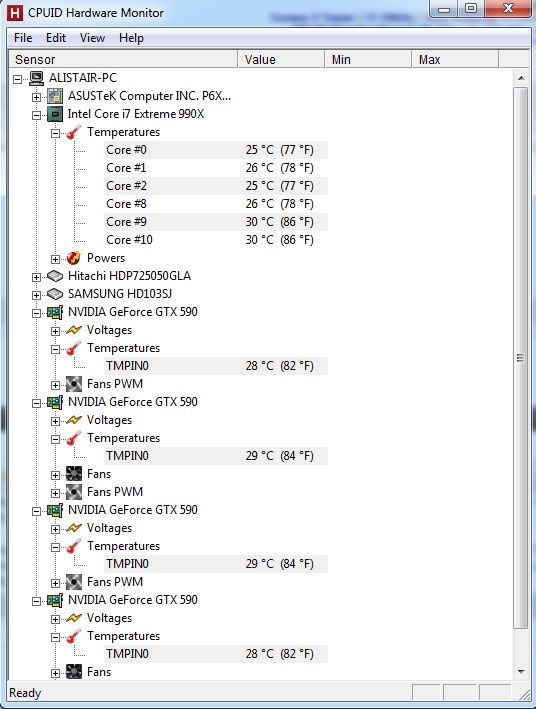Hi All,
This is my spec:
COOLERMASTER CM690 MKII ADVANCED CASE
Processor (CPU) Intel® Core™i7 Quad Core Processor i7-3820 (3.6GHz) 10MB Cache
ASUS® P9X79 PRO: INTEL® SOCKET LG2011
16GB KINGSTON HYPERX GENESIS QUAD-DDR3 1600MHz X.M.P(4 x 4GB KIT)
2GB NVIDIA GEFORCE GTX 680 - 2 DVI, HDMI, DP - 3D Vision Ready
120GB INTEL® 330 SERIES SSD, SATA 6 Gb/s (upto 500MB/sR | 450MB/sW)
1TB WD CAVIAR BLACK WD1002FAEX, SATA 6 Gb/s, 64MB CACHE (7200rpm)
24x DUAL LAYER DVD WRITER ±R/±RW/RAM
12x BLU-RAY ROM DRIVE, 16x DVD ±R/±RW
CORSAIR 750W ENTHUSIAST SERIES™ TX750 V2-80 PLUS® BRONZE
INTEL CERTIFIED LIQUID CPU COOLER FOR SOCKET LG2011
NZXT Sentry 2 Fan Controller with upto 5 Fitted Case Fans
Creative Sound Blaster Recon3D PCI-E Soundcard
Runs a dream. Very powerful. However, can you advise how I can make it even colder and/or quiter?
Recommendations for adding more kit/replacing kit valued here?
Cheers BLaME2012
This is my spec:
COOLERMASTER CM690 MKII ADVANCED CASE
Processor (CPU) Intel® Core™i7 Quad Core Processor i7-3820 (3.6GHz) 10MB Cache
ASUS® P9X79 PRO: INTEL® SOCKET LG2011
16GB KINGSTON HYPERX GENESIS QUAD-DDR3 1600MHz X.M.P(4 x 4GB KIT)
2GB NVIDIA GEFORCE GTX 680 - 2 DVI, HDMI, DP - 3D Vision Ready
120GB INTEL® 330 SERIES SSD, SATA 6 Gb/s (upto 500MB/sR | 450MB/sW)
1TB WD CAVIAR BLACK WD1002FAEX, SATA 6 Gb/s, 64MB CACHE (7200rpm)
24x DUAL LAYER DVD WRITER ±R/±RW/RAM
12x BLU-RAY ROM DRIVE, 16x DVD ±R/±RW
CORSAIR 750W ENTHUSIAST SERIES™ TX750 V2-80 PLUS® BRONZE
INTEL CERTIFIED LIQUID CPU COOLER FOR SOCKET LG2011
NZXT Sentry 2 Fan Controller with upto 5 Fitted Case Fans
Creative Sound Blaster Recon3D PCI-E Soundcard
Runs a dream. Very powerful. However, can you advise how I can make it even colder and/or quiter?
Recommendations for adding more kit/replacing kit valued here?
Cheers BLaME2012