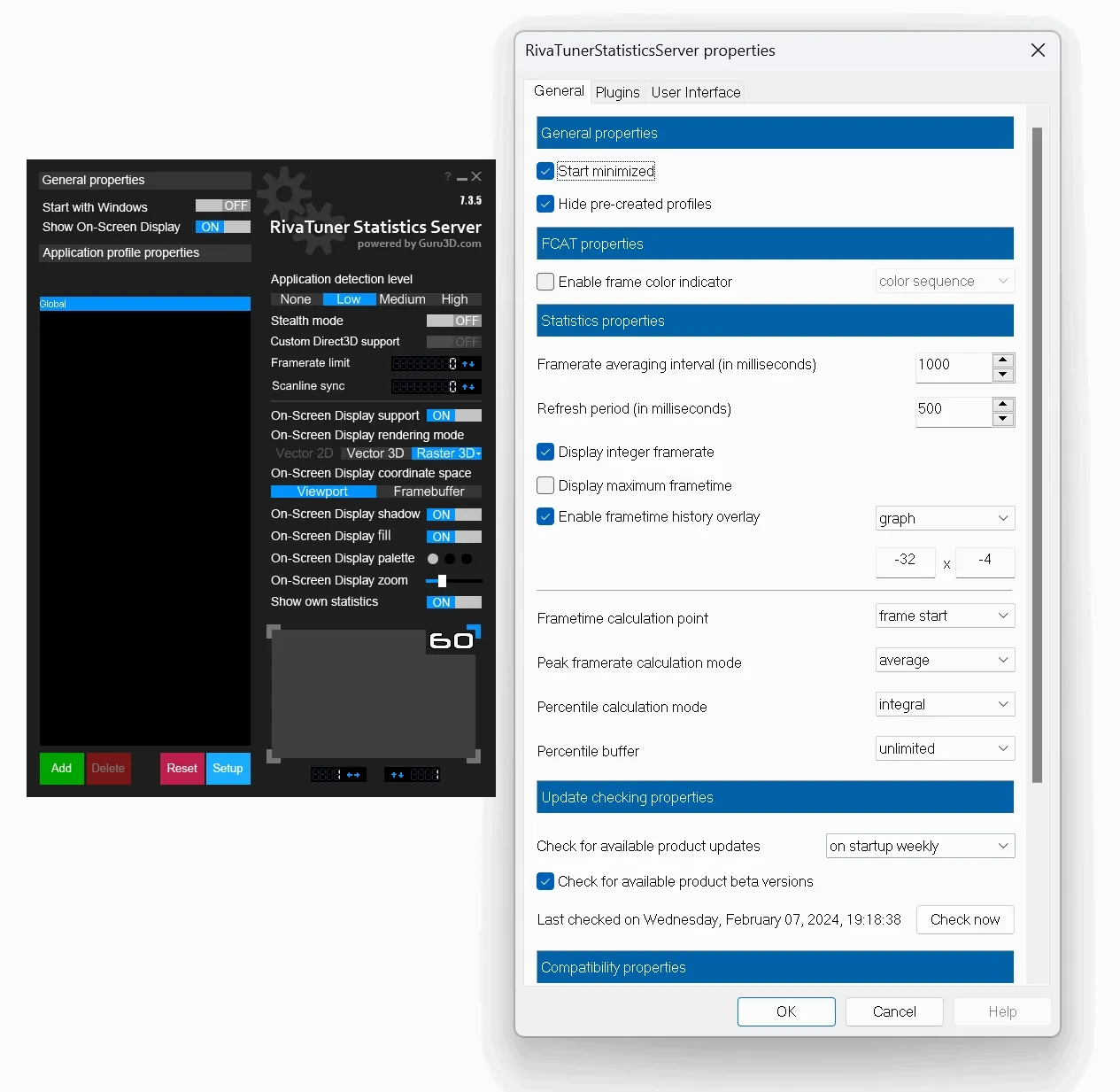Martinr36
MOST VALUED CONTRIBUTOR
Do you have commander core or commander pro in your set upStrange, as I'd only just added my case fans on when I posted (they showed 0rpm because they weren't spinning yet).
However, I've now got an issue where they're not showing up in iCUE.
I blame ArmouryCrate as my machine has been 100% since I got it...until ArmouryCrate. Will make some space this evening to open up the case in case something has been dislodged...but the only hardware change I've done is plug in the mini-screen to the USB & HDMI ports.