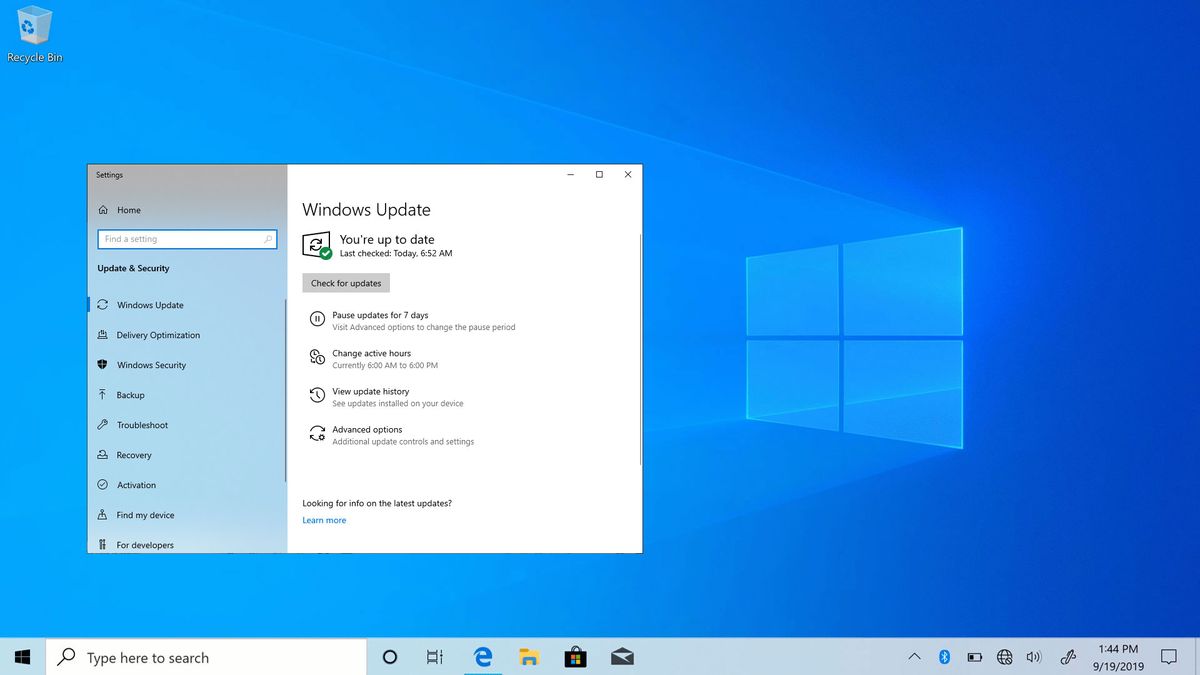TomWilliams836
Member
Morning crew!
Received my new beast yesterday, loaded up Steam, downloaded game, updated nVidia driver to latest, eagerly load up to be presented with unplayable 10/11 FPS. After a few off and on's, changing nVidia control panel to always use dGPU over iGPU the game went to playable FPS (60 FPS min on Sea of Thieves). However, now every time i go back in to play, FPS is down again to 10/11. The computer seems to not want to use the 3070 and stays on the integrated GPU. Anyone else have this issue, any advice before i get in the queue for technical support on the phone? Is it a buggy GeForce Experience? Or is there something else i need to worry about?
Laptop Spec:
Received my new beast yesterday, loaded up Steam, downloaded game, updated nVidia driver to latest, eagerly load up to be presented with unplayable 10/11 FPS. After a few off and on's, changing nVidia control panel to always use dGPU over iGPU the game went to playable FPS (60 FPS min on Sea of Thieves). However, now every time i go back in to play, FPS is down again to 10/11. The computer seems to not want to use the 3070 and stays on the integrated GPU. Anyone else have this issue, any advice before i get in the queue for technical support on the phone? Is it a buggy GeForce Experience? Or is there something else i need to worry about?
Laptop Spec:
| Chassis & Display | Ionico Series: 17.3" Matte QHD 165Hz sRGB 100% LED Widescreen (2560x1440) |
| Processor (CPU) | Intel® Core™ i7 Eight Core Processor 10875H (2.3GHz, 5.1GHz Turbo) |
| Memory (RAM) | 16GB Corsair 2666MHz SODIMM DDR4 (2 x 8GB) |
| Graphics Card | NVIDIA® GeForce® RTX 3070 - 8.0GB GDDR6 Video RAM - DirectX® 12.1 |
| 1st M.2 SSD Drive | 256GB PCS PCIe M.2 SSD (1900 MB/R, 1100 MB/W) |
| 2nd M.2 SSD Drive | 1TB SAMSUNG 970 EVO PLUS M.2, PCIe NVMe (up to 3500MB/R, 3300MB/W) |
| Memory Card Reader | Integrated Micro-SD Memory Card Reader |
| AC Adaptor | 1 x 230W AC Adaptor |
| Power Cable | 1 x 1 Metre UK Power Cable (Kettle Lead) |
| Battery | Ionico Series Integrated 91WH Lithium Ion Battery |
| Thermal Paste | ARCTIC MX-4 EXTREME THERMAL CONDUCTIVITY COMPOUND |
| Sound Card | 2 Channel High Definition Audio + MIC/Headphone Jack |
| Bluetooth & Wireless | GIGABIT LAN & WIRELESS INTEL® Wi-Fi 6 AX200 (2.4 Gbps) + BT 5.0 |
| USB/Thunderbolt Options | 1 x USB 3.2 PORT (Type C) + 3 x USB 3.2 PORTS |
| Keyboard Language | IONICO 17 SERIES RGB BACKLIT UK KEYBOARD |
| Operating System | Windows 10 Home 64 Bit - inc. Single Licence [KUK-00001] |
| Operating System Language | United Kingdom - English Language |
| Windows Recovery Media | Windows 10 Multi-Language Recovery Image - Unlimited Downloads from Online Account |
| Office Software | FREE 30 Day Trial of Microsoft 365® (Operating System Required) |
| Anti-Virus | BullGuard™ Internet Security - Free 90 Day License inc. Gamer Mode |
| Browser | Microsoft® Edge (Windows 10 Only) |
| Notebook Mouse | INTEGRATED 2 BUTTON TOUCHPAD MOUSE |
| Webcam | INTEGRATED 1MP HD WEBCAM |