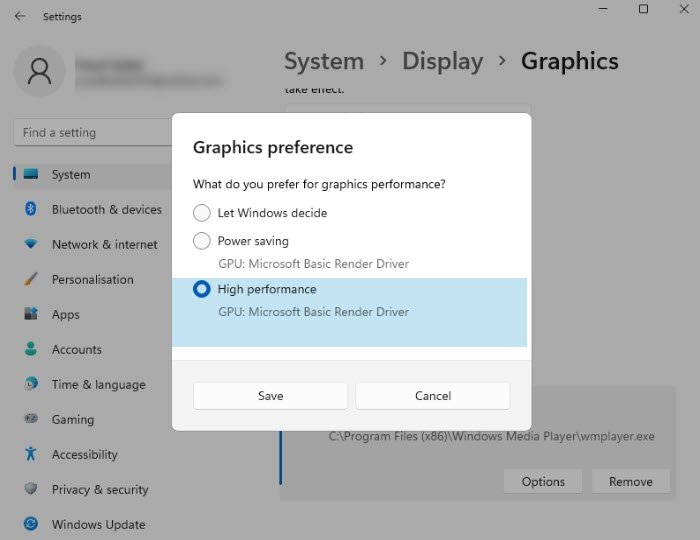David Clarke
Member
Recently I got an Iconio laptop for someome with a 12th generation processor and Iris XE graphics. The laptop will not play back 4K MP4 files in media player, VLC, media player classic and Groove. The laptop came pre-installed with Windows 11 Pro. The laptop has Grass Valley EDIUS installed for editing which also has problems playing back MP4s unless you untick the box which uses the Iris XE graphics to assist playback. Then it plays fine. This points to the Iris graphics card as the problem. Has anyone else had any issues playing MP4 files with this graphics card?
The laptop also has an nVidia 3060, 32GB DDR5 RAM a 1TB M2 Windows drive and second 2TB drive. The MP4 files are standard H.264 with AAC audio.
The laptop also has an nVidia 3060, 32GB DDR5 RAM a 1TB M2 Windows drive and second 2TB drive. The MP4 files are standard H.264 with AAC audio.