Hi all,
This morning I was working on my Lafite III 15.6 ( received at October beginning ) with Kubuntu 18.04 when suddenly the Linux app I was using warned me that it cannot save it settings as settings location was read-only.
I cleanly shutdowned the PC with again an error message saying that System was not able to save a configuration file due to Read-Only filesystem.
After PC stop I tried several time to restart it and each time it stops with the following error message:
Couldn't get size: 0x800000000000000e
MODSIGN: Couldn't get UEFI db list
Couldn't get size: 0x800000000000000e
and then busybox prompt.
As it mentionned UEFI I went to startup setup in Secure boot settings to check everything was fine
Secure Boot enforcement was disabled but instead of having all keys empty I have a single PKPdb key filled of zero.
I tried to remove it ( when receiving the PC I have to disable secure boot and remove all keys to succeed to boot on my SDD ) but it reappear at each time I save UEFI settings and PC restart.
I also tried to restaure default UEFI factory setttings and then remove all test Windows related key but same error message when booting on SSD and the Null key reappear in PKPdb key.
I don't know what to do.
Sometimes I had some few seconds freeze when accessing disk but it was not so frequent, so is it an SSD issue ? an UEFI issue ? other hardware issue ?
The SSD is a 1 To ADATA SX6000 Pro PCIe M.2 2280
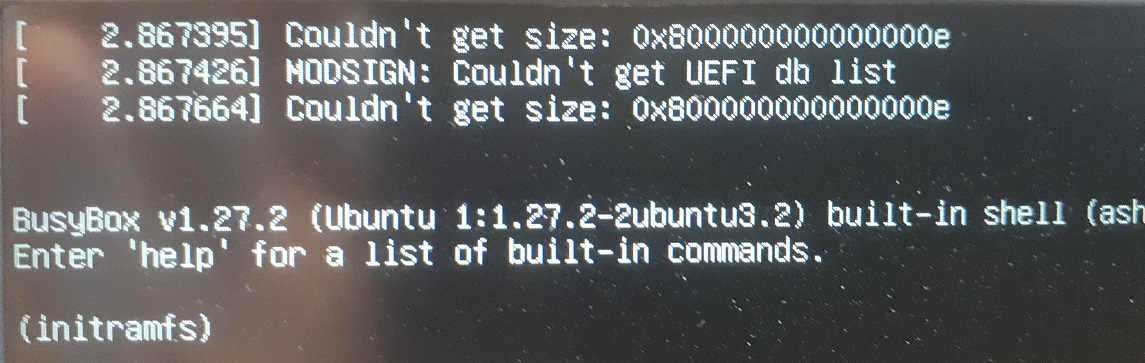
This morning I was working on my Lafite III 15.6 ( received at October beginning ) with Kubuntu 18.04 when suddenly the Linux app I was using warned me that it cannot save it settings as settings location was read-only.
I cleanly shutdowned the PC with again an error message saying that System was not able to save a configuration file due to Read-Only filesystem.
After PC stop I tried several time to restart it and each time it stops with the following error message:
Couldn't get size: 0x800000000000000e
MODSIGN: Couldn't get UEFI db list
Couldn't get size: 0x800000000000000e
and then busybox prompt.
As it mentionned UEFI I went to startup setup in Secure boot settings to check everything was fine
Secure Boot enforcement was disabled but instead of having all keys empty I have a single PKPdb key filled of zero.
I tried to remove it ( when receiving the PC I have to disable secure boot and remove all keys to succeed to boot on my SDD ) but it reappear at each time I save UEFI settings and PC restart.
I also tried to restaure default UEFI factory setttings and then remove all test Windows related key but same error message when booting on SSD and the Null key reappear in PKPdb key.
I don't know what to do.
Sometimes I had some few seconds freeze when accessing disk but it was not so frequent, so is it an SSD issue ? an UEFI issue ? other hardware issue ?
The SSD is a 1 To ADATA SX6000 Pro PCIe M.2 2280
Last edited:
