So, I'm back again for a third time with another review, using another laptop cooling pad. This time it's the Kootek 12-17 Laptop Cooling Pad. Bought from Amazon using this link here: https://www.amazon.co.uk/gp/product/B01469DJLM/ref=ppx_yo_dt_b_asin_title_o00_s00?ie=UTF8&psc=1
My previous review of the Cooler Master Notepal X150 can be seen here: https://www.pcspecialist.co.uk/forums/threads/cooler-master-notepal-x150-mini-review.89165/
My previous review of the Targus 15-17 Laptop Cooling Pad can be seen here: https://www.pcspecialist.co.uk/forums/threads/targus-15-17-laptop-cooling-pad.89257/
Pros:
- Large cooling pad and laptop fits comfortably on the pad but I'd expect it to as the pad can hold up to 17" laptops and I have a 15.6" laptop.
- Pad on the lap feels fairly comfortable. I didn't have any major complaints with it on my lap, if I was being picky, I'd say the end of the pad where it sits near the knees could do with some additional padding for comfort.
- The pad itself can be laid completely flat or it has 6 levels of height adjustment. I used it on the second level height adjustment and there was ample room underneath it for the fans to circulate air around the laptop.
- The 5 fans (one large in the middle and 4 smaller ones in each corner) within the pad are fairly silent and the pad has two USB Ports on the back of it so you aren't really losing any ports when plugging this pad in.
Cons:
- If I was being picky, I'd say the end of the pad where it sits near the knees could do with some additional padding for comfort but the pad can be moved around in different positions to get around this.
- There wasn't a massive difference with cooling under load than compared with not under load but maybe more testing in different configurations could make a difference.
The conditions are the same as my previous test, for those that haven't read my previous thread: All the tests were done while my battery was charging, with the cooling pad on my lap and then the laptop itself on top of that. The fan settings in Control Centre are set to Gaming Mode so the fan will be monitored and adjusted automatically by the software within the laptop. The temperatures seem slightly higher than normal due to the battery being charged at the same time.
Control test: Laptop on lap and after about 10 minutes of general use, so browsing internet, doing a bit of work on remote desktop, etc.
CPU was hovering around the 55-57 degree area
GPU was stable at 45 degrees
SSD's were at 34 and 41 degrees
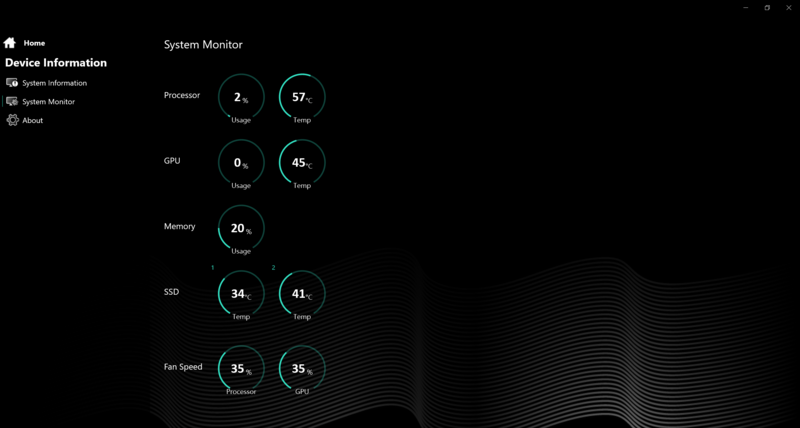
Running Assetto Corsa downloaded and installed via Steam but running it via my desktop shortcut. Pretty much everything turned up to the maximum and getting about 150fps when looking at the performance overlay. Settings maxxed in the game itself and within Nvidia GeForce Experience.
CPU was hitting 82-83 degrees
GPU was around 66-70 degrees
SSDs were 34 and 41 degrees
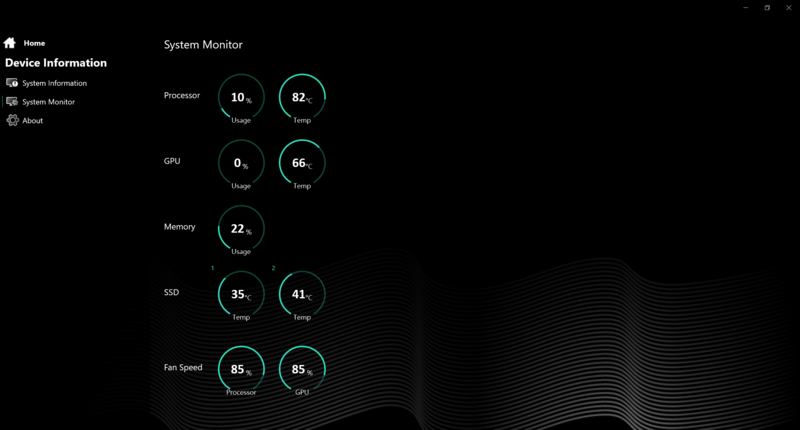
This is without the cooling pad turned on and just the laptop placed on the pad and after about 10 minutes of general use, so browsing internet, doing a bit of work on remote desktop, etc.
CPU temps were stable around 52 degrees but I did see the odd spike up to 60 degrees, after a couple of seconds the temperature back under control in the 52-54 region.
GPU was around 42-45 degrees
SSD's were 35 and and 40 degrees

This is with the cooling pad turned on and after the same conditions as above, as you can see by the screenshot and the breakdown, this pad actually DID make a difference compared to the other two that I reviewed and the laptop physically felt cooler compared to when I was testing with the other two coolers.
CPU was around 44-46 degrees. I did see a drop down to 42 degrees on the odd instance and a spike up to 48 degrees but seemed to stick around the 44-46 degree area for the most part.
GPU was around 36-38 degrees with some spikes up to 40 degrees like in the screenshot.
SSD's were 32-33 and 36-37 degrees.

Now for the true test and the purpose of why I bought it, Gaming! Same test as before running Assetto Corsa downloaded and installed via Steam but running it via my desktop shortcut. Pretty much everything turned up to the maximum and getting about 150fps when looking at the performance overlay. Settings maxxed in the game itself and within Nvidia GeForce Experience.
This below is without the cooler turned on, about 10-15 minutes of gaming and just as I quit out of my race and back to a menu.
CPU was around 79-80
GPU was around 58
SSDs was around 35 and 41
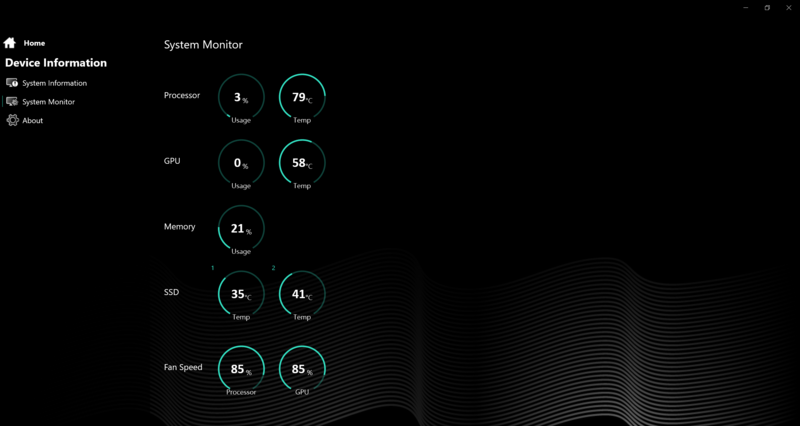
The below is with the same conditions as above but with the cooler turned on:
CPU 78-81 degrees
GPU 56-58 degrees
SSD 34 and 41 degrees

So with the cooler on, the temperatures were the same or a degree or two lower under load as with the cooler off.
With everything in mind, I think this is a cooler that I'll keep, as I need a cooler/stand anyway and this one seems to be the best out of the three that I tested and has made a difference both not under a gaming scenario and under a gaming scenario. I'll try different configurations and maybe lift up the cooler to level 3 instead of the current level 2, that should give me a bit more airflow and also help to keep the temperatures down or at least better than without a cooler and just the laptop on my lap. I'm also going to have a play with my fan settings and maybe get them to kick in harder at a lower temperature than the standard control center setup.
Hope this helps.
My previous review of the Cooler Master Notepal X150 can be seen here: https://www.pcspecialist.co.uk/forums/threads/cooler-master-notepal-x150-mini-review.89165/
My previous review of the Targus 15-17 Laptop Cooling Pad can be seen here: https://www.pcspecialist.co.uk/forums/threads/targus-15-17-laptop-cooling-pad.89257/
Pros:
- Large cooling pad and laptop fits comfortably on the pad but I'd expect it to as the pad can hold up to 17" laptops and I have a 15.6" laptop.
- Pad on the lap feels fairly comfortable. I didn't have any major complaints with it on my lap, if I was being picky, I'd say the end of the pad where it sits near the knees could do with some additional padding for comfort.
- The pad itself can be laid completely flat or it has 6 levels of height adjustment. I used it on the second level height adjustment and there was ample room underneath it for the fans to circulate air around the laptop.
- The 5 fans (one large in the middle and 4 smaller ones in each corner) within the pad are fairly silent and the pad has two USB Ports on the back of it so you aren't really losing any ports when plugging this pad in.
Cons:
- If I was being picky, I'd say the end of the pad where it sits near the knees could do with some additional padding for comfort but the pad can be moved around in different positions to get around this.
- There wasn't a massive difference with cooling under load than compared with not under load but maybe more testing in different configurations could make a difference.
The conditions are the same as my previous test, for those that haven't read my previous thread: All the tests were done while my battery was charging, with the cooling pad on my lap and then the laptop itself on top of that. The fan settings in Control Centre are set to Gaming Mode so the fan will be monitored and adjusted automatically by the software within the laptop. The temperatures seem slightly higher than normal due to the battery being charged at the same time.
Control test: Laptop on lap and after about 10 minutes of general use, so browsing internet, doing a bit of work on remote desktop, etc.
CPU was hovering around the 55-57 degree area
GPU was stable at 45 degrees
SSD's were at 34 and 41 degrees
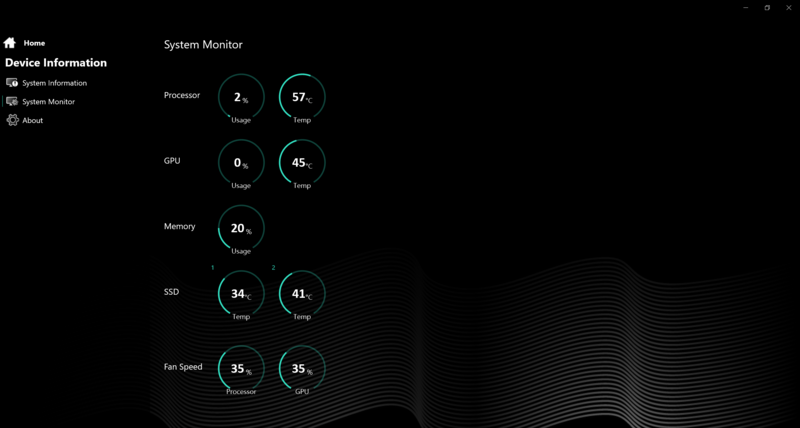
Running Assetto Corsa downloaded and installed via Steam but running it via my desktop shortcut. Pretty much everything turned up to the maximum and getting about 150fps when looking at the performance overlay. Settings maxxed in the game itself and within Nvidia GeForce Experience.
CPU was hitting 82-83 degrees
GPU was around 66-70 degrees
SSDs were 34 and 41 degrees
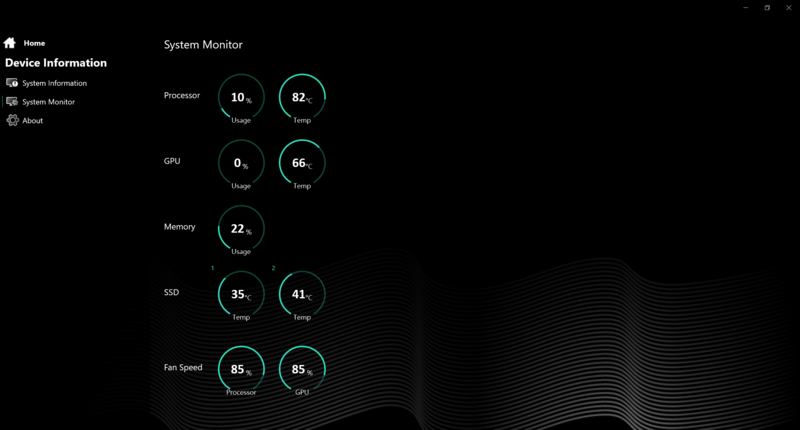
This is without the cooling pad turned on and just the laptop placed on the pad and after about 10 minutes of general use, so browsing internet, doing a bit of work on remote desktop, etc.
CPU temps were stable around 52 degrees but I did see the odd spike up to 60 degrees, after a couple of seconds the temperature back under control in the 52-54 region.
GPU was around 42-45 degrees
SSD's were 35 and and 40 degrees

This is with the cooling pad turned on and after the same conditions as above, as you can see by the screenshot and the breakdown, this pad actually DID make a difference compared to the other two that I reviewed and the laptop physically felt cooler compared to when I was testing with the other two coolers.
CPU was around 44-46 degrees. I did see a drop down to 42 degrees on the odd instance and a spike up to 48 degrees but seemed to stick around the 44-46 degree area for the most part.
GPU was around 36-38 degrees with some spikes up to 40 degrees like in the screenshot.
SSD's were 32-33 and 36-37 degrees.

Now for the true test and the purpose of why I bought it, Gaming! Same test as before running Assetto Corsa downloaded and installed via Steam but running it via my desktop shortcut. Pretty much everything turned up to the maximum and getting about 150fps when looking at the performance overlay. Settings maxxed in the game itself and within Nvidia GeForce Experience.
This below is without the cooler turned on, about 10-15 minutes of gaming and just as I quit out of my race and back to a menu.
CPU was around 79-80
GPU was around 58
SSDs was around 35 and 41
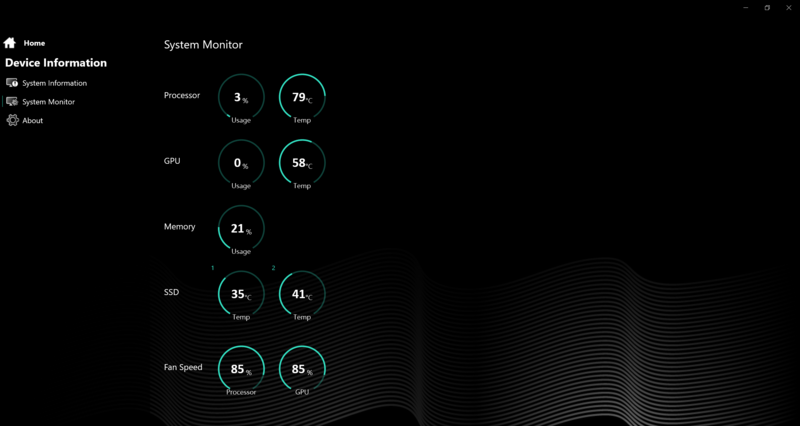
The below is with the same conditions as above but with the cooler turned on:
CPU 78-81 degrees
GPU 56-58 degrees
SSD 34 and 41 degrees

So with the cooler on, the temperatures were the same or a degree or two lower under load as with the cooler off.
With everything in mind, I think this is a cooler that I'll keep, as I need a cooler/stand anyway and this one seems to be the best out of the three that I tested and has made a difference both not under a gaming scenario and under a gaming scenario. I'll try different configurations and maybe lift up the cooler to level 3 instead of the current level 2, that should give me a bit more airflow and also help to keep the temperatures down or at least better than without a cooler and just the laptop on my lap. I'm also going to have a play with my fan settings and maybe get them to kick in harder at a lower temperature than the standard control center setup.
Hope this helps.
Last edited:
