Hi!
I'm considering a 15.6" LAFITÉ® PRO. It has a 1920 x 1080 screen but I'd like to drive an external monitor from it. I've got a Full HD external monitor at present so assume that will work fine, but want to replace this with a better monitor one day instead of adding a second Full HD monitor. It's really just for office work, browsing, email etc. Not for gaming.
I can't work out what display resolutions the Integrated Intel Iris Xe supports. And I can't work out whether a 4K monitor would be best for my purposes. And whether the LAFITÉ® PRO actually supports a 4K monitor. (The PCS "Statistics" say that "4K Gaming" isn't supported, but what does that mean?)
I'd appreciate a steer here! Thanks.
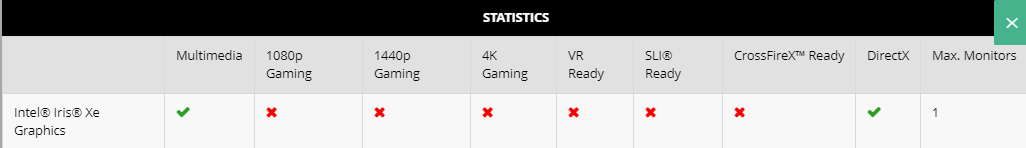
I'm considering a 15.6" LAFITÉ® PRO. It has a 1920 x 1080 screen but I'd like to drive an external monitor from it. I've got a Full HD external monitor at present so assume that will work fine, but want to replace this with a better monitor one day instead of adding a second Full HD monitor. It's really just for office work, browsing, email etc. Not for gaming.
I can't work out what display resolutions the Integrated Intel Iris Xe supports. And I can't work out whether a 4K monitor would be best for my purposes. And whether the LAFITÉ® PRO actually supports a 4K monitor. (The PCS "Statistics" say that "4K Gaming" isn't supported, but what does that mean?)
I'd appreciate a steer here! Thanks.

