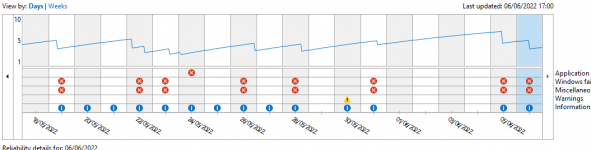You are using an out of date browser. It may not display this or other websites correctly.
You should upgrade or use an alternative browser.
You should upgrade or use an alternative browser.
Laptop Blue Screens
- Thread starter AndLle
- Start date
Aza
Rising Star
If you can post your full specs from your PCS account, would also be useful to know what you did when you received it (so update process etc).
How long have you had it, have you installed/changed anything prior to the blue screens starting?
Theres also a good post about log files etc when getting BSOD https://www.pcspecialist.co.uk/forums/threads/when-youre-seeking-help-with-a-bsod.71886/ and that info can help figure out whats going on.
How long have you had it, have you installed/changed anything prior to the blue screens starting?
Theres also a good post about log files etc when getting BSOD https://www.pcspecialist.co.uk/forums/threads/when-youre-seeking-help-with-a-bsod.71886/ and that info can help figure out whats going on.
Aza
Rising Star
Should be noted, one of the easiest (and quickest) ways to eliminate it being a software issue is to do a complete fresh install, then step by step go through and do all the win updates, gpou drivers, chipset drivers etc... its a bit different with laptops as there is stuff like control centre (depending on the laptop model) so i'll leave that to someone who is more familiar with laptops and troubleshooting them.
The instructions inthe BSOD post above suggest posting the event log files and the dump. Please find them in this ZIP file. https://1drv.ms/u/s!An89sQxXwrN2gZIjNsql5RZu02ourQ?e=YYTAzo
Thanks for your attenion.
Andy
PS Not sure how to "If you can post your full specs from your PCS account"
Thanks for your attenion.
Andy
PS Not sure how to "If you can post your full specs from your PCS account"
SpyderTracks
We love you Ukraine
If you log into your PCS account a d go to orders, just copy and paste the full specs of your order please.The instructions inthe BSOD post above suggest posting the event log files and the dump. Please find them in this ZIP file. https://1drv.ms/u/s!An89sQxXwrN2gZIjNsql5RZu02ourQ?e=YYTAzo
Thanks for your attenion.
Andy
PS Not sure how to "If you can post your full specs from your PCS account"
Aza
Rising Star
Log into your PCS account https://www.pcspecialist.co.uk/ and then select the Order Details menu, My orders.
This should give you a list of all your orders with PCS, select the one that is the main build (It will be one of the ones with a tracking number listed) and click "Show", scroll right down and there should abe a "Post to Forums" button.
This should give you a list of all your orders with PCS, select the one that is the main build (It will be one of the ones with a tracking number listed) and click "Show", scroll right down and there should abe a "Post to Forums" button.
I think this is what you meant
Chassis & Display
Lafité Pro Series: 17.3" Matte Full HD 60Hz 72% NTSC LED Widescreen (1920x1080)
Processor (CPU)
Intel® Core™ i7 Quad Core Processor 11370H (3.3GHz, 4.8GHz Turbo)
Memory (RAM)
32GB Corsair 3200MHz SODIMM DDR4 (2 x 16GB)
Graphics Card
Integrated Intel® Iris® Xe Graphics
1st M.2 SSD Drive
500GB SAMSUNG 980 PRO M.2, PCIe NVMe (up to 6900MB/R, 5000MB/W)
Memory Card Reader
Integrated Micro-SD Memory Card Reader
AC Adaptor
1 x 65W AC Adaptor
Power Cable
1 x 1.5 Metre Cloverleaf UK Power Cable
Battery
Lafité Pro Series Integrated 73WH Lithium Ion Battery
Sound Card
2 Channel High Definition Audio + MIC/Headphone Jack
Wireless Network Card
GIGABIT LAN & KILLER™ Wi-Fi 6 AX1650 M.2 GAMING + BLUETOOTH 5.0
USB/Thunderbolt Options
1 x THUNDERBOLT 4 + 1 x USB 3.2 (TYPE C) + 1 x USB 3.2 + 1 x USB 2.0
Docking Hub
PCS DS200 USB-C Docking Hub + M.2 Port: 2 x USB 3.0, 1 x HDMI, 1 x RJ45, 1 x TYPE-C PD
Keyboard Language
LAFITÉ PRO 17 SERIES SINGLE COLOUR BACKLIT UK KEYBOARD
Operating System
Windows 10 Professional 64 Bit - inc. Single Licence
Operating System Language
United Kingdom - English Language
Windows Recovery Media
Windows 10/11 Multi-Language Recovery Image - Unlimited Downloads from Online Account
Office Software
FREE 30 Day Trial of Microsoft 365® (Operating System Required)
Anti-Virus
NO ANTI-VIRUS SOFTWARE
Browser
Microsoft® Edge
Keyboard & Mouse
INTEGRATED 2 BUTTON TOUCHPAD MOUSE
Webcam
INTEGRATED 1MP HD WEBCAM
Warranty
3 Year Standard Warranty (1 Month Collect & Return, 1 Year Parts, 3 Year Labour)
Delivery
STANDARD INSURED DELIVERY TO UK MAINLAND (MON-FRI)
Build Time
Standard Build - Approximately 2 to 4 working days
Welcome Book
PCSpecialist Welcome Book - United Kingdom & Republic of Ireland
Chassis & Display
Lafité Pro Series: 17.3" Matte Full HD 60Hz 72% NTSC LED Widescreen (1920x1080)
Processor (CPU)
Intel® Core™ i7 Quad Core Processor 11370H (3.3GHz, 4.8GHz Turbo)
Memory (RAM)
32GB Corsair 3200MHz SODIMM DDR4 (2 x 16GB)
Graphics Card
Integrated Intel® Iris® Xe Graphics
1st M.2 SSD Drive
500GB SAMSUNG 980 PRO M.2, PCIe NVMe (up to 6900MB/R, 5000MB/W)
Memory Card Reader
Integrated Micro-SD Memory Card Reader
AC Adaptor
1 x 65W AC Adaptor
Power Cable
1 x 1.5 Metre Cloverleaf UK Power Cable
Battery
Lafité Pro Series Integrated 73WH Lithium Ion Battery
Sound Card
2 Channel High Definition Audio + MIC/Headphone Jack
Wireless Network Card
GIGABIT LAN & KILLER™ Wi-Fi 6 AX1650 M.2 GAMING + BLUETOOTH 5.0
USB/Thunderbolt Options
1 x THUNDERBOLT 4 + 1 x USB 3.2 (TYPE C) + 1 x USB 3.2 + 1 x USB 2.0
Docking Hub
PCS DS200 USB-C Docking Hub + M.2 Port: 2 x USB 3.0, 1 x HDMI, 1 x RJ45, 1 x TYPE-C PD
Keyboard Language
LAFITÉ PRO 17 SERIES SINGLE COLOUR BACKLIT UK KEYBOARD
Operating System
Windows 10 Professional 64 Bit - inc. Single Licence
Operating System Language
United Kingdom - English Language
Windows Recovery Media
Windows 10/11 Multi-Language Recovery Image - Unlimited Downloads from Online Account
Office Software
FREE 30 Day Trial of Microsoft 365® (Operating System Required)
Anti-Virus
NO ANTI-VIRUS SOFTWARE
Browser
Microsoft® Edge
Keyboard & Mouse
INTEGRATED 2 BUTTON TOUCHPAD MOUSE
Webcam
INTEGRATED 1MP HD WEBCAM
Warranty
3 Year Standard Warranty (1 Month Collect & Return, 1 Year Parts, 3 Year Labour)
Delivery
STANDARD INSURED DELIVERY TO UK MAINLAND (MON-FRI)
Build Time
Standard Build - Approximately 2 to 4 working days
Welcome Book
PCSpecialist Welcome Book - United Kingdom & Republic of Ireland
SpyderTracks
We love you Ukraine
Are you still on windows 10?I think this is what you meant
Chassis & Display
Lafité Pro Series: 17.3" Matte Full HD 60Hz 72% NTSC LED Widescreen (1920x1080)
Processor (CPU)
Intel® Core™ i7 Quad Core Processor 11370H (3.3GHz, 4.8GHz Turbo)
Memory (RAM)
32GB Corsair 3200MHz SODIMM DDR4 (2 x 16GB)
Graphics Card
Integrated Intel® Iris® Xe Graphics
1st M.2 SSD Drive
500GB SAMSUNG 980 PRO M.2, PCIe NVMe (up to 6900MB/R, 5000MB/W)
Memory Card Reader
Integrated Micro-SD Memory Card Reader
AC Adaptor
1 x 65W AC Adaptor
Power Cable
1 x 1.5 Metre Cloverleaf UK Power Cable
Battery
Lafité Pro Series Integrated 73WH Lithium Ion Battery
Sound Card
2 Channel High Definition Audio + MIC/Headphone Jack
Wireless Network Card
GIGABIT LAN & KILLER™ Wi-Fi 6 AX1650 M.2 GAMING + BLUETOOTH 5.0
USB/Thunderbolt Options
1 x THUNDERBOLT 4 + 1 x USB 3.2 (TYPE C) + 1 x USB 3.2 + 1 x USB 2.0
Docking Hub
PCS DS200 USB-C Docking Hub + M.2 Port: 2 x USB 3.0, 1 x HDMI, 1 x RJ45, 1 x TYPE-C PD
Keyboard Language
LAFITÉ PRO 17 SERIES SINGLE COLOUR BACKLIT UK KEYBOARD
Operating System
Windows 10 Professional 64 Bit - inc. Single Licence
Operating System Language
United Kingdom - English Language
Windows Recovery Media
Windows 10/11 Multi-Language Recovery Image - Unlimited Downloads from Online Account
Office Software
FREE 30 Day Trial of Microsoft 365® (Operating System Required)
Anti-Virus
NO ANTI-VIRUS SOFTWARE
Browser
Microsoft® Edge
Keyboard & Mouse
INTEGRATED 2 BUTTON TOUCHPAD MOUSE
Webcam
INTEGRATED 1MP HD WEBCAM
Warranty
3 Year Standard Warranty (1 Month Collect & Return, 1 Year Parts, 3 Year Labour)
Delivery
STANDARD INSURED DELIVERY TO UK MAINLAND (MON-FRI)
Build Time
Standard Build - Approximately 2 to 4 working days
Welcome Book
PCSpecialist Welcome Book - United Kingdom & Republic of Ireland
Can you take a screenshot of your windows update page please?
Are you connected to the dock when this happens?
As suggested by @SpyderTracks, update check first. I would definitely look at the chipset drivers separately also.
Past that, my instinct is telling me you might have a ropey stick of RAM. Just given the frequency yet random nature of the crashing.
As suggested by @SpyderTracks, update check first. I would definitely look at the chipset drivers separately also.
Past that, my instinct is telling me you might have a ropey stick of RAM. Just given the frequency yet random nature of the crashing.
SpyderTracks
We love you Ukraine
You've got optional updates waiting which are your system drivers, you need to install those.HI
Yes I am still on Windows 10 I could update to Windows 11 but I would rather not.
If I had a ropey stick of RAM do you know what the process is to get it fixed.
I am assuming that the laptop is still under warranty.
View attachment 33778
I wasn't suggesting updating to Windows 11, there's no need to, just verifying if you'd already upgraded or not.
SpyderTracks
We love you Ukraine
Yeah, they're worth installing if you're using your My Cloud. System drivers won't install automatically but windows update tends to find the best ones these days.These are the optional updates. Do you think they are necessary?
PS Thanks for your help
View attachment 33782
Saying that though, on this occasion, as @Scott says, I'd try manually installing the latest chipset driver.
Have you reinstalled windows at any time or is it the existing installation it came with?
SpyderTracks
We love you Ukraine
Yeah, just confirming it hadn't had a reinstall since you got it.This is the install from the factory.
"I'd try manually installing the latest chipset driver." Not sure about how to do this.
If you download the Intel auto updater from here: https://www.intel.co.uk/content/www/uk/en/support/detect.html
Just do a check on that and see if it brings up the chipset.