Hello, recently ordered Elimina series (specs below) laptop from PCS... I have not had a good experience. Before I go back to them, I need to run all of this by anyone here with more technical knowledge than I. For reference, I bought this to use for work and playing some slightly out of date games while I travel for work.
Issue #1: It came with Control Centre Package v6.015 and Intel Driver & Support Assistant. Got laptop, set it to update to latest Windows patches, walked away. Came back and the Intel Driver Assistant was flashing to tell me a patch was due. Ok, I let it do that & restarted. Laptop was suddenly lagging (2-3 second input delay) when idle if I merely pressed the Windows key. It would show a massive spike in the integrated GPU (from 5% to 80-100%) when this happened if I had task manager open in the background. Did a SFC /scannow in CMD and it found Windows integrity errors & fixed them. Restarted but problem eventually reocurred. Next I uninstalled drivers, re-did the Windows patches... problem seems to be resolved. Uninstalled Intel's Assistant for good measure. Control Centre Package I have tried selecting different "profiles" and have left it on "performance" for now. I hate these sorts of things.
Issue #2: I then boot a game up (Dominions 5 for reference, a low graphic strategy game from 2017) and witness my FPS tank to 5-15 fps. Ok. Alt-tabbed out to see nothing unusual other than RAM at about 75%-85% useage. Extremely laggy just in the main menu, but not reflected in the useage on task manager / processes. I loaded up Old World - a slightly newer game (2021) but, again, not exactly Crysis... or whatever the kids play nowadays... Same issue, even worse. Laptop was plugged in the entire time, FYI.
Issue #3: RAM in the task manager seems to add up to about 2GB when idle but the system itself idles at around 5GB. I know Windows uses hidden resources here so I am just assuming Microsoft is upto it's usual nonsense caching stuff I'll never need. Including it for totality.
Solutions tried:
I then tried disabling the Integrated GPU, restarting laptop, restarting game, nope, that made everything worse! Now the 'overall' GPU workload was 20-30% but the game was showing as "100%" in the GPU column... not seen that before. Re-enabled integrated GPU. Undo, CTRL+Z the whole thing. Nope.
Tried setting the specific game to use that specific GPU in the clunky W11 settings to do so... problem was worse, not better. Reverted.
Tried altering the power settings in case there's some sort of throttling despite laptop being plugged in and on 100% battery... no change. Haven't yet reverted.
Old World now runs "okay" in the menu although still a little laggy. Game itself is unplayable (2-3 fps on lowest graphics settings).
Downloaded 3dMark Firestrike to test benchmark... it's in a 'gathering system info' loop which I just do not have the mental bandwidth to figure out tonight.
So... now I'm a little stumped.
Task manager running Old World - the GPU0 spike is me alt tabbing out of the game to screenshot... which had about 10 seconds of input delay due to the sheer amount of lag:
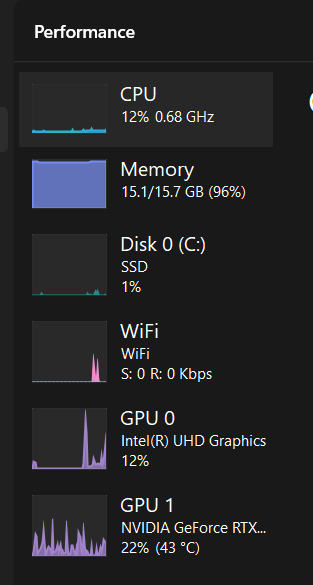
Task manager running Dominions 5 when still lagging massively in the main menu:
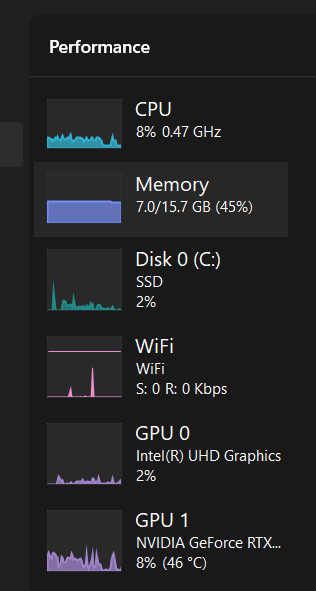
Should this system be able to run the things I think it can run? Or have I just legitimately replaced my (now very old) previous laptop with a 1080 that COULD run these things for an £800+ laptop that can't... is something not correct here? I have seen people play Witcher 3 using a 2050 at a good FPS which I imagine is incredibly more graphically intensive than Domininions or Old World.
In terms of other issues it could potentially be:
- Have used WizTree to check SSD space & spot anything 'just in case' taking up a mammoth amount of space... seems fine. 100gb+ remaining
- Have used CrystalDiskInfo to check SSD health... first two read/write were good but second two seemed to fall off. I'm not experienced enough to know what that actually means or if it's relevant - I imagine not as disk useage stays relatively low when games are on.
- Have run a virus scan. Nada.
Software I have installed since getting it, in no particular order:
- WizTree
- Crystaldiskinfo & Crystaldiskmark
- Steam
- Discord
- Microsoft Outlook (old and new beta version)
- Microsoft Teams
- Foxit PDF Reader
- Dominions 5 & Dominions 6 (games)
- Old World (game)
- 3d Mark
SSD for reference:
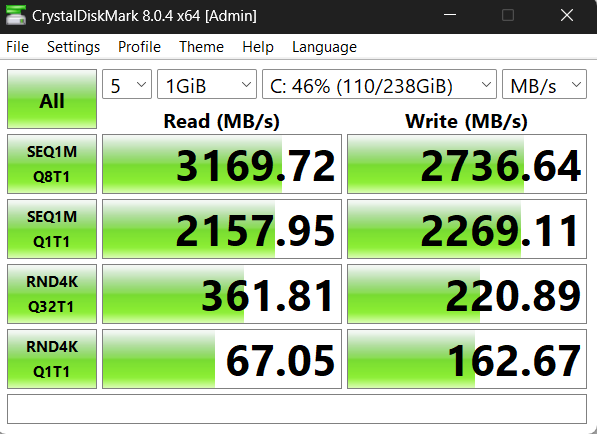
Specs:
Issue #1: It came with Control Centre Package v6.015 and Intel Driver & Support Assistant. Got laptop, set it to update to latest Windows patches, walked away. Came back and the Intel Driver Assistant was flashing to tell me a patch was due. Ok, I let it do that & restarted. Laptop was suddenly lagging (2-3 second input delay) when idle if I merely pressed the Windows key. It would show a massive spike in the integrated GPU (from 5% to 80-100%) when this happened if I had task manager open in the background. Did a SFC /scannow in CMD and it found Windows integrity errors & fixed them. Restarted but problem eventually reocurred. Next I uninstalled drivers, re-did the Windows patches... problem seems to be resolved. Uninstalled Intel's Assistant for good measure. Control Centre Package I have tried selecting different "profiles" and have left it on "performance" for now. I hate these sorts of things.
Issue #2: I then boot a game up (Dominions 5 for reference, a low graphic strategy game from 2017) and witness my FPS tank to 5-15 fps. Ok. Alt-tabbed out to see nothing unusual other than RAM at about 75%-85% useage. Extremely laggy just in the main menu, but not reflected in the useage on task manager / processes. I loaded up Old World - a slightly newer game (2021) but, again, not exactly Crysis... or whatever the kids play nowadays... Same issue, even worse. Laptop was plugged in the entire time, FYI.
Issue #3: RAM in the task manager seems to add up to about 2GB when idle but the system itself idles at around 5GB. I know Windows uses hidden resources here so I am just assuming Microsoft is upto it's usual nonsense caching stuff I'll never need. Including it for totality.
Solutions tried:
I then tried disabling the Integrated GPU, restarting laptop, restarting game, nope, that made everything worse! Now the 'overall' GPU workload was 20-30% but the game was showing as "100%" in the GPU column... not seen that before. Re-enabled integrated GPU. Undo, CTRL+Z the whole thing. Nope.
Tried setting the specific game to use that specific GPU in the clunky W11 settings to do so... problem was worse, not better. Reverted.
Tried altering the power settings in case there's some sort of throttling despite laptop being plugged in and on 100% battery... no change. Haven't yet reverted.
Old World now runs "okay" in the menu although still a little laggy. Game itself is unplayable (2-3 fps on lowest graphics settings).
Downloaded 3dMark Firestrike to test benchmark... it's in a 'gathering system info' loop which I just do not have the mental bandwidth to figure out tonight.
So... now I'm a little stumped.
Task manager running Old World - the GPU0 spike is me alt tabbing out of the game to screenshot... which had about 10 seconds of input delay due to the sheer amount of lag:
Task manager running Dominions 5 when still lagging massively in the main menu:
Should this system be able to run the things I think it can run? Or have I just legitimately replaced my (now very old) previous laptop with a 1080 that COULD run these things for an £800+ laptop that can't... is something not correct here? I have seen people play Witcher 3 using a 2050 at a good FPS which I imagine is incredibly more graphically intensive than Domininions or Old World.
In terms of other issues it could potentially be:
- Have used WizTree to check SSD space & spot anything 'just in case' taking up a mammoth amount of space... seems fine. 100gb+ remaining
- Have used CrystalDiskInfo to check SSD health... first two read/write were good but second two seemed to fall off. I'm not experienced enough to know what that actually means or if it's relevant - I imagine not as disk useage stays relatively low when games are on.
- Have run a virus scan. Nada.
Software I have installed since getting it, in no particular order:
- WizTree
- Crystaldiskinfo & Crystaldiskmark
- Steam
- Discord
- Microsoft Outlook (old and new beta version)
- Microsoft Teams
- Foxit PDF Reader
- Dominions 5 & Dominions 6 (games)
- Old World (game)
- 3d Mark
SSD for reference:
Specs:
| Chassis & Display | Elimina Series: 15.6" Matte Full HD 144Hz 72% NTSC LED Widescreen (1920x1080) |
| Processor (CPU) | Intel® Core™ i5 8-Core Processor 13420H (4.60GHz Turbo) |
| Memory (RAM) | 16GB PCS PRO SODIMM DDR4 3200MHz (2 x 8GB) |
| Graphics Card | NVIDIA® GeForce® RTX 2050 - 4.0GB GDDR6 Video RAM - DirectX® 12.1 |
| 1st M.2 SSD Drive | 256GB PCS PCIe M.2 SSD (3200 MB/R, 2700 MB/W) |
| Memory Card Reader | Integrated Micro-SD Memory Card Reader |
| AC Adaptor | 1 x 120W AC Adaptor |
| Power Cable | 1 x 1.5 Metre Cloverleaf UK Power Cable |
| Battery | Elimina Series Integrated 54WH Lithium Ion Battery |
| Thermal Paste | STANDARD THERMAL PASTE FOR SUFFICIENT COOLING |
| Sound Card | 2 Channel High Def. Audio + SoundBlaster™ Studio |
| Bluetooth & Wireless | GIGABIT LAN & WIRELESS INTEL® Wi-Fi 6E AX211 + BT 5.3 |

