Hi folks,
So I bought a laptop through pc specialist just under 11 months ago and have been having a few issues and have a month left on the 1 year return warranty and so before returning it I was hoping for any advice/suggestions before I do. The problem isn't performance when I actually load a game (mostly play league of legends) but the time it takes to load/do tasks. For instance small 30mb updates of LoL tend to take 30 mins to complete and upload to the client, where as my flatmate that uses an apple mac air (with much lower spec) can do this within minutes. When loading up smaller tasks like opening the chrome browser or even the windows start button in the bottom takes up to 1-2 minutes. I ask because for the spec I paid for it just seems pretty ridiculous and I thought a laptop of this calibre would be incredibly quick, especially with the smallest of tasks as I mentioned before. Also to note I have 797GB/930GB memory space free of my hard drive, so it's not as if I've clogged it up either!
The specs are as follows:
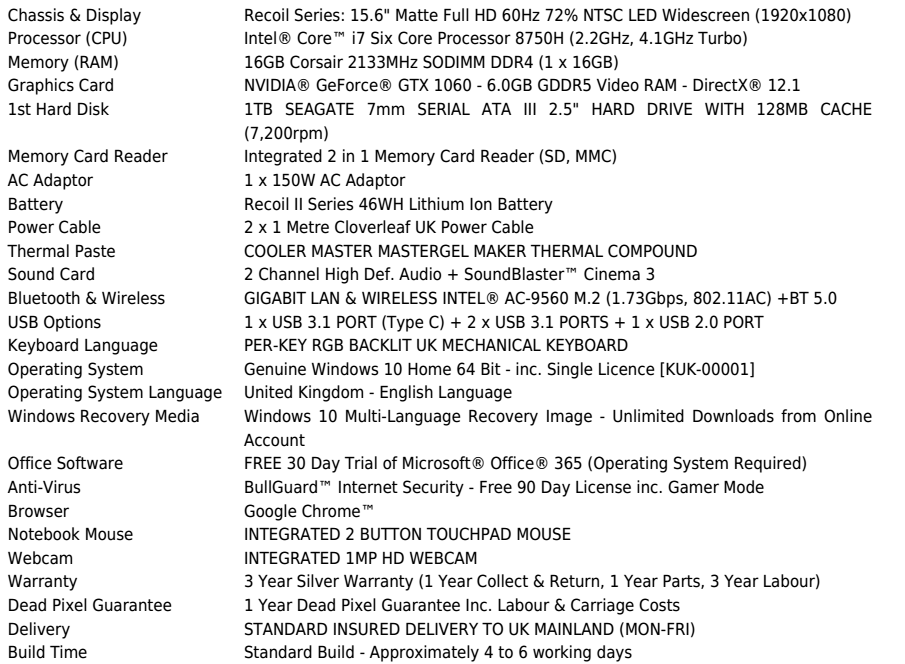
Is anyone able to provide any suggestions as to why this laptop is so slow? I had intended to use it for Autodesk programmes and use pretty hefty rendering software, but not performing under small tasks is making me want to send it back. As the collect and return warranty runs out next month I feel I should address it now before it's too late.
Appreciate any help,
Thanks,
Andy
So I bought a laptop through pc specialist just under 11 months ago and have been having a few issues and have a month left on the 1 year return warranty and so before returning it I was hoping for any advice/suggestions before I do. The problem isn't performance when I actually load a game (mostly play league of legends) but the time it takes to load/do tasks. For instance small 30mb updates of LoL tend to take 30 mins to complete and upload to the client, where as my flatmate that uses an apple mac air (with much lower spec) can do this within minutes. When loading up smaller tasks like opening the chrome browser or even the windows start button in the bottom takes up to 1-2 minutes. I ask because for the spec I paid for it just seems pretty ridiculous and I thought a laptop of this calibre would be incredibly quick, especially with the smallest of tasks as I mentioned before. Also to note I have 797GB/930GB memory space free of my hard drive, so it's not as if I've clogged it up either!
The specs are as follows:
Is anyone able to provide any suggestions as to why this laptop is so slow? I had intended to use it for Autodesk programmes and use pretty hefty rendering software, but not performing under small tasks is making me want to send it back. As the collect and return warranty runs out next month I feel I should address it now before it's too late.
Appreciate any help,
Thanks,
Andy
