I'm not sure what I am allowed to post on this forum, so I'll put the YouTube video of the unboxing in the next post 
Hardware Review
So... many... ports! Do you need HDMI and Mini Displayport?
I'd have preferred another USB-C port rather than a Mini Displayport. There are adaptors and hubs. But nothing beats in-built.
There are 3 regular USB sockets. More than enough.
Despite having a pretty decent microphone built in, there's a 3.5mm mic port and a separate headphone jack. Weirdly, there's a Mini-TOSLINK built into the.... Yup - this laptop has optical out for digital audio!

There are slots for 2 sticks of RAM. I got a single 16GB stick - with the aim of shoving another one in there after a few years of use.
It also has 2 M.2 slots. One contains the WiFi card, the other the SSD. Once WiFi 7 comes out, I might upgrade the connectivity. Similarly, the SSD I got is big enough and fast enough for now, but might be replaced in the future. Do note that Linux has problems with NVME drives at the moment.
All I need is to read MicroSD cards, but this has a full width SD slot. Sadly, it's only half depth, so a full-sized SD adaptor sticks out:
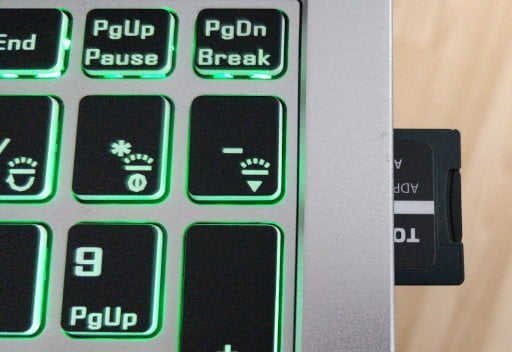
Just like the MacBook Air!
The trackpad is pretty good - but has two small flaws. Firstly, the buttons underneath it feel a bit flimsy. Hard to describe, but they work, and you can tap / right tap on the trackpad.
The second flaw is that there's a fingerprint reader built into the trackpad. I can't make it work in Linux - but it makes the top left corner of the pad unusable. If your finger glides over it, the cursor stops moving. It's a weird design decision - but not a show stopper.
Keyboard is as good as any laptop I've used. The layout takes a little getting used to - but you can't beat having a proper number pad!
Speakers are a bit quiet and tinny. OK for voice calls, but for music you'll want to use headphones. Pop OS automatically detects when you've inserted a pair and routes the audio accordingly.
Fan noise is about the same as other laptops. It gets a bit warm on my lap, just like other laptops. Battery life is fine - depending on what you're doing with it.
Pop OS
System 76 provide a customised version of Ubuntu 20 called Pop OS - it's a full Ubuntu install with a few tweaks. You can change the Desktop Environment if you don't like the UI. I picked it because I'm comfortable with Ubuntu and I figured System 76 would have added any weird drivers needed for the hardware. I dumped it onto a USB drive, shoved it into the new laptop and clicked next a bunch of times. It took less than 5 minutes to install.
What Doesn't Work?
Keyboard backlight. It has a multicolour backlight - but it's stuck on blue, with no way to dim it. The next post will show how to fix it.
That's it. Everything else worked perfectly. Sound, WiFi, Bluetooth, Suspend.
Quirks
Charging via USB-C. This was the main reason I bought this laptop. The laptop's USB-C port does support charging. But, weirdly, it is supplied with a barrel charger. I used a 65W USB charger and it worked just fine.
The BIOS supplied by PC Specialists is pretty restricted. I understand that they don't want people fiddling with settings that may be destructive. What's the worst that could happen?!
Webcam. It's a 720p model. In this age of endless video-conferencing, I'd have preferred something a bit better. But it works fine.
Cost
Total cost including shipping was £738. You can configure it to a much higher or lower spec depending on your budget.
Was delivered in under a week.
Verdict
I frickin' LOVE IT! It's light, has a big bright screen, silly light up keyboard, and worked flawlessly. I'd been considering a Dell for twice the price - but I'm glad I went for this.
It's a light, sturdy laptop which runs Ubuntu like a dream.
Full Spec
For those that like such things:
Hardware Review
So... many... ports! Do you need HDMI and Mini Displayport?
I'd have preferred another USB-C port rather than a Mini Displayport. There are adaptors and hubs. But nothing beats in-built.
There are 3 regular USB sockets. More than enough.
Despite having a pretty decent microphone built in, there's a 3.5mm mic port and a separate headphone jack. Weirdly, there's a Mini-TOSLINK built into the.... Yup - this laptop has optical out for digital audio!

There are slots for 2 sticks of RAM. I got a single 16GB stick - with the aim of shoving another one in there after a few years of use.
It also has 2 M.2 slots. One contains the WiFi card, the other the SSD. Once WiFi 7 comes out, I might upgrade the connectivity. Similarly, the SSD I got is big enough and fast enough for now, but might be replaced in the future. Do note that Linux has problems with NVME drives at the moment.
All I need is to read MicroSD cards, but this has a full width SD slot. Sadly, it's only half depth, so a full-sized SD adaptor sticks out:
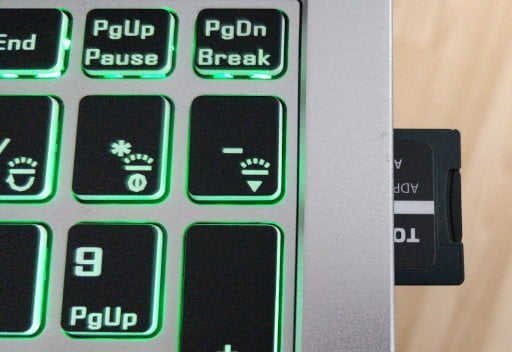
Just like the MacBook Air!
The trackpad is pretty good - but has two small flaws. Firstly, the buttons underneath it feel a bit flimsy. Hard to describe, but they work, and you can tap / right tap on the trackpad.
The second flaw is that there's a fingerprint reader built into the trackpad. I can't make it work in Linux - but it makes the top left corner of the pad unusable. If your finger glides over it, the cursor stops moving. It's a weird design decision - but not a show stopper.
Keyboard is as good as any laptop I've used. The layout takes a little getting used to - but you can't beat having a proper number pad!
Speakers are a bit quiet and tinny. OK for voice calls, but for music you'll want to use headphones. Pop OS automatically detects when you've inserted a pair and routes the audio accordingly.
Fan noise is about the same as other laptops. It gets a bit warm on my lap, just like other laptops. Battery life is fine - depending on what you're doing with it.
Pop OS
System 76 provide a customised version of Ubuntu 20 called Pop OS - it's a full Ubuntu install with a few tweaks. You can change the Desktop Environment if you don't like the UI. I picked it because I'm comfortable with Ubuntu and I figured System 76 would have added any weird drivers needed for the hardware. I dumped it onto a USB drive, shoved it into the new laptop and clicked next a bunch of times. It took less than 5 minutes to install.
What Doesn't Work?
Keyboard backlight. It has a multicolour backlight - but it's stuck on blue, with no way to dim it. The next post will show how to fix it.
That's it. Everything else worked perfectly. Sound, WiFi, Bluetooth, Suspend.
Quirks
Charging via USB-C. This was the main reason I bought this laptop. The laptop's USB-C port does support charging. But, weirdly, it is supplied with a barrel charger. I used a 65W USB charger and it worked just fine.
The BIOS supplied by PC Specialists is pretty restricted. I understand that they don't want people fiddling with settings that may be destructive. What's the worst that could happen?!
Webcam. It's a 720p model. In this age of endless video-conferencing, I'd have preferred something a bit better. But it works fine.
Cost
Total cost including shipping was £738. You can configure it to a much higher or lower spec depending on your budget.
Was delivered in under a week.
Verdict
I frickin' LOVE IT! It's light, has a big bright screen, silly light up keyboard, and worked flawlessly. I'd been considering a Dell for twice the price - but I'm glad I went for this.
It's a light, sturdy laptop which runs Ubuntu like a dream.
Full Spec
For those that like such things:
- Lafité Series: Aluminium Chassis: 15.6" Matte Full HD IPS LED (1920 x 1080)
- Intel® Core™ i5 Quad Core Processor i5-10210U (1.6GHz, 4.2GHz Turbo)
- 16GB Corsair 2666MHz SODIMM DDR4 (1 x 16GB)
- INTEL® HD GRAPHICS (CPU Dependant) - 1.7GB Max DDR4 Video RAM - DirectX® 12
- 256GB PCS PCIe M.2 SSD (1900 MB/R, 1100 MB/W)
- Integrated 6 in 1 Card Reader (SD /Mini SD/ SDHC / SDXC / MMC / RSMMC)
- 1 x 65W AC Adaptor
- 1 x 1 Metre Cloverleaf UK Power Cable
- 1 x Lafité Battery 54WH
- Intel 2 Channel High Definition Audio + MIC/Headphone Jack
- GIGABIT LAN & WIRELESS INTEL® Wi-Fi 6 AX200 (2.4 Gbps) + BT 5.0
- 1 x THUNDERBOLT PORT (USB-C) + 2 x USB 3.0 PORTS + 1 x USB 2.0 PORT
Keyboard Language - INTEGRATED 1MP HD WEBCAM
- 3 Year Silver Warranty (1 Year Collect & Return, 1 Year Parts, 3 Year Labour)
- 1 Year Dead Pixel Guarantee Inc. Labour & Carriage Costs
