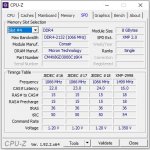I purchased a gaming PC (https://www.pcspecialist.co.uk/files...01reviewv2.jpg) from PC Specialist some time ago and it has 2x 8gb sticks Corsair Vengence 16gb RAM installed. The part number is CM4X8GD3000C16K4.
I want to upgrade to 32GB and can't find this matching part number. Is this OEM part number. What RAM would be compatible to upgrade with.
Thanks.
I want to upgrade to 32GB and can't find this matching part number. Is this OEM part number. What RAM would be compatible to upgrade with.
Thanks.