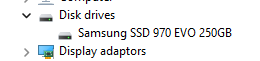I have a Recoil II laptop which has two m.2 SSDs installed, one 256GB Samsung and 1TB Crucial. Until recently both worked with no issues and also showed no issues on SMART checks.
Today the 1TB is no longer appearing in Windows and any data/applications stored on the disk are not working.
The drive does show in BIOS.
I have tried removing and reseating the drive but no result, the drive still does not appear in windows. The disk management tool does not show any trace of the disk, only the primary drive.
When the laptop is running the activity light on the drive is flashing.
Today the 1TB is no longer appearing in Windows and any data/applications stored on the disk are not working.
The drive does show in BIOS.
I have tried removing and reseating the drive but no result, the drive still does not appear in windows. The disk management tool does not show any trace of the disk, only the primary drive.
When the laptop is running the activity light on the drive is flashing.