Hey,
I just got my new monitor delivered:

 www.laptopsdirect.co.uk
www.laptopsdirect.co.uk
However, it registers as no signal when I connect it to my laptop? The irritating thing is that my laptop connects to it, I can even hover my mouse up to the second monitor and even take a screenshot of both screens of my PC, however the new monitor just has a black screen. I have the following screenshots from various settings to show it is indeed connected, I just can't see anything on my screen! Could anyone offer any assistance?
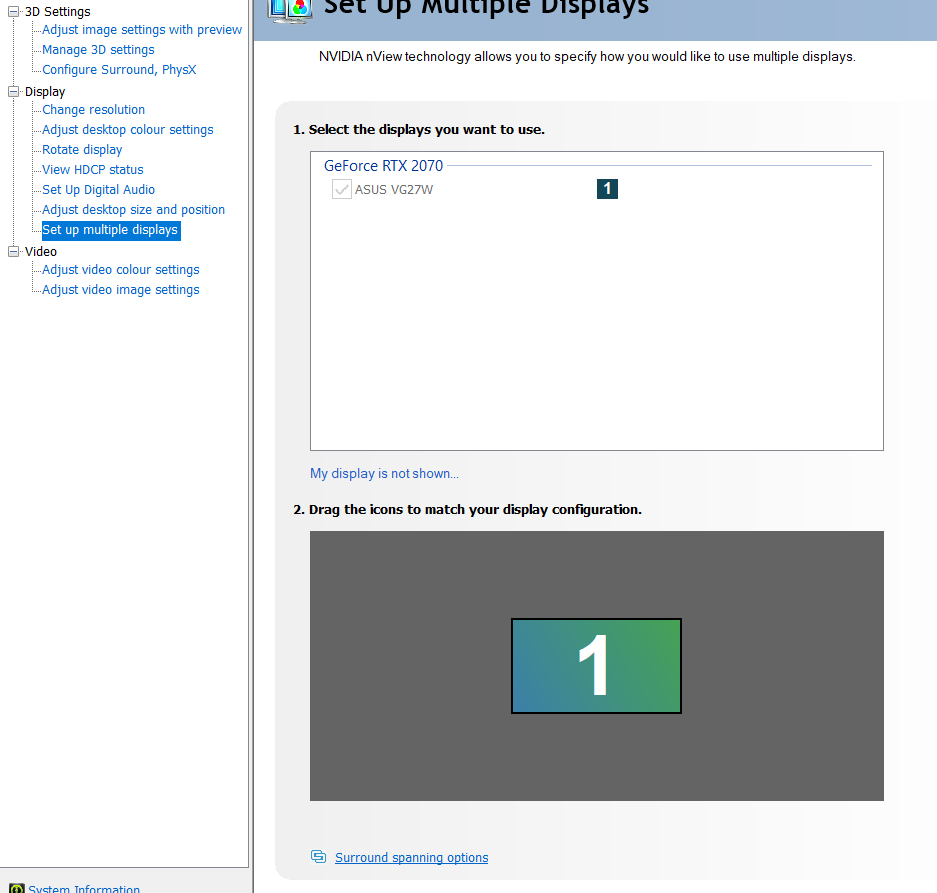
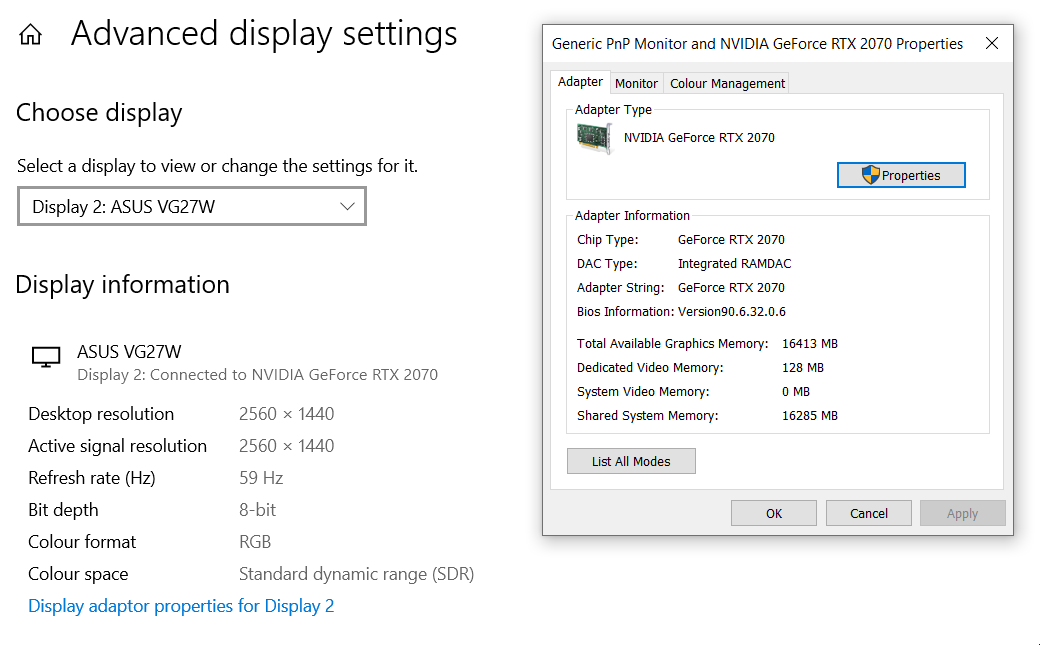
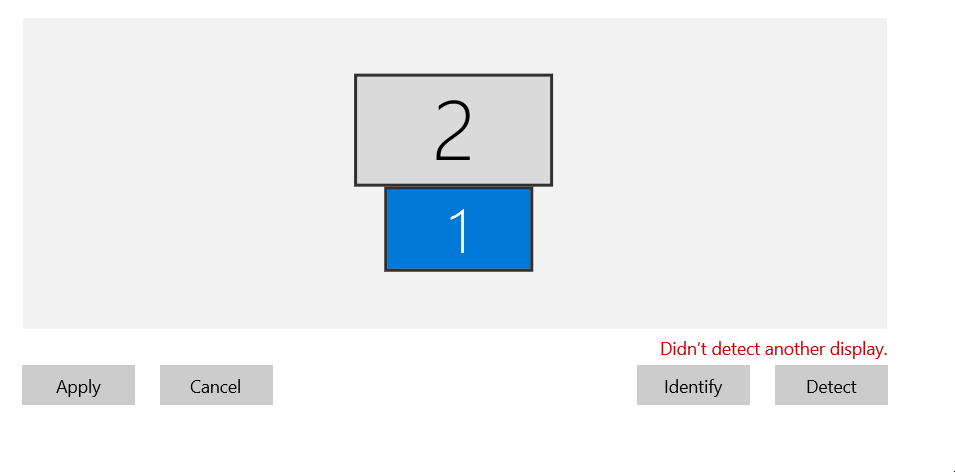
I just got my new monitor delivered:

ASUS TUF VG27WQ1B 27" WQHD 165Hz Curved Gaming Monitor - Laptops Direct
Buy ASUS TUF VG27WQ1B 27" WQHD 165Hz Curved Gaming Monitor from LaptopsDirect
However, it registers as no signal when I connect it to my laptop? The irritating thing is that my laptop connects to it, I can even hover my mouse up to the second monitor and even take a screenshot of both screens of my PC, however the new monitor just has a black screen. I have the following screenshots from various settings to show it is indeed connected, I just can't see anything on my screen! Could anyone offer any assistance?

