I've had to uninstall MSFS2020 as it was stuck on loading screen. It seems like I've had issues since my Bullguard expired? Not sure if that may have anything to do with it. It seemed to have self-uninstalled, as I can't find it to uninstall. Nothing I did would fix it. I tried opening FS as administrator. Didn't do the trick. So I uninstalled it with hopes to reinstall.
Now I'm having issues reinstalling it. I press Install on the store, it asks my what HD I'd like to use. I select the one I want. Nothing happens after this. I've also tried to Install the game via XBOX App but it's stuck at 0% "Preparing".
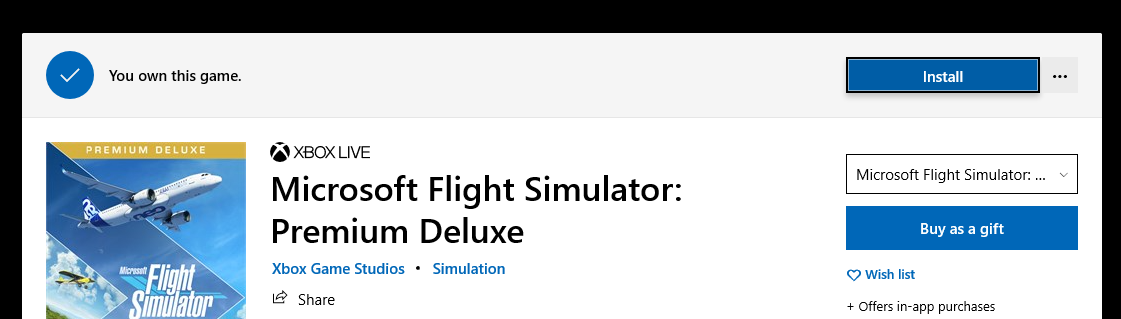
This image is after I've press Install, it asks for HD, it takes me back to this screen. Nothing appears in the Downloads section of the store.
In terms of XBOX App, this is what it's stuck on and has been for a while. My broadband is like 250mbps so nothing lacking there.

I've logged out of both apps and relogged in. I've tried "wsreset.exe". Nothing happens. The black dialouge doesn't self-close like it should do.
Now I'm having issues reinstalling it. I press Install on the store, it asks my what HD I'd like to use. I select the one I want. Nothing happens after this. I've also tried to Install the game via XBOX App but it's stuck at 0% "Preparing".
This image is after I've press Install, it asks for HD, it takes me back to this screen. Nothing appears in the Downloads section of the store.
In terms of XBOX App, this is what it's stuck on and has been for a while. My broadband is like 250mbps so nothing lacking there.
I've logged out of both apps and relogged in. I've tried "wsreset.exe". Nothing happens. The black dialouge doesn't self-close like it should do.





