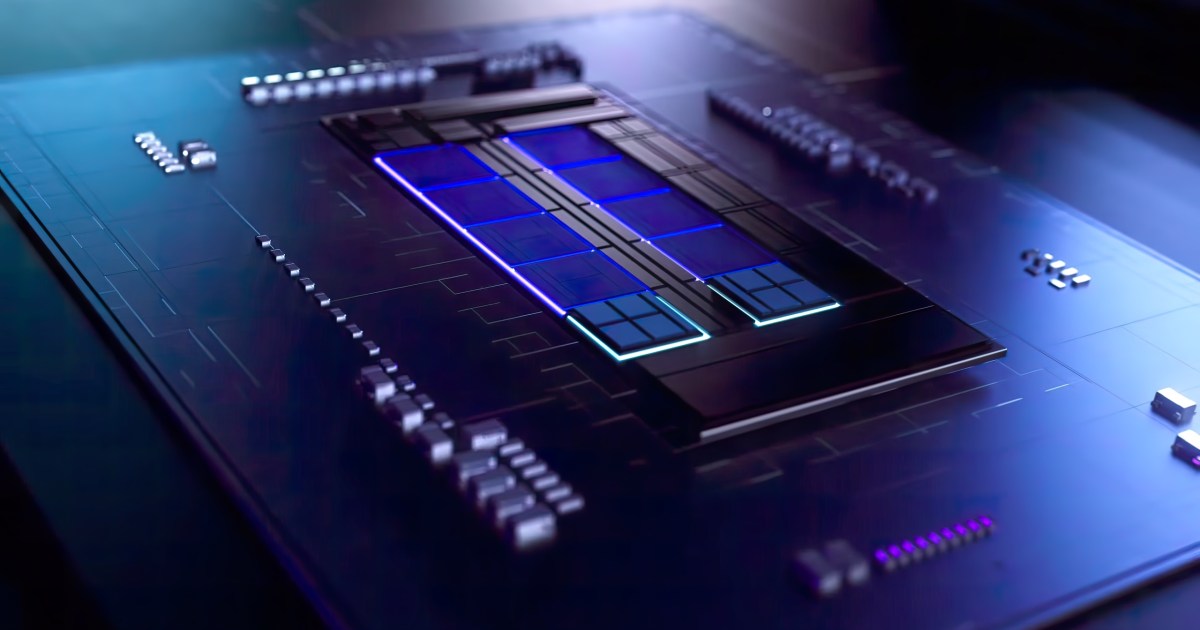Hi everyone,
I'm reaching out to the community for some advice regarding my Recoil VII 17 laptop, which I primarily use for video editing and AI image generation. I've been encountering an issue where the laptop overheats, particularly during AI image processing tasks. VRAM temperature rises to 106 °C in Balanced mode. To address this, I want to undervolt the GPU (Nvidia RTX 4090) to reduce heat and power consumption.
I have significant experience with GPU undervolting, having used MSI Afterburner for many years on my desktop setups. However, when trying to apply the same process to my laptop GPU, I'm facing a roadblock. In MSI Afterburner, the undervolting options for the GPU appear to be locked. I've tried altering the settings, but they remain inaccessible.
I'm quite sure that my approach and understanding of the software are sound, based on my past experiences. However, it seems there might be specific limitations or restrictions when it comes to undervolting a laptop GPU, particularly the Nvidia RTX 4090 in my case.
Has anyone else encountered a similar issue? If so, how were you able to unlock the undervolting options, or is there an alternative method or software that I could use for this purpose? Any guidance or suggestions from fellow users who have successfully navigated this issue would be greatly appreciated.
Thanks in advance for your help!
I'm reaching out to the community for some advice regarding my Recoil VII 17 laptop, which I primarily use for video editing and AI image generation. I've been encountering an issue where the laptop overheats, particularly during AI image processing tasks. VRAM temperature rises to 106 °C in Balanced mode. To address this, I want to undervolt the GPU (Nvidia RTX 4090) to reduce heat and power consumption.
I have significant experience with GPU undervolting, having used MSI Afterburner for many years on my desktop setups. However, when trying to apply the same process to my laptop GPU, I'm facing a roadblock. In MSI Afterburner, the undervolting options for the GPU appear to be locked. I've tried altering the settings, but they remain inaccessible.
I'm quite sure that my approach and understanding of the software are sound, based on my past experiences. However, it seems there might be specific limitations or restrictions when it comes to undervolting a laptop GPU, particularly the Nvidia RTX 4090 in my case.
Has anyone else encountered a similar issue? If so, how were you able to unlock the undervolting options, or is there an alternative method or software that I could use for this purpose? Any guidance or suggestions from fellow users who have successfully navigated this issue would be greatly appreciated.
Thanks in advance for your help!