Hi all and Merry Christmas,
My new build arrived yesterday and just wanted to share a pic. Its really a beast and didnt expect it to be that huge !! Thanks to everyone who helped me with the specs in here https://www.pcspecialist.co.uk/forums/threads/new-dev-pc-for-ai-ml-applications.86197/
Its only been a couple of days but its been quite impressive so far.

Final specs below.
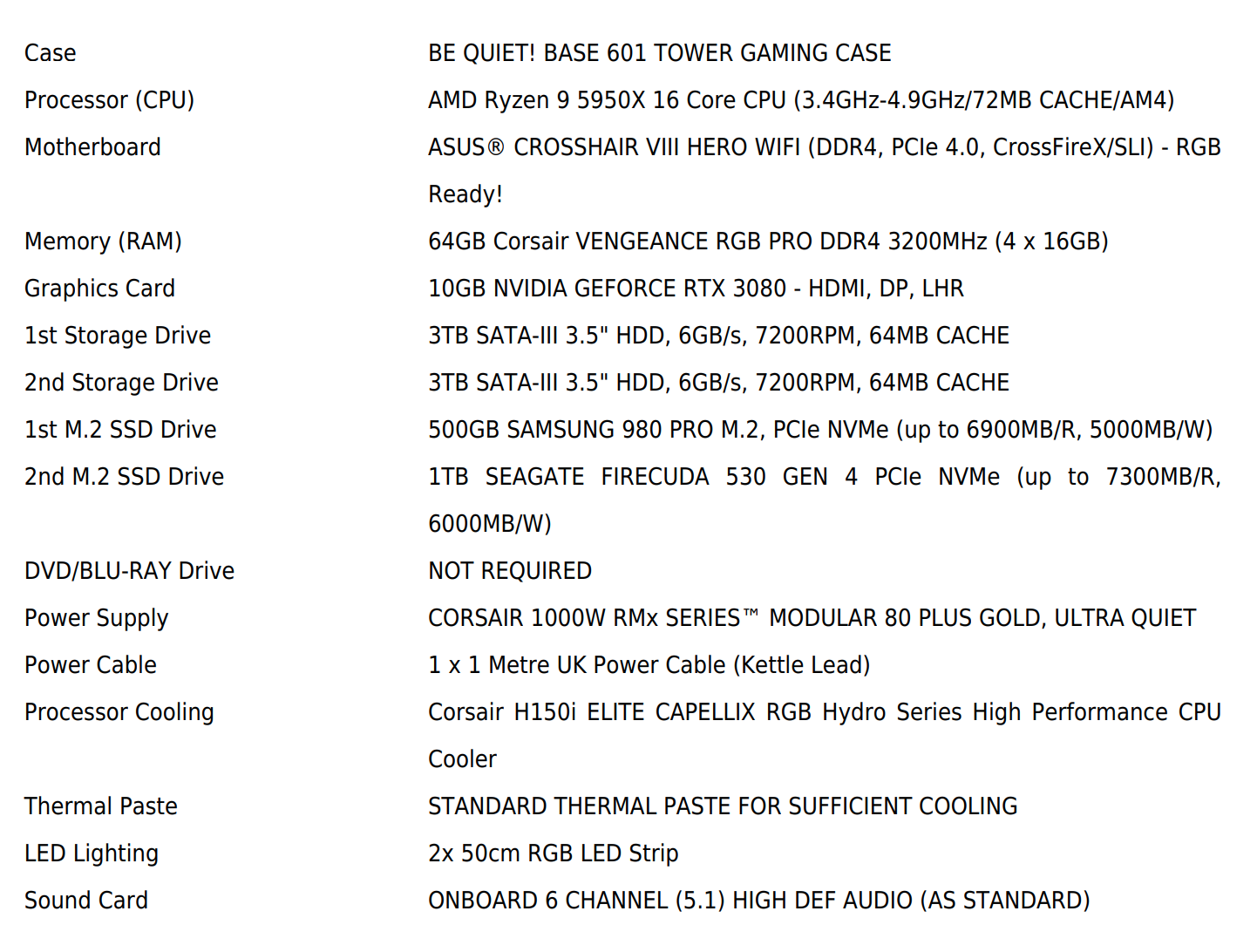
I also need to get a monitor to pair with this build. From the discussions in monitors thread - seems the cheapest and best value for money 4k monitor is https://www.currys.co.uk/gbuk/gamin...28-ips-gaming-monitor-black-10231357-pdt.html
Can i just confirm my thinking is correct before i order this ?
I know there is a 32 inch one as well but dont have the (physical) space for it unfortunately
My new build arrived yesterday and just wanted to share a pic. Its really a beast and didnt expect it to be that huge !! Thanks to everyone who helped me with the specs in here https://www.pcspecialist.co.uk/forums/threads/new-dev-pc-for-ai-ml-applications.86197/
Its only been a couple of days but its been quite impressive so far.
Final specs below.
I also need to get a monitor to pair with this build. From the discussions in monitors thread - seems the cheapest and best value for money 4k monitor is https://www.currys.co.uk/gbuk/gamin...28-ips-gaming-monitor-black-10231357-pdt.html
Can i just confirm my thinking is correct before i order this ?
I know there is a 32 inch one as well but dont have the (physical) space for it unfortunately
Last edited:

