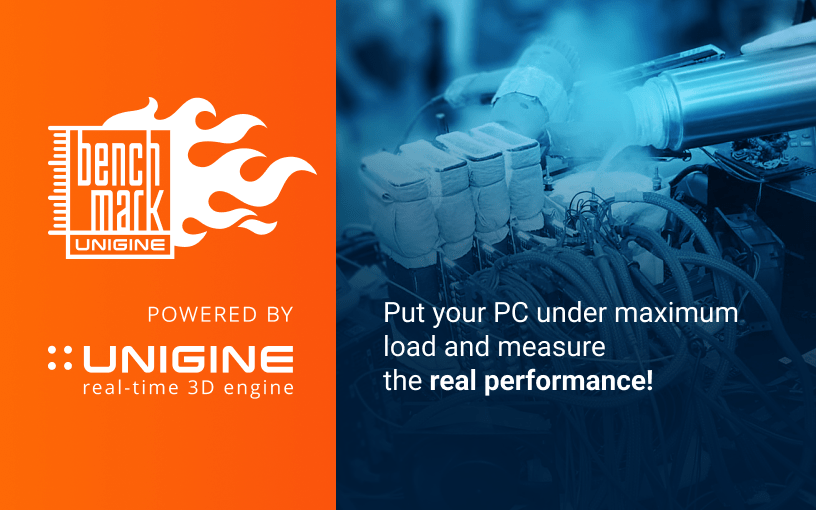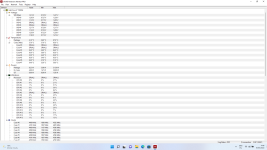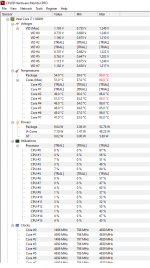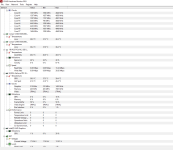Good evening guys! I would like to ask your help! I received my order last week. The laptop was a gift to my brother for his birthday. It's not a high end laptop but i think it is still good. Unfortunately when we tried it it was underwhelming, the laptop itself getting hot in 1-2 minutes and the games are not running very well. If I share my setup can someone give ideas and help what could we do?
We installed the latest drivers and we tried the options in the software of the cooling fan
Even 1-2-3 years old games like Doom Eternals, Resident Evil 2 Remake on high graphics starts to be choppy and runs with 20-25 FPS, Cyberpunk 2077 runs with 20-30 FPS on medium graphics
As i said i know it is not a max max setup but i think these games should run much better than 20-25 FPS on medium/high graphics
Thank you!
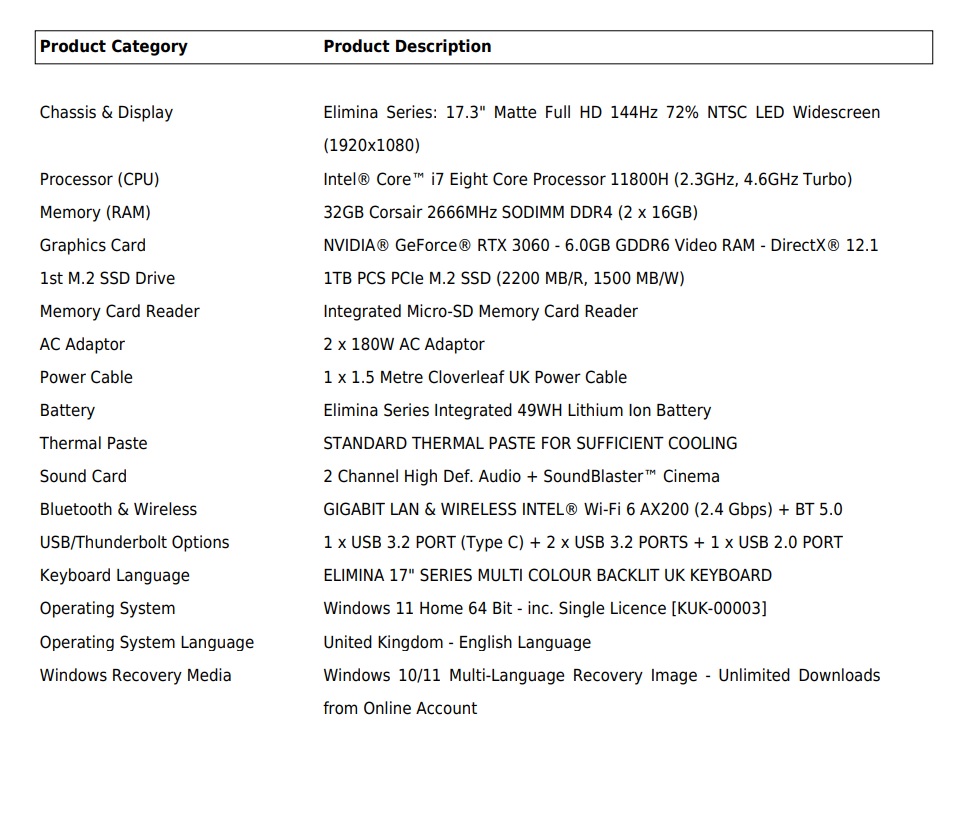
We installed the latest drivers and we tried the options in the software of the cooling fan
Even 1-2-3 years old games like Doom Eternals, Resident Evil 2 Remake on high graphics starts to be choppy and runs with 20-25 FPS, Cyberpunk 2077 runs with 20-30 FPS on medium graphics
As i said i know it is not a max max setup but i think these games should run much better than 20-25 FPS on medium/high graphics
Thank you!