TheGreatWorldEater
Member
Hi, I recently bought a PC which is made by PC specialist, it all works find and dandy, however, there is one slight issue. Which is my download speed.
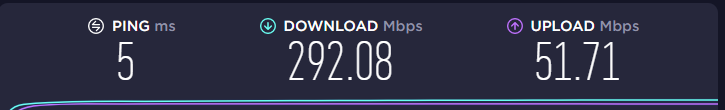
As you can see from the image above, I have quite fast download speed. My old PC was reaching this and when download games, I would be getting around 30 - 50 MB/s. On the new PC that I just bought, I'm getting around 500 Kbps when downloading games. Anyone know why?
I've updated windows, downloaded the latest LAN and chipset drivers. Tried 3 different cables changed location and port. Still nothing. I even plugged in my old PC to see if it was still getting the download speed and it was, it was getting around 40 MB/s.
--------------------------------
Case corsair carbide 175R RGB
I7-10700
Zotac gaming RTX 3070
Corsair cm4x 16gb x2 8gb at 2400mhz
Asus B460-plus
Corsair CV 550w
2tb seagate barracuda
500gb ssd
---------------------------------
These are the specs of the NEW PC.
As you can see from the image above, I have quite fast download speed. My old PC was reaching this and when download games, I would be getting around 30 - 50 MB/s. On the new PC that I just bought, I'm getting around 500 Kbps when downloading games. Anyone know why?
I've updated windows, downloaded the latest LAN and chipset drivers. Tried 3 different cables changed location and port. Still nothing. I even plugged in my old PC to see if it was still getting the download speed and it was, it was getting around 40 MB/s.
--------------------------------
Case corsair carbide 175R RGB
I7-10700
Zotac gaming RTX 3070
Corsair cm4x 16gb x2 8gb at 2400mhz
Asus B460-plus
Corsair CV 550w
2tb seagate barracuda
500gb ssd
---------------------------------
These are the specs of the NEW PC.
