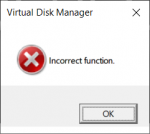I recently got my nova 2 days ago and my 1TB PCS PCIe M.2 SSD (2000 MB/R, 1100 MB/W) is not working it was working yesterday when i started it the first time but when i was trying to put files in it decided to do this before i call PCS has anyone had this problem before
You are using an out of date browser. It may not display this or other websites correctly.
You should upgrade or use an alternative browser.
You should upgrade or use an alternative browser.
nova 1TB PCS PCIe M.2 SSD (2000 MB/R, 1100 MB/W) not working
- Thread starter dylgri
- Start date
| Chassis & Display | Nova Series: 15.6" Matte Full HD 144Hz 72% NTSC LED Widescreen (1920x1080) |
| Processor (CPU) | AMD Ryzen 7 3700X Eight Core CPU (3.6GHz-4.4GHz/36MB CACHE/AM4) |
| Memory (RAM) | 32GB Corsair 2666MHz SODIMM DDR4 (2 x 16GB) |
| Graphics Card | NVIDIA® GeForce® RTX 2070 - 8.0GB GDDR6 Video RAM - DirectX® 12.1 |
| 1st Storage Drive | 1TB SEAGATE BARRACUDA 120 2.5" SSD, (up to 560MB/sR | 540MB/sW)
|
| 1st M.2 SSD Drive | 500GB SAMSUNG 970 EVO PLUS M.2, PCIe NVMe (up to 3500MB/R, 3200MB/W) |
| 2nd M.2 SSD Drive | NONE
|
| Memory Card Reader | Integrated Micro-SD Memory Card Reader |
| AC Adaptor | 1 x 230W AC Adaptor |
| Power Cable | 1 x 1 Metre UK Power Cable (Kettle Lead) |
| Battery | Nova Series Detachable 4 Cell Lithium Ion Battery |
| Thermal Paste | STANDARD THERMAL PASTE FOR SUFFICIENT COOLING |
| Sound Card | 2 Channel High Def. Audio + SoundBlaster™ Cinema |
| Bluetooth & Wireless | GIGABIT LAN & KILLER™ Wi-Fi 6 AX1650 M.2 GAMING + BLUETOOTH 5.0 |
| USB/Thunderbolt Options | 1 x USB 3.2 PORT (Type C) + 2 x USB 3.2 PORTS + 1 x USB 2.0 PORT |
| Keyboard Language | 15" NOVA SERIES UK KEYBOARD |
| Operating System | Windows 10 Home 64 Bit - inc. Single Licence [KUK-00001] |
| Operating System Language | United Kingdom - English Language |
| Windows Recovery Media | Windows 10 Multi-Language Recovery Image - Unlimited Downloads from Online Account |
| Office Software | FREE 30 Day Trial of Microsoft 365® (Operating System Required) |
| Anti-Virus | BullGuard™ Internet Security - Free 90 Day License inc. Gamer Mode |
| Browser | Google Chrome™ |
| Notebook Mouse | CoolerMaster Devastator MM110 Gaming Mouse |
| Webcam | INTEGRATED 1MP HD WEBCAM |
| Warranty | 3 Year Silver Warranty (1 Year Collect & Return, 1 Year Parts, 3 Year Labour) |
| Delivery | STANDARD INSURED DELIVERY TO UK MAINLAND (MON-FRI)
|
| Build Time | Standard Build - Approximately 11 to 13 working days |
this is also my spec
Hi Scot when i started it up this morning the drive was there but when i try to get into gta v files it says its inaccessible and when i restart my laptop the drive has gone again
Attachments
Last edited:
ubuysa
The BSOD Doctor
In those screenshots the drive is there. When 'it says it's inaccessible' can you post a screenshot of that?
Can you also open a command prompt or PowerShell session and enter the command chkdsk d: /f /x (note that you'll have to reboot afterwards because chkdsk disconnects all open handles to the drive). That will check the filesystem on the drive, does that report any errors?
Can you also open a command prompt or PowerShell session and enter the command chkdsk d: /f /x (note that you'll have to reboot afterwards because chkdsk disconnects all open handles to the drive). That will check the filesystem on the drive, does that report any errors?
SpyderTracks
We love you Ukraine
just click on the start button and type cmd
If you open the drive within windows file explorer and go into the D drive, can you see the "Steam Games" folder?
If you open the drive within windows file explorer and go into the D drive, can you see the "Steam Games" folder?
SpyderTracks
We love you Ukraine
You mispelt it, it's
chkdsk d: /f /x
Spaces have to be correct.
chkdsk d: /f /x
Spaces have to be correct.
SpyderTracks
We love you Ukraine
You have to run the cmd window as administratorstill the same
ubuysa
The BSOD Doctor
ok it came up with something different this time
The drive is not formatted properly. Go into Disk Management again, right click on the graphical image of the drive and select Delete Volume. Then right click on the same graphical image and select New Simple Volume. Keep pressing Next to accept the defaults, when it comes to the drive letter change that to D (or whatever you want) click Next to accept the format defaults and finally Finish.
See how the drive is then.
ok so i tried the new command and i says this and also i tried to do what you said and it came up with this and after i restarted my laptop again the drive is gone
Attachments
SpyderTracks
We love you Ukraine
You need to reboot and initialise the d drive as @ubuysa says
The drive is not formatted properly. Go into Disk Management again, right click on the graphical image of the drive and select Delete Volume. Then right click on the same graphical image and select New Simple Volume. Keep pressing Next to accept the defaults, when it comes to the drive letter change that to D (or whatever you want) click Next to accept the format defaults and finally Finish.
SpyderTracks
We love you Ukraine
Reboot the computer.There is no graphical image anymore where do I reboot it
SpyderTracks
We love you Ukraine
Jist restart the computer as you normally would. Start button, power, restart.what key do you press to reboot it sorry not very good at this