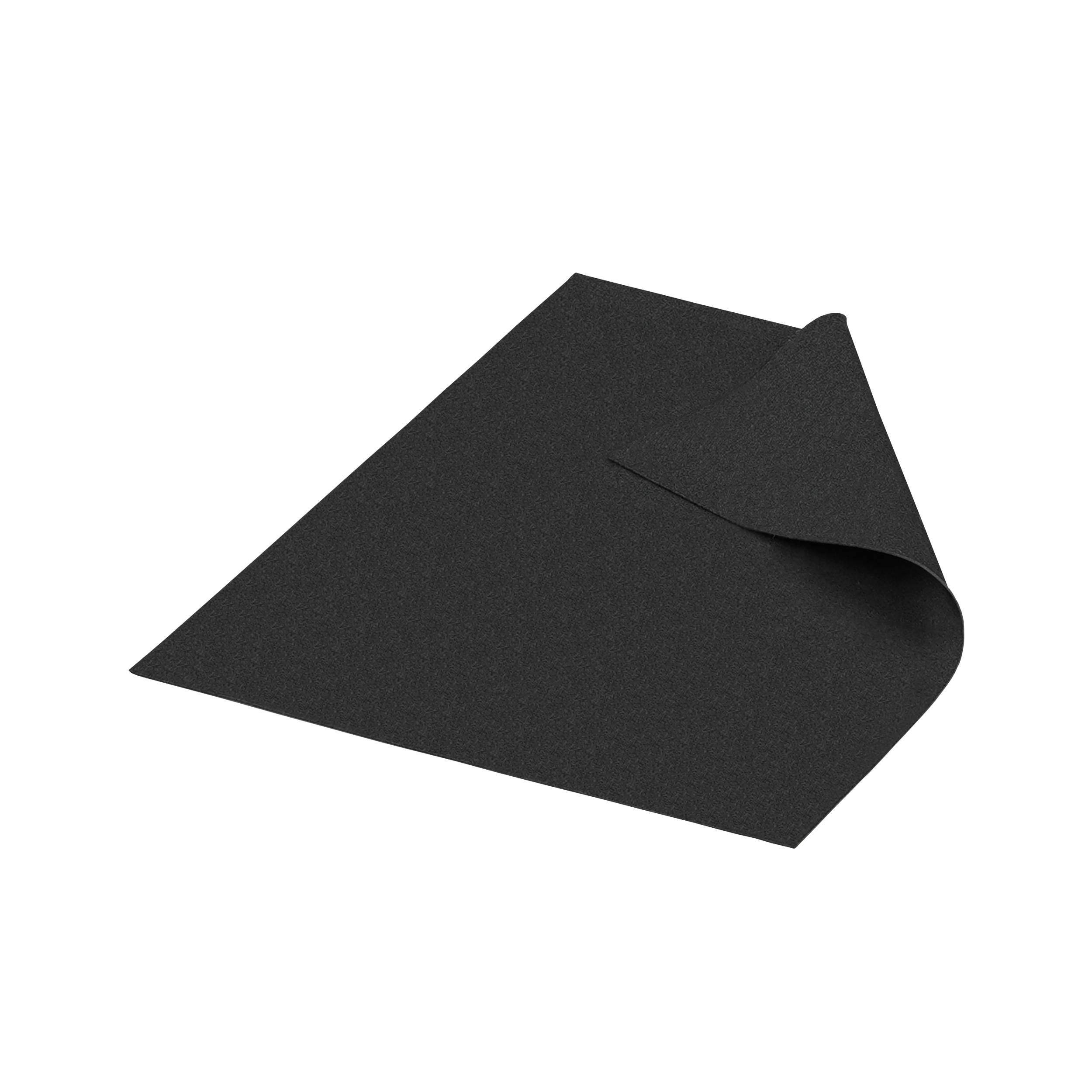SpyderTracks
We love you Ukraine
Guys, this is worth a look, a tool to help undervolt and overclock Ryzen, it dynamically reads the capabilities of each CCX to determine how far they can clock, looks quite impressive, works in conjunction with Ryzen Master.