Hi there!
Received my Optimus IV recently and installed Windows 8 (x64). After some driver hunting, everything runs like a dream, with a few small annoyances.
Firstly, the dedicated graphics LED is always lit up, as is the VGA button (which does nothing when pressed). I can confirm that I am not always running on dedicated graphics, so it there any fix available?
Secondly, sound works fine, but I do have a warning about another device, a "High Definition Audio Device" not working:
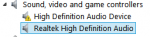
The device ID is
What's the deal with that?
Thanks!
Received my Optimus IV recently and installed Windows 8 (x64). After some driver hunting, everything runs like a dream, with a few small annoyances.
Firstly, the dedicated graphics LED is always lit up, as is the VGA button (which does nothing when pressed). I can confirm that I am not always running on dedicated graphics, so it there any fix available?
Secondly, sound works fine, but I do have a warning about another device, a "High Definition Audio Device" not working:
The device ID is
Code:
HDAUDIO\FUNC_01&VEN_8086&DEV_2806&SUBSYS_80860101&REV_1000What's the deal with that?
Thanks!
