des________
Member
I've been trying to fix this for at least four days now to no avail. When I received this PC, from the beginning it ran games unbelieveably slow and i had no idea why. So, I installed programs like Core Temp, MSI Afterburner, etc. to monitor the hardware activity... turns out, everything is using the integrated AMD graphics rather than my dedicated GPU. So, here's what I do...
- Changed all possible NVIDIA settings to prefer the dedicated GPU
- Set everything to prefer high performance
- Removed all possible power saving measures that would throttle the dedicated GPU
- Reinstalled drivers, using the ones specifically recommended for this system
- Attempted to run games using the right-click menu to prefer the dedicated GPU
- Reinstalled multiple other utilities
And now I'm in a very weird spot. I've had brief stints where the dedicated GPU would actually be put to use, but then within hours, it would stop again. Currently, everything I do relating to graphics rendering makes the CPU run super hot, while under 20-30% total load... while the dedicated GPU doesn't surpass more than 10% use, and the integrated spikes up to 70-80% often. Nothing graphics intensive will run properly. I'm absolutely lost here.
The CPU seems to be acting up as well. Performance throttles down to under 10% when lag spikes occur, and even on intensive games it never surpasses 20% usage.
Specs:
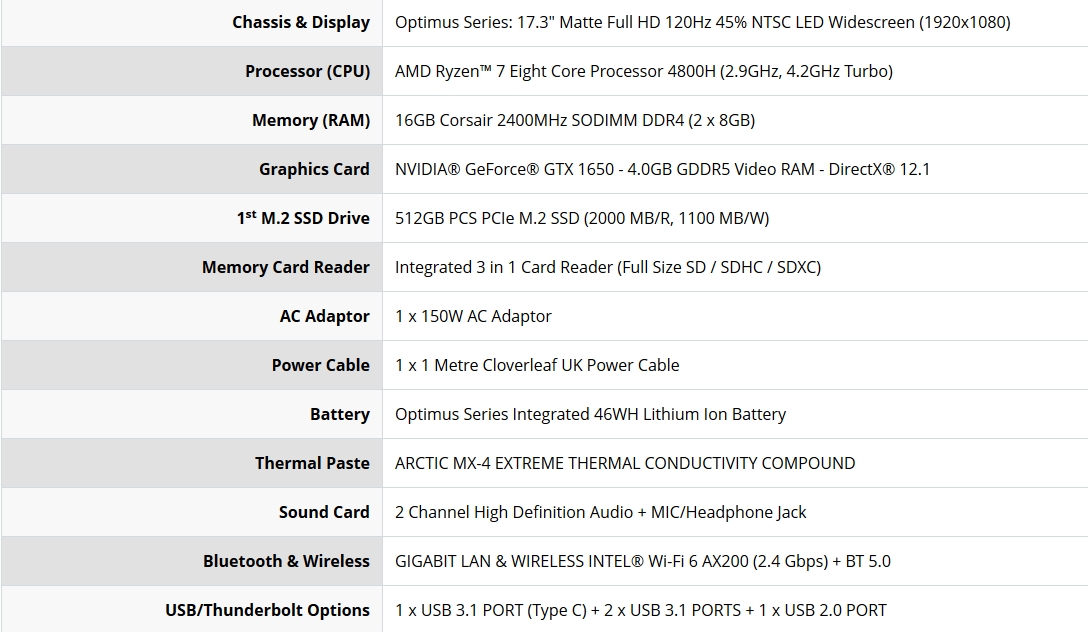
Also for reference, a collage of MSI Afterburner graphs while I was typing this out. GPU1 being integrated, GPU2 being dedicated.
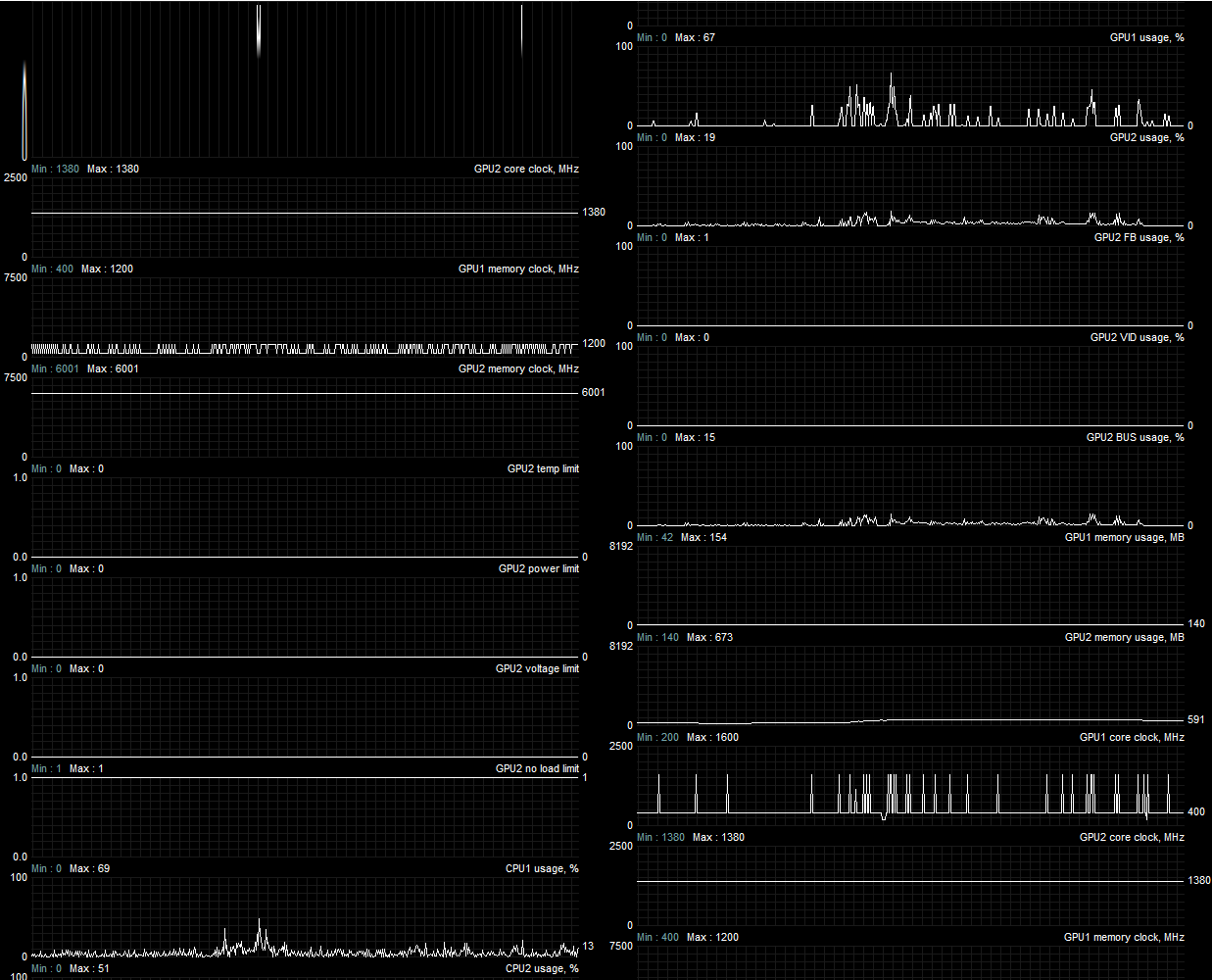
I would really appreciate help with this.
- Changed all possible NVIDIA settings to prefer the dedicated GPU
- Set everything to prefer high performance
- Removed all possible power saving measures that would throttle the dedicated GPU
- Reinstalled drivers, using the ones specifically recommended for this system
- Attempted to run games using the right-click menu to prefer the dedicated GPU
- Reinstalled multiple other utilities
And now I'm in a very weird spot. I've had brief stints where the dedicated GPU would actually be put to use, but then within hours, it would stop again. Currently, everything I do relating to graphics rendering makes the CPU run super hot, while under 20-30% total load... while the dedicated GPU doesn't surpass more than 10% use, and the integrated spikes up to 70-80% often. Nothing graphics intensive will run properly. I'm absolutely lost here.
The CPU seems to be acting up as well. Performance throttles down to under 10% when lag spikes occur, and even on intensive games it never surpasses 20% usage.
Specs:
Also for reference, a collage of MSI Afterburner graphs while I was typing this out. GPU1 being integrated, GPU2 being dedicated.
I would really appreciate help with this.
Last edited:
