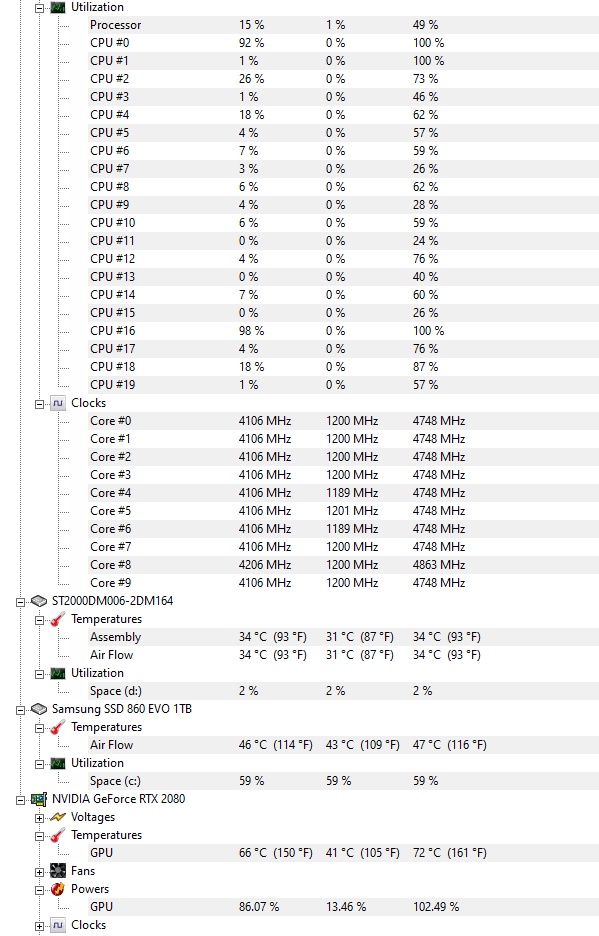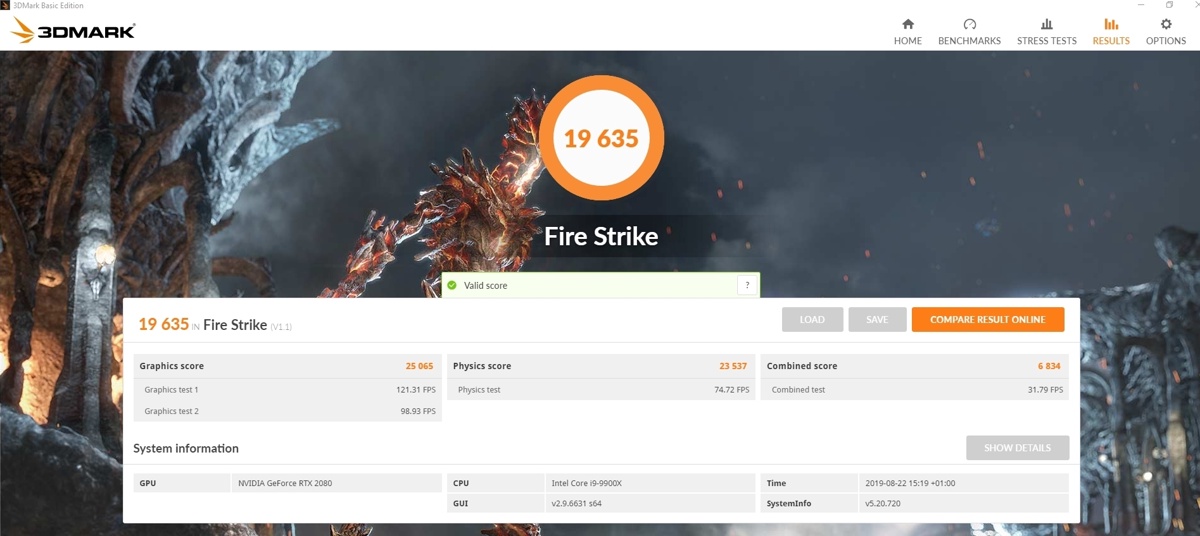I seem to get low GPU usage and my CPU seems to max out on 1 or 2 cores whilst playing PUBG. Usually only pulling 100 fps ish on low settings... :/
Case
CORSAIR CRYSTAL SERIES 570X RGB GAMING CASE
Processor (CPU)
Intel® Core™ i9 10 Core Processor i9-9900X (3.5GHz) 19.25MB Cache
Motherboard
ASUS® PRIME X299-A: ATX, USB 3.1, SATA 6 GB/s, RGB Ready
Memory (RAM)
32GB Corsair VENGEANCE DDR4 3000MHz (2 x 16GB)
Graphics Card
8GB NVIDIA GEFORCE RTX 2080 - HDMI, 3x DP GeForce - RTX VR Ready!

Get Control & Wolfenstein: Young Blood w/ select GeForce RTX GPUs!
1st Storage Drive
1TB Samsung 860 EVO 2.5" SSD, SATA 6Gb/s (upto 550MB/sR | 520MB/sW)

Choose from 6 Incredible Ubisoft Titles FREE with select SAMSUNG SSDs!
2nd Storage Drive
2TB SEAGATE BARRACUDA SATA-III 3.5" HDD, 6GB/s, 7200RPM, 256MB CACHE
Power Supply
CORSAIR 850W RMx SERIES™ MODULAR 80 PLUS® GOLD, ULTRA QUIET
Power Cable
1 x 1 Metre UK Power Cable (Kettle Lead)
Processor Cooling
Corsair H60 2018 Hydro Cooler w/ PCS Ultra Quiet Fans
Thermal Paste
STANDARD THERMAL PASTE FOR SUFFICIENT COOLING
Extra Case Fans
2x 120mm Black Case Fan (configured to extract from rear/roof)
Sound Card
ONBOARD 8 CHANNEL (7.1) HIGH DEF AUDIO (AS STANDARD)
Wireless/Wired Networking
WIRELESS 802.11N 300Mbps/2.4GHz PCI-E CARD
USB/Thunderbolt Options
MIN. 2 x USB 3.0 & 6 x USB 2.0 PORTS @ BACK PANEL + MIN. 2 FRONT PORTS
Operating System
Genuine Windows 10 Home 64 Bit - inc. Single Licence [KUK-00001]
Operating System Language
United Kingdom - English Language
Case
CORSAIR CRYSTAL SERIES 570X RGB GAMING CASE
Processor (CPU)
Intel® Core™ i9 10 Core Processor i9-9900X (3.5GHz) 19.25MB Cache
Motherboard
ASUS® PRIME X299-A: ATX, USB 3.1, SATA 6 GB/s, RGB Ready
Memory (RAM)
32GB Corsair VENGEANCE DDR4 3000MHz (2 x 16GB)
Graphics Card
8GB NVIDIA GEFORCE RTX 2080 - HDMI, 3x DP GeForce - RTX VR Ready!

Get Control & Wolfenstein: Young Blood w/ select GeForce RTX GPUs!
1st Storage Drive
1TB Samsung 860 EVO 2.5" SSD, SATA 6Gb/s (upto 550MB/sR | 520MB/sW)

Choose from 6 Incredible Ubisoft Titles FREE with select SAMSUNG SSDs!
2nd Storage Drive
2TB SEAGATE BARRACUDA SATA-III 3.5" HDD, 6GB/s, 7200RPM, 256MB CACHE
Power Supply
CORSAIR 850W RMx SERIES™ MODULAR 80 PLUS® GOLD, ULTRA QUIET
Power Cable
1 x 1 Metre UK Power Cable (Kettle Lead)
Processor Cooling
Corsair H60 2018 Hydro Cooler w/ PCS Ultra Quiet Fans
Thermal Paste
STANDARD THERMAL PASTE FOR SUFFICIENT COOLING
Extra Case Fans
2x 120mm Black Case Fan (configured to extract from rear/roof)
Sound Card
ONBOARD 8 CHANNEL (7.1) HIGH DEF AUDIO (AS STANDARD)
Wireless/Wired Networking
WIRELESS 802.11N 300Mbps/2.4GHz PCI-E CARD
USB/Thunderbolt Options
MIN. 2 x USB 3.0 & 6 x USB 2.0 PORTS @ BACK PANEL + MIN. 2 FRONT PORTS
Operating System
Genuine Windows 10 Home 64 Bit - inc. Single Licence [KUK-00001]
Operating System Language
United Kingdom - English Language