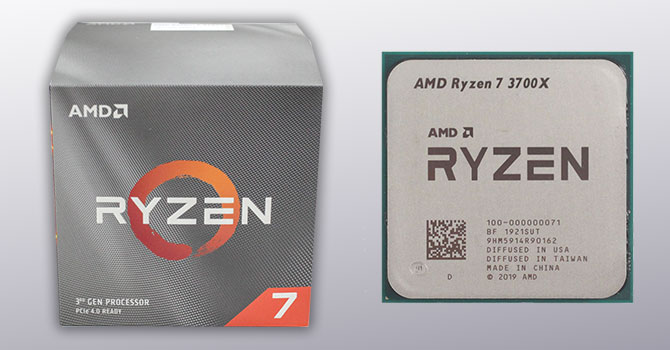Hi all,
I'm about to start learning coding (Java/Python/Kotlin) with a view to getting into app development. Obviously I may change direction as I learn more about coding.
I'm also going with no operating system as standard as I plan on running some Linux distro, unsure atm, so I suppose before my build question, a quick 2 part question;
which Linux distro?
Any downsides to getting the PC built without an OS?
Anyway onto the important stuff, from the little research Ive done, although any pc will do for a newbie, looking at the long term, it's seem RAM, an SSD and a fast processor are the main requirements I'm after. My budget is approx £2000 Max. I already have my screens and peripherals. How's does this Spec look for my needs:
Case
COOLERMASTER MASTERCASE H500P GAMING
Processor (CPU)
Intel® Core™ i9 Eight Core Processor i9-9900K (3.6GHz) 16MB Cache
Motherboard
Gigabyte Z390 AORUS Master: ATX, LG1151, USB 3.1, SATA 6GBs WIFI - RGB Ready
Memory (RAM)
64GB Corsair VENGEANCE RGB PRO DDR4 3000MHz (4 x 16GB)
Graphics Card
8GB NVIDIA GEFORCE GTX 1070 - DVI, HDMI, DP - GeForce GTX VR Ready!
1st Storage Drive
1TB Samsung 860 QVO 2.5" SSD, SATA 6Gb/s (upto 550MB/sR | 520MB/sW)
DVD/BLU-RAY Drive
NOT REQUIRED
Memory Card Reader
USB 3.0 EXTERNAL SD/MICRO SD CARD READER
Power Supply
CORSAIR 550W TXm SERIES™ SEMI-MODULAR 80 PLUS® GOLD, ULTRA QUIET
Power Cable
1 x 1 Metre UK Power Cable (Kettle Lead)
Processor Cooling
Corsair H115i PRO Cooler w/ PCS Ultra Quiet Fans
Thermal Paste
STANDARD THERMAL PASTE FOR SUFFICIENT COOLING
LED Lighting
2x 50cm RGB LED Strip
Sound Card
ONBOARD 6 CHANNEL (5.1) HIGH DEF AUDIO (AS STANDARD)
Wireless/Wired Networking
ASUS PCE-AC88 AC3100 2100Mbps/5GHz, 1000Mbps/2.4GHz
USB/Thunderbolt Options
MIN. 2 x USB 3.0 & 2 x USB 2.0 PORTS @ BACK PANEL + MIN. 2 FRONT PORTS
I'm about to start learning coding (Java/Python/Kotlin) with a view to getting into app development. Obviously I may change direction as I learn more about coding.
I'm also going with no operating system as standard as I plan on running some Linux distro, unsure atm, so I suppose before my build question, a quick 2 part question;
which Linux distro?
Any downsides to getting the PC built without an OS?
Anyway onto the important stuff, from the little research Ive done, although any pc will do for a newbie, looking at the long term, it's seem RAM, an SSD and a fast processor are the main requirements I'm after. My budget is approx £2000 Max. I already have my screens and peripherals. How's does this Spec look for my needs:
Case
COOLERMASTER MASTERCASE H500P GAMING
Processor (CPU)
Intel® Core™ i9 Eight Core Processor i9-9900K (3.6GHz) 16MB Cache
Motherboard
Gigabyte Z390 AORUS Master: ATX, LG1151, USB 3.1, SATA 6GBs WIFI - RGB Ready
Memory (RAM)
64GB Corsair VENGEANCE RGB PRO DDR4 3000MHz (4 x 16GB)
Graphics Card
8GB NVIDIA GEFORCE GTX 1070 - DVI, HDMI, DP - GeForce GTX VR Ready!
1st Storage Drive
1TB Samsung 860 QVO 2.5" SSD, SATA 6Gb/s (upto 550MB/sR | 520MB/sW)
DVD/BLU-RAY Drive
NOT REQUIRED
Memory Card Reader
USB 3.0 EXTERNAL SD/MICRO SD CARD READER
Power Supply
CORSAIR 550W TXm SERIES™ SEMI-MODULAR 80 PLUS® GOLD, ULTRA QUIET
Power Cable
1 x 1 Metre UK Power Cable (Kettle Lead)
Processor Cooling
Corsair H115i PRO Cooler w/ PCS Ultra Quiet Fans
Thermal Paste
STANDARD THERMAL PASTE FOR SUFFICIENT COOLING
LED Lighting
2x 50cm RGB LED Strip
Sound Card
ONBOARD 6 CHANNEL (5.1) HIGH DEF AUDIO (AS STANDARD)
Wireless/Wired Networking
ASUS PCE-AC88 AC3100 2100Mbps/5GHz, 1000Mbps/2.4GHz
USB/Thunderbolt Options
MIN. 2 x USB 3.0 & 2 x USB 2.0 PORTS @ BACK PANEL + MIN. 2 FRONT PORTS