pberlowski
New member
Hi all, I'm having a bit of a conundrum with my Proteus laptop. The Control Center is stuck thinking my CPU is at 80degC and my fan is really loud all the time. I'm posting a screenshot below with Control Center at 80 and both CoreTemp and HWMonitor showing the real temp.
I uninstalled and re-installed Control Center, but that did not help. Please advise
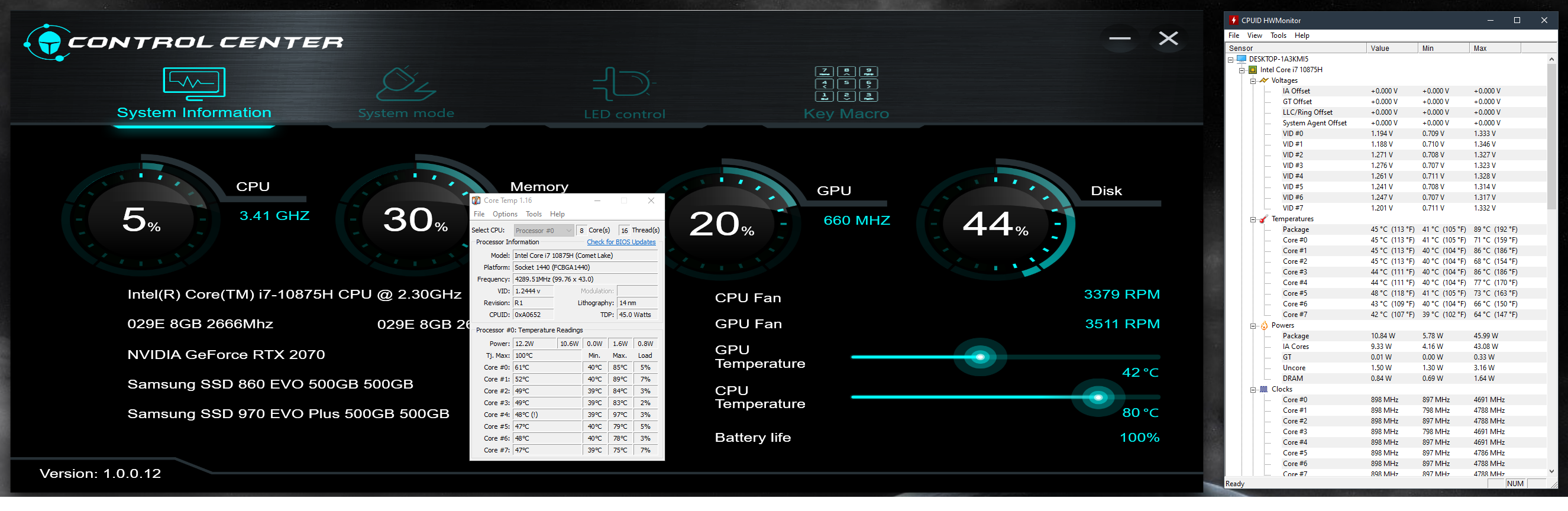 ---
---
Chassis & Display
Proteus Series: 15.6" Matte Full HD 144Hz 72% NTSC LED Widescreen (1920x1080)
Processor (CPU)
Intel® Core™ i7 Eight Core Processor 10875H (2.3GHz, 5.1GHz Turbo)
Memory (RAM)
16GB Corsair 2666MHz SODIMM DDR4 (2 x 8GB)
Graphics Card
NVIDIA® GeForce® RTX 2070 - 8.0GB GDDR6 Video RAM - DirectX® 12.1
1st M.2 SSD Drive
500GB SAMSUNG 970 EVO PLUS M.2, PCIe NVMe (up to 3500MB/R, 3200MB/W)
Memory Card Reader
Integrated Micro-SD Memory Card Reader
AC Adaptor
1 x Proteus Series 230W AC Adaptor
Power Cable
1 x 1 Metre UK Power Cable (Kettle Lead)
Battery
Proteus VII Series Integrated Lithium Ion Battery, 47WH
Thermal Paste
ARCTIC MX-4 EXTREME THERMAL CONDUCTIVITY COMPOUND
Sound Card
Intel 2 Channel High Definition Audio + MIC/Headphone Jack
Wireless Network Card
GIGABIT LAN & KILLER™ Wi-Fi 6 AX1650 M.2 GAMING + BLUETOOTH 5.0
USB/Thunderbolt Options
3 x USB 3.0 PORTS + 1 x USB 3.1 Type C PORT AS STANDARD
Keyboard Language
PROTEUS SERIES RGB BACKLIT USA KEYBOARD
Operating System
Windows 10 Home 64 Bit - inc. Single Licence [KUK-00001]
Operating System Language
United Kingdom - English Language
Windows Recovery Media
Windows 10 Multi-Language Recovery Image - Unlimited Downloads from Online Account
Office Software
FREE 30 Day Trial of Microsoft 365® (Operating System Required)
Anti-Virus
NO ANTI-VIRUS SOFTWARE
Browser
Firefox™
Keyboard & Mouse
INTEGRATED 2 BUTTON TOUCHPAD MOUSE
Webcam
INTEGRATED 720P 30 FPS HD WEBCAM
Warranty
3 Year Standard Warranty (1 Month Collect & Return, 1 Year Parts, 3 Year Labour)
Delivery
2 - 3 DAY DELIVERY TO REPUBLIC OF IRELAND
Build Time
Standard Build - Approximately 6 to 8 working days
Promotional Item
Get eFootball PES 2021 Season Update for PC with select SAMSUNG SSDs!
Welcome Book
PCSpecialist Welcome Book - United Kingdom & Republic of Ireland
Price: €0.00 including VAT and Delivery
Unique URL to re-configure: https://www.pcspecialist.ie/saved-configurations/proteusVIII-15/G7sFh2Yt0s/
I uninstalled and re-installed Control Center, but that did not help. Please advise
Chassis & Display
Proteus Series: 15.6" Matte Full HD 144Hz 72% NTSC LED Widescreen (1920x1080)
Processor (CPU)
Intel® Core™ i7 Eight Core Processor 10875H (2.3GHz, 5.1GHz Turbo)
Memory (RAM)
16GB Corsair 2666MHz SODIMM DDR4 (2 x 8GB)
Graphics Card
NVIDIA® GeForce® RTX 2070 - 8.0GB GDDR6 Video RAM - DirectX® 12.1
1st M.2 SSD Drive
500GB SAMSUNG 970 EVO PLUS M.2, PCIe NVMe (up to 3500MB/R, 3200MB/W)
Memory Card Reader
Integrated Micro-SD Memory Card Reader
AC Adaptor
1 x Proteus Series 230W AC Adaptor
Power Cable
1 x 1 Metre UK Power Cable (Kettle Lead)
Battery
Proteus VII Series Integrated Lithium Ion Battery, 47WH
Thermal Paste
ARCTIC MX-4 EXTREME THERMAL CONDUCTIVITY COMPOUND
Sound Card
Intel 2 Channel High Definition Audio + MIC/Headphone Jack
Wireless Network Card
GIGABIT LAN & KILLER™ Wi-Fi 6 AX1650 M.2 GAMING + BLUETOOTH 5.0
USB/Thunderbolt Options
3 x USB 3.0 PORTS + 1 x USB 3.1 Type C PORT AS STANDARD
Keyboard Language
PROTEUS SERIES RGB BACKLIT USA KEYBOARD
Operating System
Windows 10 Home 64 Bit - inc. Single Licence [KUK-00001]
Operating System Language
United Kingdom - English Language
Windows Recovery Media
Windows 10 Multi-Language Recovery Image - Unlimited Downloads from Online Account
Office Software
FREE 30 Day Trial of Microsoft 365® (Operating System Required)
Anti-Virus
NO ANTI-VIRUS SOFTWARE
Browser
Firefox™
Keyboard & Mouse
INTEGRATED 2 BUTTON TOUCHPAD MOUSE
Webcam
INTEGRATED 720P 30 FPS HD WEBCAM
Warranty
3 Year Standard Warranty (1 Month Collect & Return, 1 Year Parts, 3 Year Labour)
Delivery
2 - 3 DAY DELIVERY TO REPUBLIC OF IRELAND
Build Time
Standard Build - Approximately 6 to 8 working days
Promotional Item
Get eFootball PES 2021 Season Update for PC with select SAMSUNG SSDs!
Welcome Book
PCSpecialist Welcome Book - United Kingdom & Republic of Ireland
Price: €0.00 including VAT and Delivery
Unique URL to re-configure: https://www.pcspecialist.ie/saved-configurations/proteusVIII-15/G7sFh2Yt0s/
