ussjtrunks
New member
When I try to add 2 x 16gb 6000mhz ram sticks to my build I get this message, 1 32gb 6000mhz stick doesn’t show the message. Is this an error or are 2 sticks incompatible with asus motherboards?
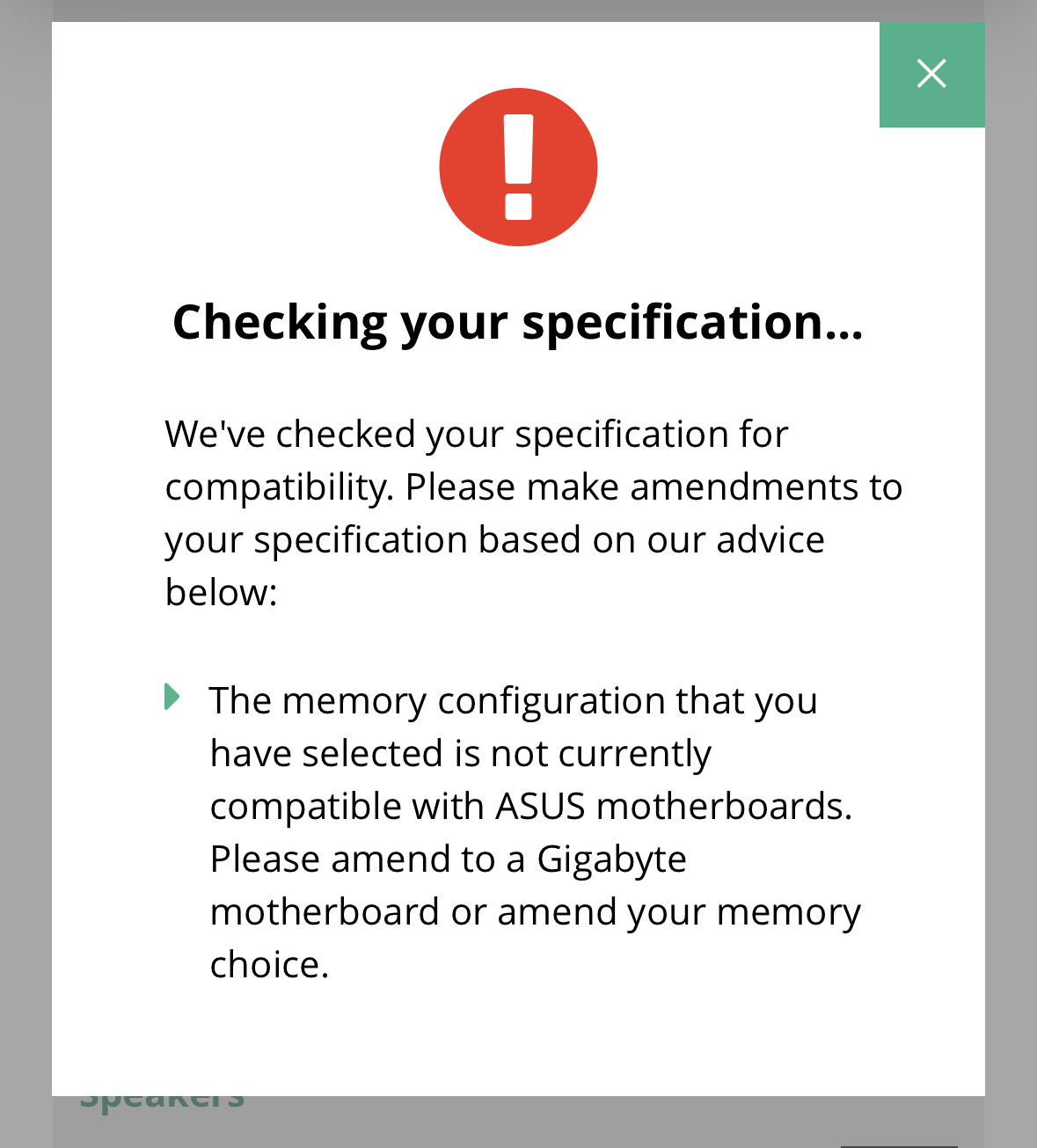
The 64Gb is 4 dimms, try 2 x 32, Asus is still having issues with that configuration as the error states.I get the same with these. The 32gb is fine, 64gb not compatible, even though they’re both the same brand and speed. Is this an error? The mobo can support up to 128gb.
Cheers pal. Just seemed weird to my uneducated brain, appeared to be an error rather than genuine incompatibility.The 64Gb is 4 dimms, try 2 x 32, Asus is still having issues with that configuration as the error states.
ASU’s had more problems than others with their voltages on EXPO, from what I know, initially it was down to bad communication from AMD and most board partners had issues, that was resolved in May, but ASUS just seemed to struggle with larger amounts compared to others in getting it stable, no idea whyCheers pal. Just seemed weird to my uneducated brain, appeared to be an error rather than genuine incompatibility.
Thanks again pal. Really informative. I’m trying to remember if I need 64gb ram when producing music 😂. I can’t remember how the ram is utilised within the DAW. Haven’t done any for a while.ASU’s had more problems than others with their voltages on EXPO, from what I know, initially it was down to bad communication from AMD and most board partners had issues, that was resolved in May, but ASUS just seemed to struggle with larger amounts compared to others in getting it stable, no idea why
If you're using up all 128 channels, then perhaps, but 32Gb is an awful lot for Audio work. It depends how many plugins you're using as well.Thanks again pal. Really informative. I’m trying to remember if I need 64gb ram when producing music 😂. I can’t remember how the ram is utilised within the DAW. Haven’t done any for a while.